Grandstream GXV3240 BroadWorks Xsi Directories and Call Logs Guide User Manual
Page 10
Advertising
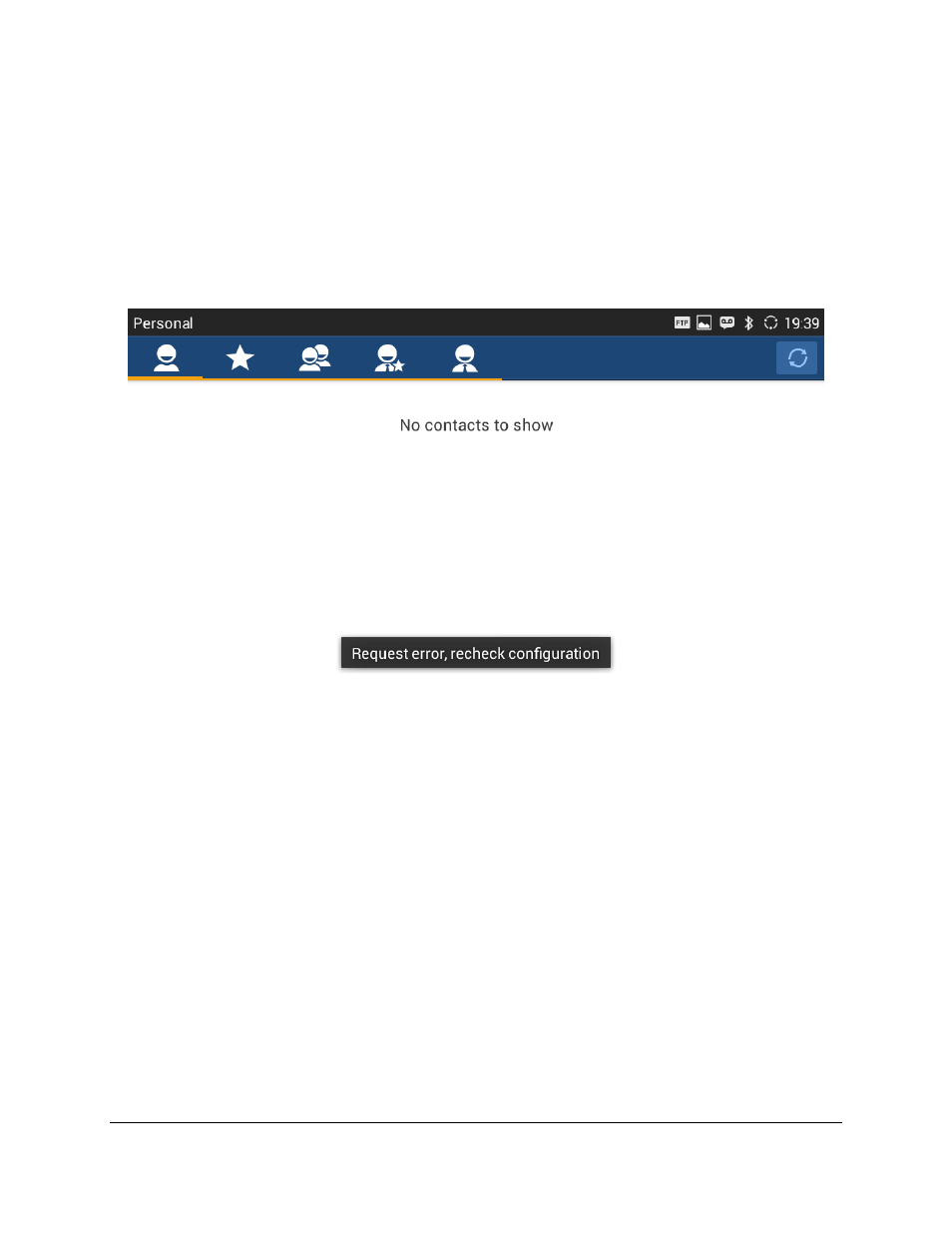
GXV3240/3275 BroadWorks Xsi Directories and Call Logs Guide
Page 9 of 17
Users can enter different contact category pages by sliding the screen horizontally. The contact category
pages, from left to right, are Personal, Group Common, Group, Enterprise Common, Enterprise,
respectively.
3.
If the Contact page displays “Request error, recheck configuration”, please check the BroadWorks Xsi
configuration, or request technical assistance from the service provider.
Figure 5: Request Error on BroadWorks Contacts Page
If the Contact page displays
“This item is disabled”, please enable the contact category on the WebUI.
Advertising
This manual is related to the following products: