Figure 7: broadworks contact dialing – Grandstream GXV3240 BroadWorks Xsi Directories and Call Logs Guide User Manual
Page 12
Advertising
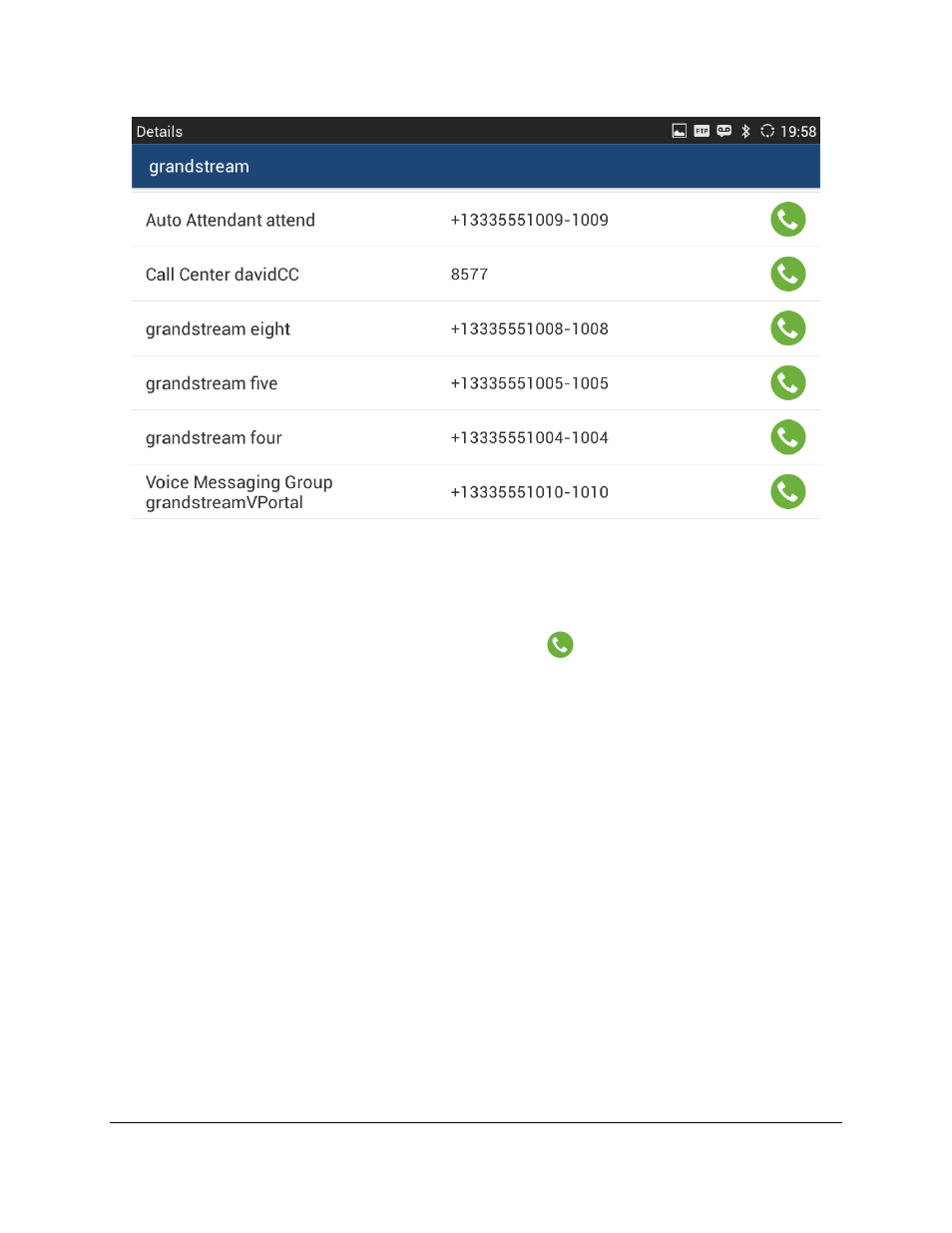
GXV3240/3275 BroadWorks Xsi Directories and Call Logs Guide
Page 11 of 17
Figure 7: BroadWorks Contact Dialing
If the entry’s number displays as the format of “xxxxx-xxx”, the first number string, ahead of “-”, is the
PSTN number; the latter on
e, after the “-”, is the extension number. For this kind of entries, the phone
allows user to select the string for dialing after tapping the
icon.
Advertising
This manual is related to the following products: