Broadworks xsi directories – Grandstream GXV3240 BroadWorks Xsi Directories and Call Logs Guide User Manual
Page 8
Advertising
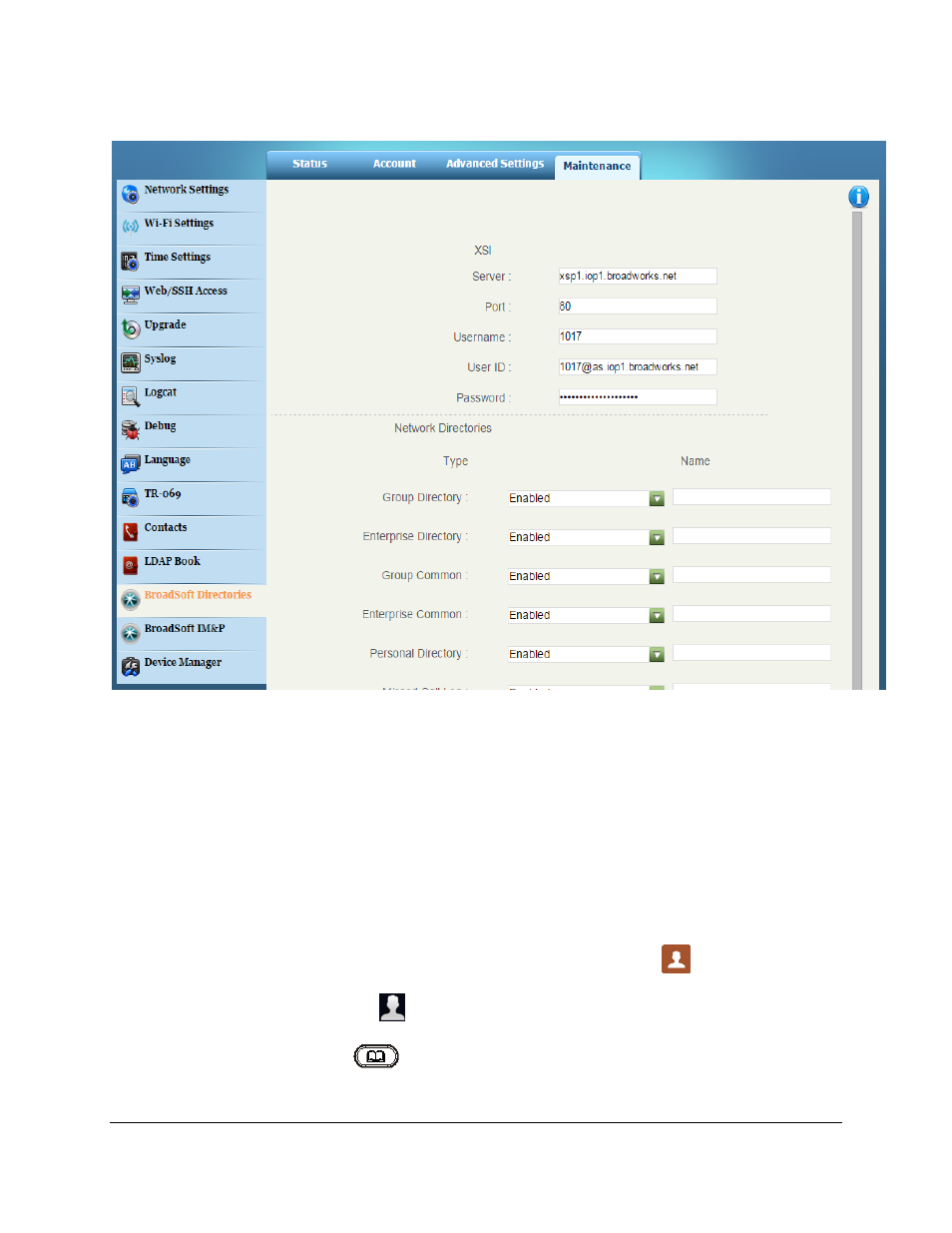
GXV3240/3275 BroadWorks Xsi Directories and Call Logs Guide
Page 7 of 17
Figure 2: Broadsoft Xsi Configuration on GXV32xx Web GUI
BROADWORKS XSI DIRECTORIES
After configuring the phone as the steps above, users can use Broadsoft Xsi Directories features on GXV
phones. Please do as the following steps:
There are two ways to access contacts page:
1. On the phone idle screen or menu, open Contacts app by tapping on icon
, or on the phone idle
screen/menu screen, tap on icon
on the bottom of the screen. (GXV3240 also can access the
contacts page by pressing the
key on the keypad)
Advertising
This manual is related to the following products: