Grip Factory Munich GF-Primo User Manual
Page 29
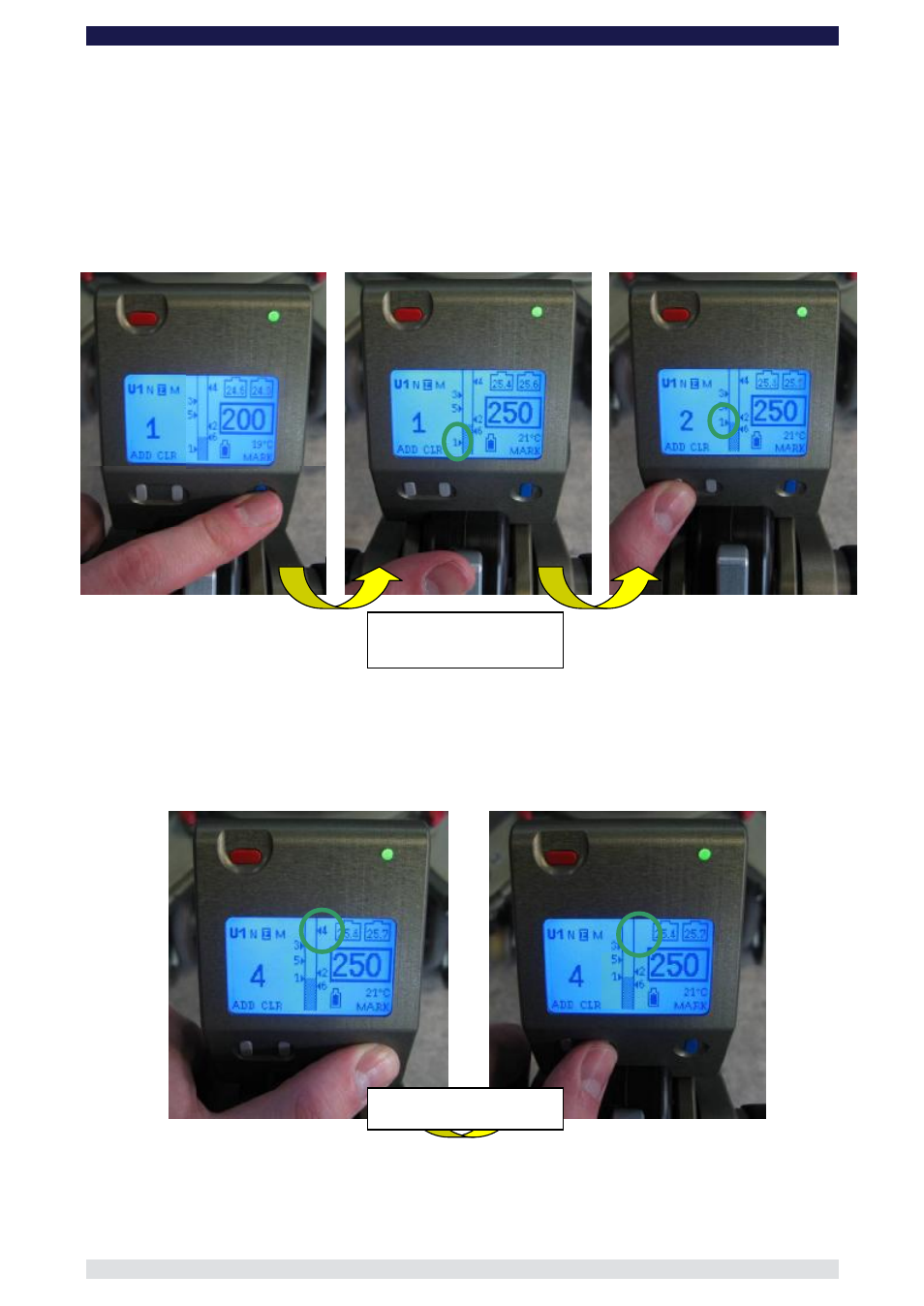
GF-Primo / GF-Secondo Dolly System Instruction Manual
Page: 28
Over writing MARKERs:
Already set MARKERs can be over written as follows:
By pressing the MARK-Button, select the MARKER number you want to over write
e.g. MARK 1 (Height 200 mm)
By using the Rocker Switch drive the column to the new required height e.g. 250mm
Now press the ADD-Button to reset the MARKER 1 from 200mm to 250mm.
Deleting MARKERs:
To delete set MARKERs proceed as follows:
By pressing the MARK-Button select the number of the MARKER you want to
delete, e.g. MARKER 4.
To delete the selected MARKER, press the CLR-Button.
Note:
The deleted MARKER doesn’t necessarily have to be reset. The
software recognizes the digit is missing and will allocate the next
consecutive MARKER, in this case from 3 to 5.
Over writting the set
MARKER
Deleting MARKERs