Highgear Axis User Manual
Page 2
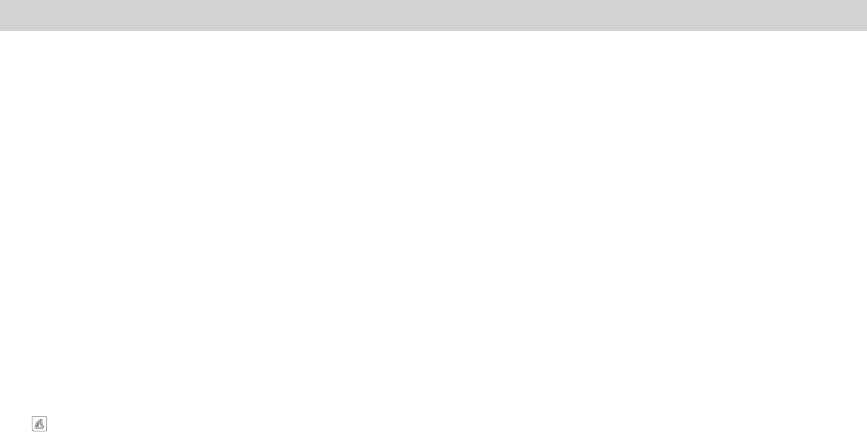
ALTIWARE SERIES
TABLE OF CONTENTS
1
english
axis
TABLE OF CONTENTS
2
english
TABLE OF CONTENTS
TABLE OF CONTENTS
WARNINGS AND CAUTIONS
4
CARE AND MAINTENANCE
5
REPLACING THE BATTERY
6
THE DISPLAY ICONS
7-8
KEYS AND THEIR FUNCTIONS
9-11
Key actions – QUICK PRESS vs. PRESS & HOLD
10
Programming the Instrument – Common Key Actions
10
Advance to Next Variable in a Programming Sequence
11
Exit a Programming Sequence
11
Activate the Backlight Display
11
MODES OF OPERATION
12-13
Main Display Modes
12-13
TIME FUNCTIONS
14-16
View Time 1 / Time 2
14
Setting the Time of Day
14
Secondary Time Screens
15-16
COMPASS 17-18
Compass Screen
17
Calibrating the Compass
17-18
Magnetic Declination
18
Reactivating Compass
18
BAROMETER 19-22
Programming Steps
19
Secondary Barometer Screens
20
Barometric Pressure Graph
21
Change Temperature Units
22
ALTIMETER 23-25
Set Altimeter
23-24
Change Altitude Units
25
Max/Acc Scrolling Message
25
Altitude Lock
25
ALTIMETER DATA LOG MEMORY
26-27
Storing Data Points
26
Retrieving Data Information
26
Start/Stop Log Book
27
Clearing the Data Information
27
CHRONOGRAPH 28-29
What Are Laps and Splits
28
Operating the Chronograph
28-29
CHRONOGRAPH DATA LOG MEMORY
30-31
Managing the Chronograph Data Log
30
Reviewing Runs
30
Clearing Laps and Runs
31
DAILY ALARM
32-33
Turning Alarm On/Off
32
Setting the Daily Alarm
33
RESETTING THE INSTRUMENT
33
SPECIFICATIONS AND RANGES
34
TROUBLE SHOOTING
35