Honestech nScreen Deluxe User Manual
Page 17
Advertising
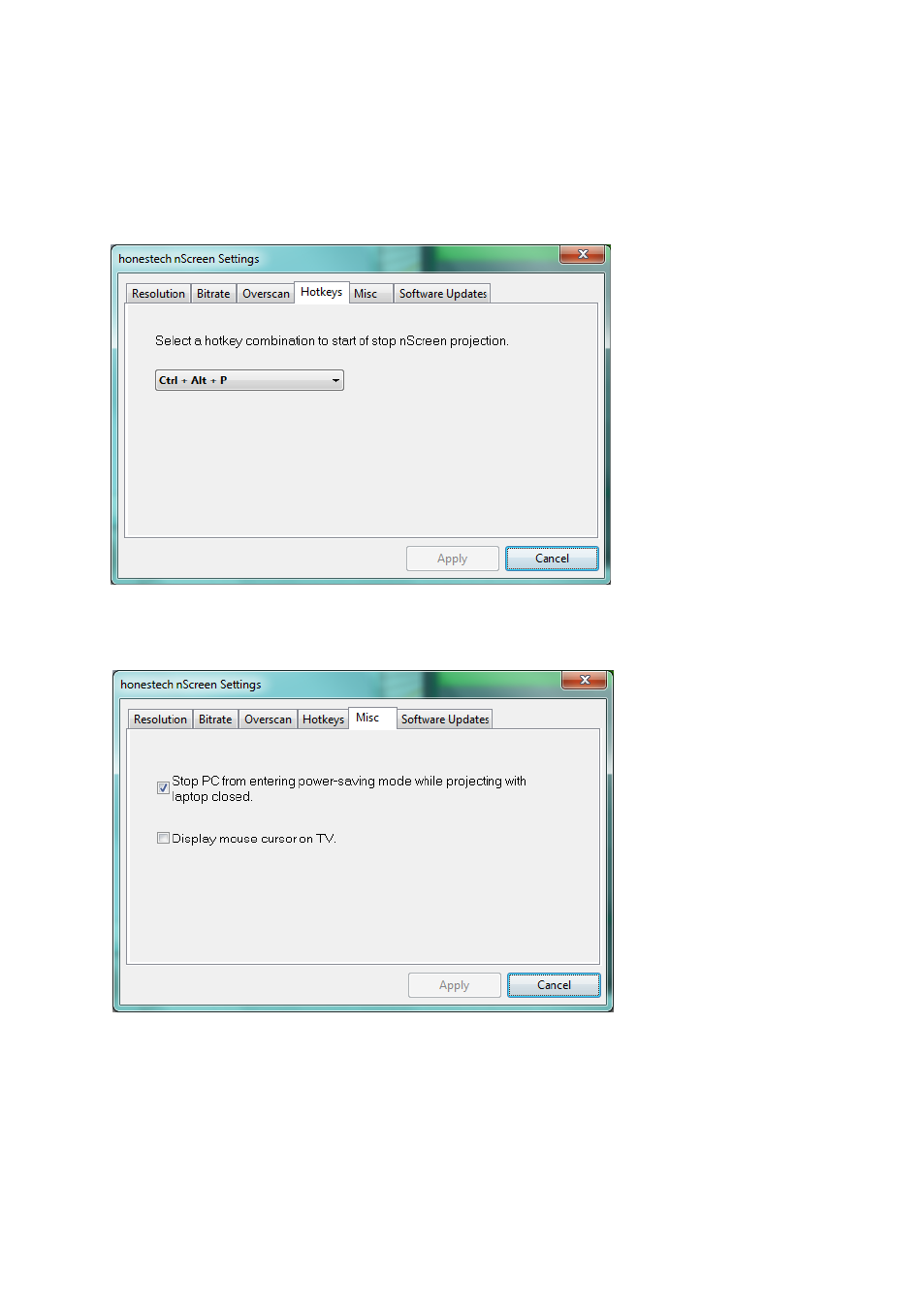
nScreen
™ Deluxe 17
Hot Keys (Start/Stop Projection)
Select a hot-key combination to start or stop projection.
Click the [Apply] button to save any changes made.
Misc
Stop your PC from going into power-saving mode if you close the lid while projecting
(Allows your PC to continue projecting when the laptop lid is closed, by temporarily
disabling the power-saving mode)
Enable mouse display on TV (Displays your mouse cursor on the TV screen)
Advertising
This manual is related to the following products: