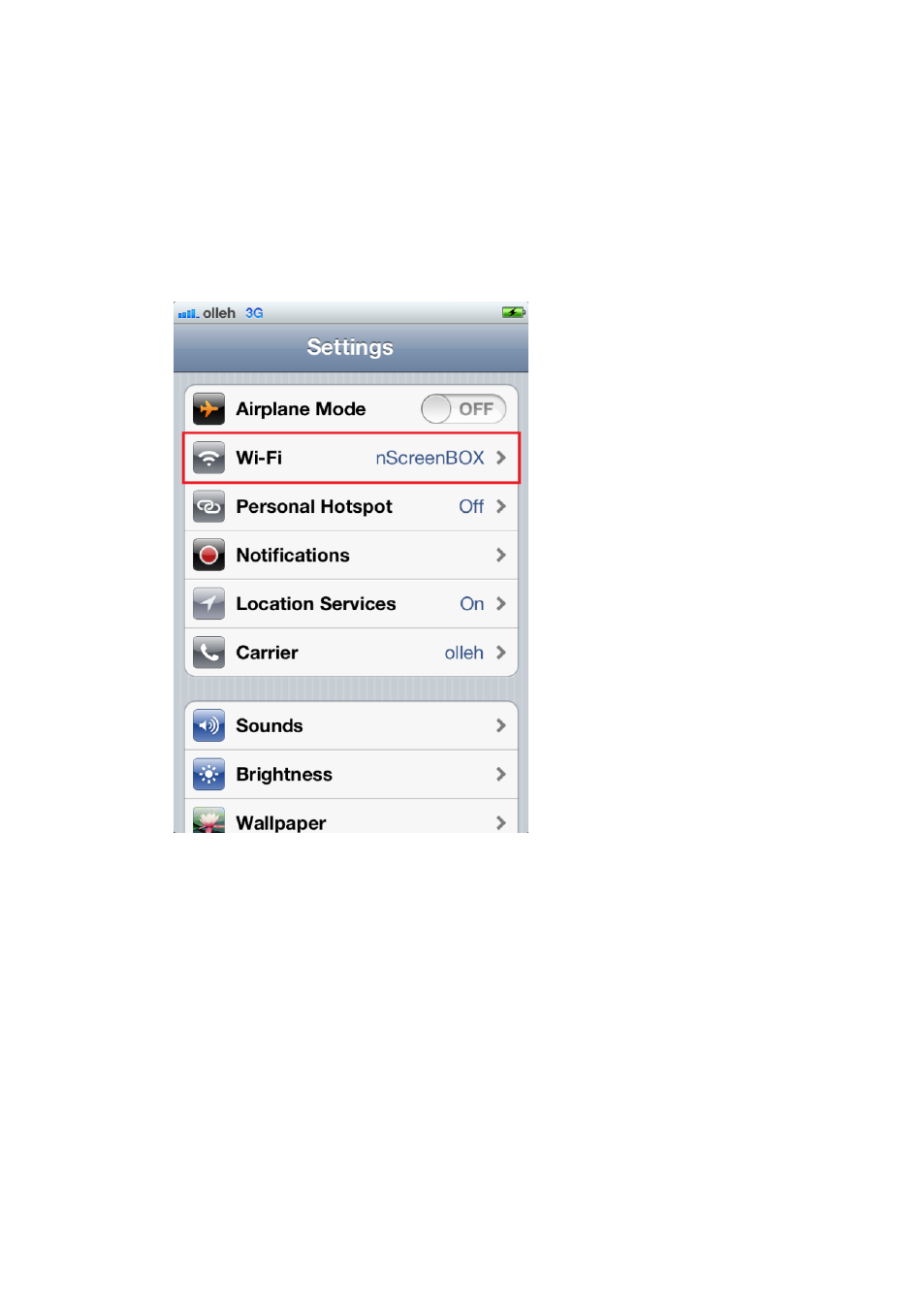Connect to the nscreen wi-fi network – Honestech nScreen Deluxe User Manual
Page 29
Advertising
This manual is related to the following products: