How to use the nscreen app – Honestech nScreen Deluxe User Manual
Page 30
Advertising
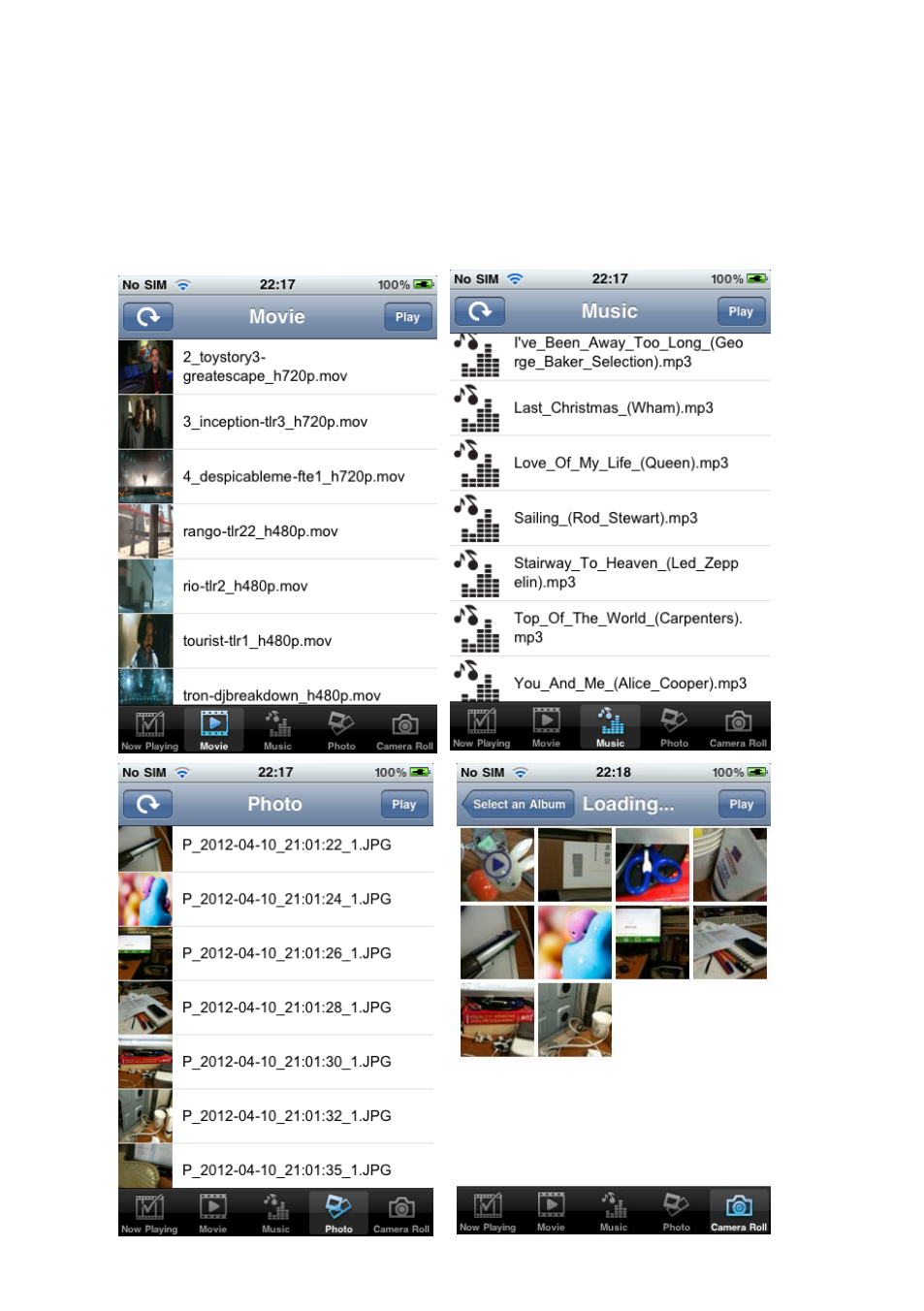
30 honestech™
6.5. How to use the nScreen app
1)
Tap the nScreen icon on your iPhone/iPad to launch the app.
2)
Select file(s) to be streamed from the Movie, Music, Photo and Camera Roll
categories. The selected files will be marked with the checkmarks.
3)
Click the [Play] button, and the selected files will be added to the Playlist.
Advertising
This manual is related to the following products: