Honestech FOTOBOX Plus User Manual
Page 107
Advertising
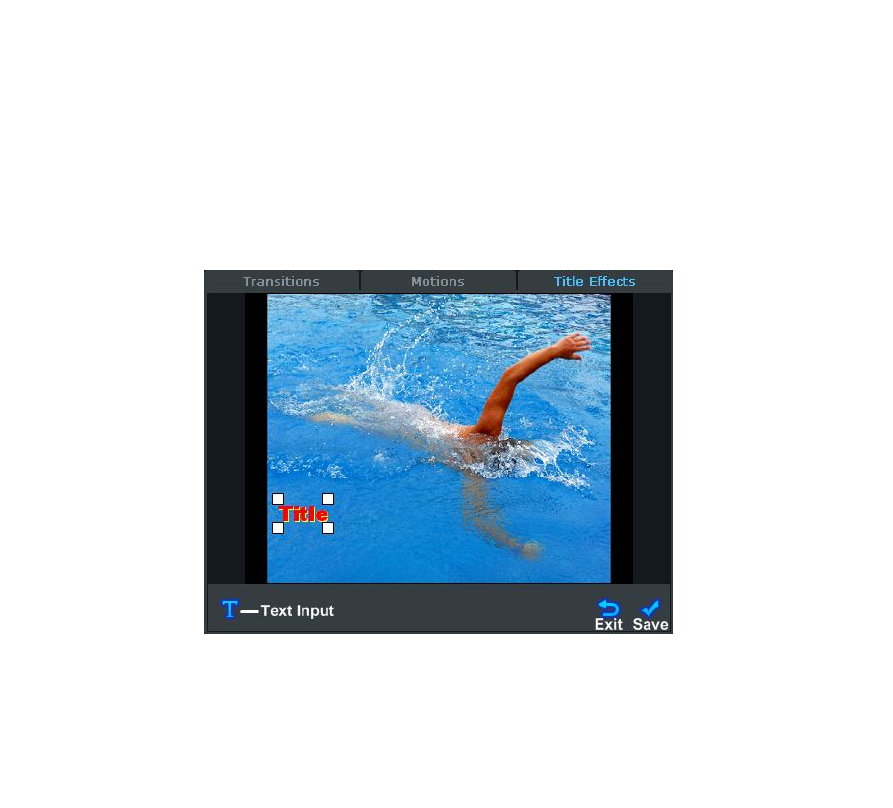
107.
FOTOBOX™ PLUS
To change the default text, click the boxed „T‟ that should now appear
in the bottom left corner of the slide. The Effects panel will change to a
Text Edit panel allowing you to edit and adjust the placement of your
text.
Click and drag your title to change its location or resize it by dragging
one of the corner boxes diagonally.
Advertising