Honestech FOTOBOX Plus User Manual
Page 82
Advertising
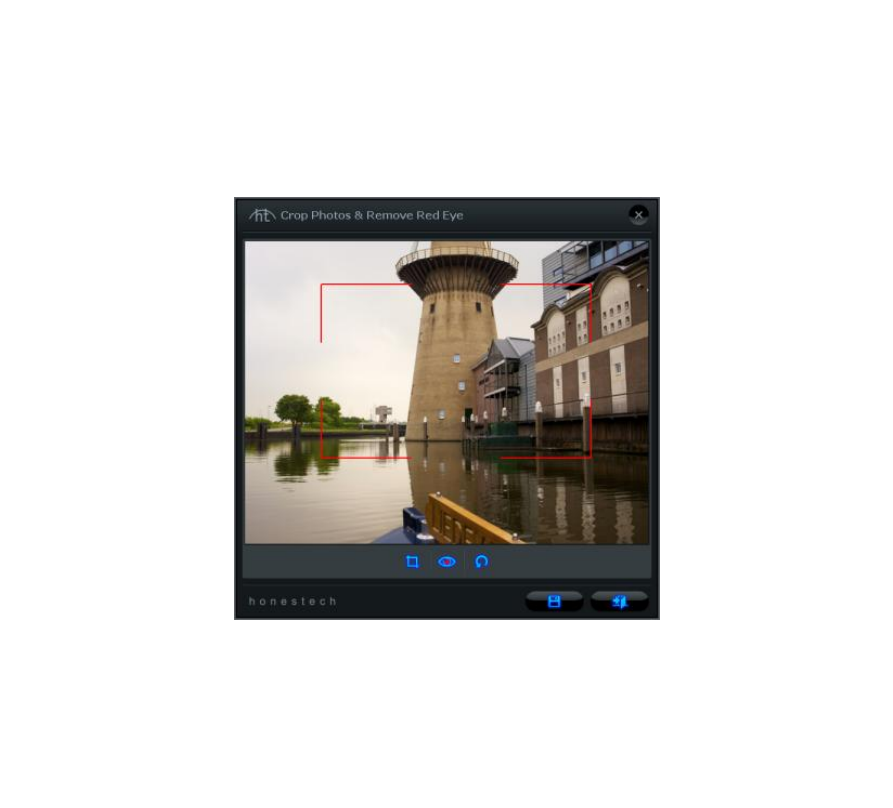
82. honesteh
The Crop Photos & Remove Red Eye panel will appear after choosing
Crop Photos & Remove Red Eye option.
Crop
– Position the mouse over one corner of the area to be cropped.
Hold down the left mouse button and drag to the opposite corner of the
desired rectangle.
Then adjust the crop rectangle as needed by moving
Advertising