Hypertherm DuraChill 5 HP Air-Cooled Chiller For Hypertherm User Manual
Page 12
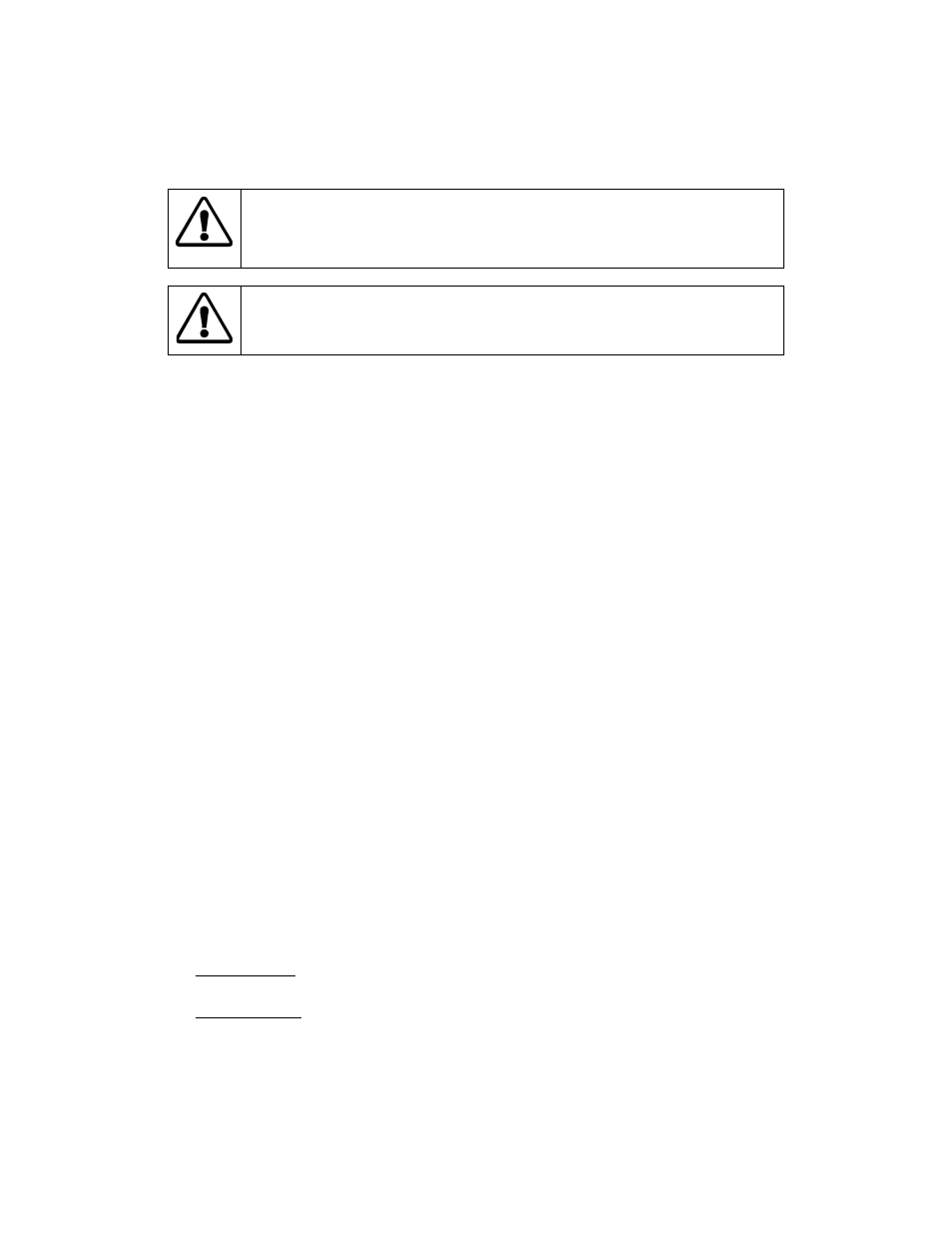
- 12 -
4.6.2
Starting Process Fluid Flow
Turn main power On.
NOTE: When the Power Switch/Disconnect is placed in the On position, five decimal points (…..) will appear on the
Controller’s LED displays. This signifies that the Controller is in “standby” and ready for power up.
WARNING: The first time the chiller is operated it should be run 12 hours in the
standby mode. The compressor crankcase heater will boil off any refrigerant
absorbed in the compressor oil.
IMPORTANT: Do not turn Controller power On until the Chiller reservoir has been
filled. When Controller power is turned “On”, both pumps automatically begin
pumping. If the reservoir has not been filled, the pumps will be damaged.
Press the Controller’s “POWER” button. The system startup sequence will begin and proceed as follows:
•
The pump will turn on.
NOTE:
On initial startup and after long periods of inactivity, run the unit for 10 seconds,
shut off unit and restart 3 times to remove any air in the lines.
•
The current set point temperature will briefly appear on the “Temperature Display”. After a short time delay or
upon pressing the knob the actual temperature reading will appear. The right decimal point on the “Temperature
Display” will flash while the set point value is displayed.
•
The system will then go through a short initialization sequence.
•
Once the initialization has been completed, the compressor will turn on. When the pressure in the discharge line
reaches 400 PSI, the fan will turn on.
•
The Controller will display the actual process fluid temperature. The appropriate “degrees” LED will be lit
continuously (Centigrade “C” or Fahrenheit “F”).
Check the fluid level in the reservoir. The liquid level should drop as fluid flows to the process. Slowly add fluid to the
reservoir until the level in the reservoir stops going down. This means that the system is filled and any entrained air
purged. Replace the reservoir cap and securely tighten.
Check for leaks in the process lines and at the process line connections.
4.6.3
Adjusting the Set Point
NOTE: The factory default set point temperature is 15°C (59°F).
Press the Select/Set Knob on the front panel. The current set point temperature will be displayed and the decimal
point at the bottom right of the display will flash, indicating the temperature can be changed.
Rotate the Select/Set Knob until the desired set point temperature is displayed. The setting is accepted after either
pressing the Select/Set Knob a second time or will be accepted automatically after a few seconds of inactivity.
4.6.4
Selecting Celsius or Fahrenheit / Reset Factory Default Values
The chiller as supplied will read in
°C.
The LED's adjacent to the Temperature Display indicate the unit of measure (°C or °F). To change from °C to °F or
vice versa, proceed as follows:
To change to °F — Place the main Disconnect Switch on the front of the chiller in the “Off” position. Press
and hold the Units/Menu Select Button while returning the Disconnect Switch to the “On” position.
To change to °C — Place the main Disconnect Switch on the front of the chiller in the “Off” position. Press
and hold the Power Button on the front panel while returning the Disconnect Switch to the “On” position.
IMPORTANT: All user settings, calibration offset, return to the original factory default values when the unit in which
temperature is displayed is changed. The Chiller’s temperature set point and various alarm settings should be reset
to the desired values.