Applications – Alcatel Watch SM 02 User Manual
Page 11
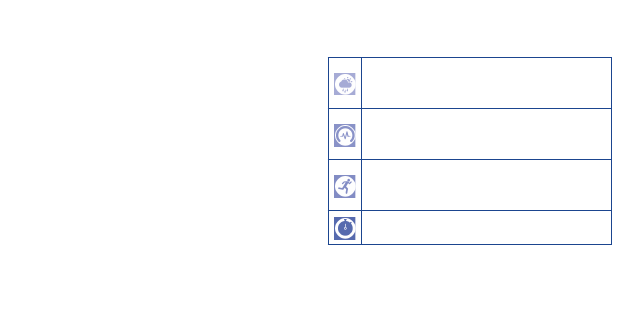
14
13
4�2
Notifications
(1)
When there are notifications, touch and drag up to open the Notification
panel and read the detailed information(2).
Incoming call
Informs you when the phone gets an incoming call. You
can reject or mute the incoming call from WATCH.
Message(3)
Shows you the content of an incoming message.
Calendar
reminder
Reminds you of upcoming events.
Alarm
When the time of your alarm set in Onetouch Move
comes, your WATCH will vibrate.
(1) Make sure WATCH is connected with your phone.
(2) WATCH will gently vibrate when there is an incoming notification.
(3) Supports SMS and SNS.
5
Applications ����������������������
Weather(1) forecasts the weather for the next 12 hours
and for the next 4 days. Current temperature is displayed in
the bottom left of the screen. You can Swipe right to see the
weather forecast for the next day.
Life records all of your activities. You can view detailed data
of different modes such as Steps, Calories, Distance, Sleep, etc.
Watch only records your deep and light sleep if you are asleep
for 30 minutes or longer.
Workout tracks your workout activities. You can specify some
periods of your workout by lap and swipe the screen to view
detailed information (such as the steps you made, distance you
moved) for each lap.
Stopwatch measures the amount of elapsed time
(1) The weather information is provided by AccuWeather. For details about the
app, go to www.accuweather.com.