Alcatel Watch SM 02 User Manual
Page 7
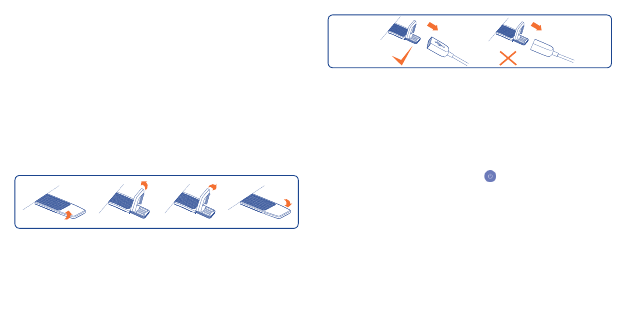
6
5
1�3
Vibration reminding
Your WATCH vibrates to remind you of:
•
Notifications
•
Call, alarm, calendar, event, etc.
•
Low battery
•
Disconnection with your phone
1�4
USB charging
Open the USB port cover at the end of the watchband. Connect your
WATCH with a computer to charge via USB. Make sure that the chip on
WATCH is correctly inserted. Otherwise, it won't charge.
The following instructs you to correctly charge WATCH.
The left picture shows the correct insertion and the right one shows the
incorrect charging.
1�5
Power on your WATCH
Hold down the Power key until WATCH powers on. It will take a few
seconds before the screen lights up.
1�6
Power off your WATCH
You can power off your WATCH in the following two ways:
•
Hold down the Power key. Swipe icon
right or left to power off your
WATCH. Touch Back button to cancel power-off operation.
•
Keep holding down the Power key for around 8 seconds.