Setting the clock, Setting the clock -73, Mp3 radio with a single cd and dvd player – Hummer 2009 H2 User Manual
Page 229
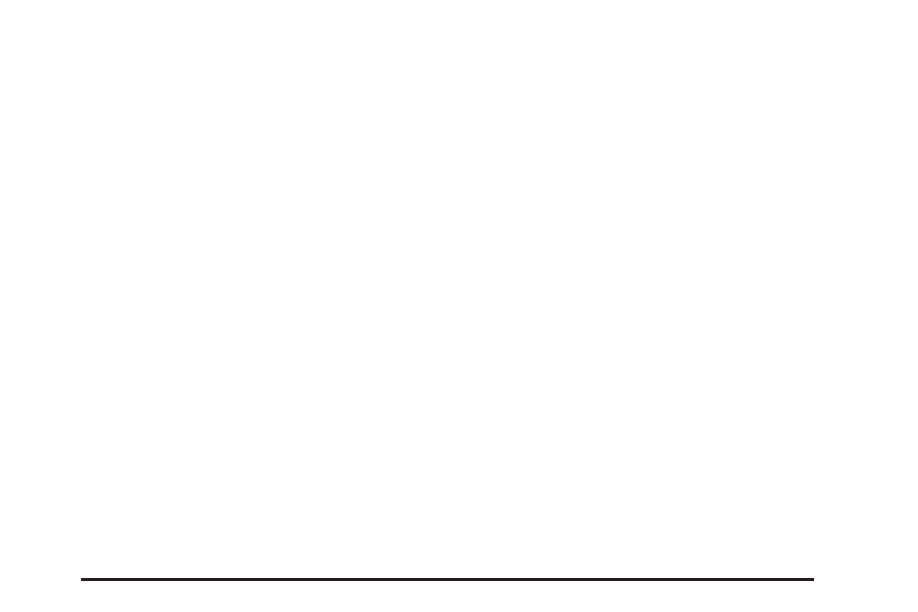
This system provides access to many audio and non
audio listings.
To minimize taking your eyes off the road while driving,
do the following while the vehicle is parked:
•
Become familiar with the operation and controls of
the audio system.
•
Set up the tone, speaker adjustments, and preset
radio stations.
For more information, see Defensive Driving on
page 4-2.
Notice: Contact your dealer/retailer before adding
any equipment.
Adding audio or communication equipment could
interfere with the operation of the vehicle’s engine,
radio, or other systems, and could damage them.
Follow federal rules covering mobile radio and
telephone equipment.
The vehicle has Retained Accessory Power (RAP).
With RAP, the audio system can be played even after
the ignition is turned off. See Retained Accessory
Power (RAP) on page 2-29 for more information.
Setting the Clock
MP3 Radio with a Single CD and DVD
Player
If the vehicle has a radio with a single CD and DVD
player, it has a
H
button for setting the time and date.
To set the time and date:
1. Press the
H
button and the HR, MIN, MM, DD,
YYYY (hour, minute, month, day, and year)
displays.
2. Press the pushbutton located under any one of the
labels to change. Every time the pushbutton is
pressed again, the time or the date if selected,
increases by one.
•
Another way to increase the time or date,
is to press the right
¨
SEEK arrow or
the
\
FWD (forward) button.
3. To decrease, press the left
©
SEEK arrow or
the
s
REV (reverse) button, or turn the
f
knob,
located on the upper right side of the radio, to adjust
the selected setting.
3-73