Dvd messages, Dvd distortion – Hummer 2006 H2 User Manual
Page 247
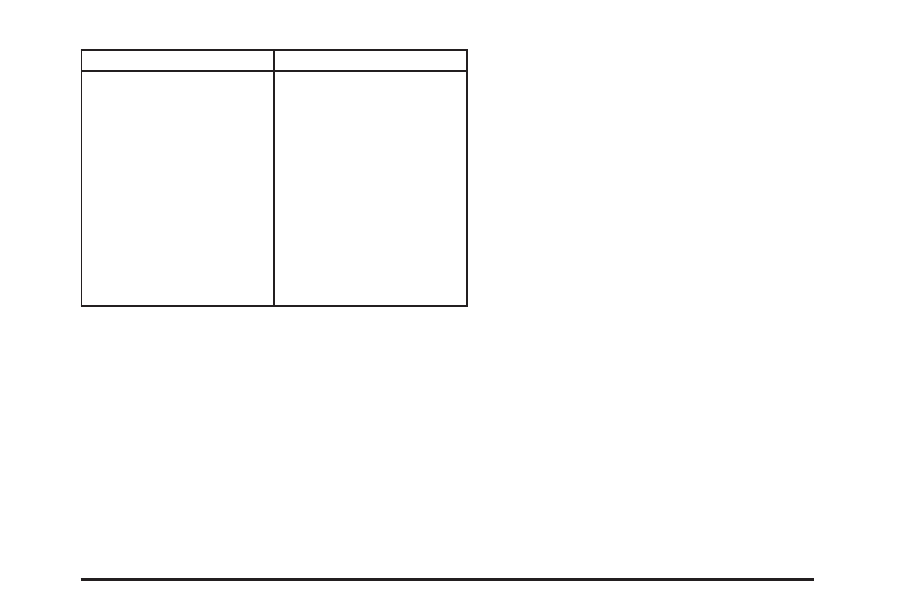
Problem
Recommended Action
Distorted/Interference
DVD audio sound from
vehicle radio.
•
Make sure the FM
Modulator and vehicle
radio are tuned to the
same FM frequency.
•
Change FM
frequency on the
vehicle radio and FM
Modulator to an
unused frequency in
current driving area.
(No local, strong FM
station on the
frequency selected.)
DVD Messages
The following errors may be displayed on the
video monitor.
Bad Disc: This message will be displayed if a disc with
an unsupported format is inserted into the DVD
player, or if the disc is unreadable.
Region Error: This message will be displayed if the
region code of the DVD is not compatible with the region
code of the DVD player.
No Disc: This message will be displayed when you try
to play or eject a disc that is not in the player.
X: A white X will be displayed, in the upper left corner
of the video monitor, if the operation that has been
selected is not currently available.
DVD Distortion
There may be an experience with video distortion when
operating cellular phones, scanners, CB radios,
Global Position Systems (GPS)*, two-way radios, mobile
fax, or walkie talkies.
It may be necessary to turn off the DVD player when
operating one of these devices in or near the vehicle.
*Excludes the OnStar
®
System.
3-107