Hummer 2006 H2 User Manual
Page 319
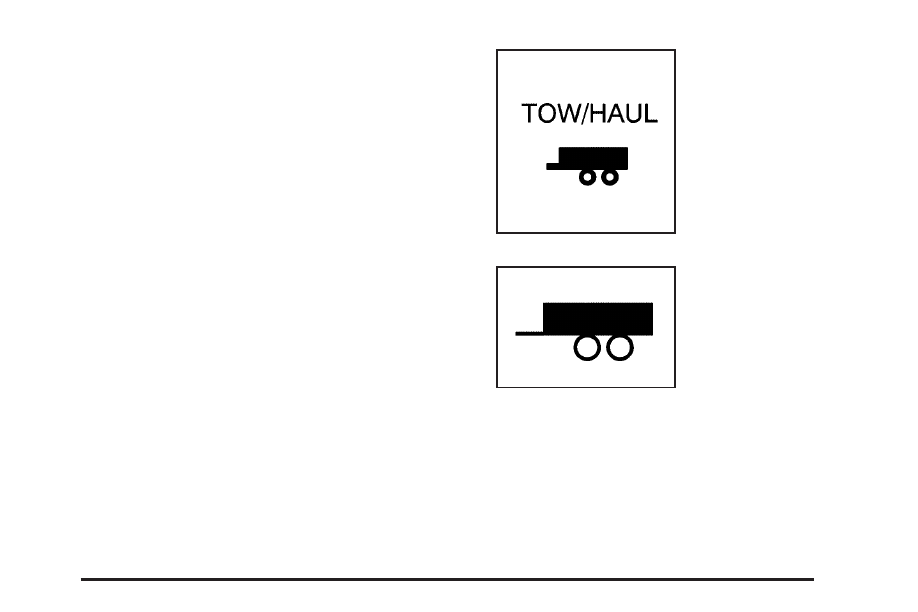
Tow/Haul Mode
Tow/haul mode is used when using your vehicle to pull
a large or heavy load or trailer. Tow/haul is also
useful while pulling a load in rolling terrain, in
stop-and-go traffic, or when you need improved
low-speed control, such as when parking. The purpose
of the tow/haul mode is to do the following:
•
Reduce the frequency and improve the predictability
of transmission shifts when pulling a heavy trailer or
a large or heavy load.
•
Provide the same solid shift feel when pulling a
heavy trailer or a large or heavy load as when
the vehicle is unloaded.
•
Improve control of vehicle speed while requiring
less accelerator pedal activity when pulling a
heavy trailer or a large or heavy load.
Tow/haul mode is most effective when the vehicle and
trailer combined weight is at least 75 percent of the
vehicle’s Gross Combination Weight Rating (GCWR).
See “Weight of the Trailer” later in this section.
Press the button on the
instrument panel to the
right of the steering
wheel to enable the
tow/haul mode.
A light on the instrument
panel will illuminate to
indicate that tow/haul
mode has been selected.
Press the button again to turn off tow/haul mode. The
indicator light on the instrument panel will turn off.
The vehicle will automatically turn off tow/haul mode
every time it is started.
Driving with tow/haul mode activated without a heavy
load or with no trailer will cause reduced fuel economy
and unpleasant engine and transmission driving
characteristics, but will not cause damage.
4-65