Features of your vehicle – Hyundai 2013 Genesis User Manual
Page 132
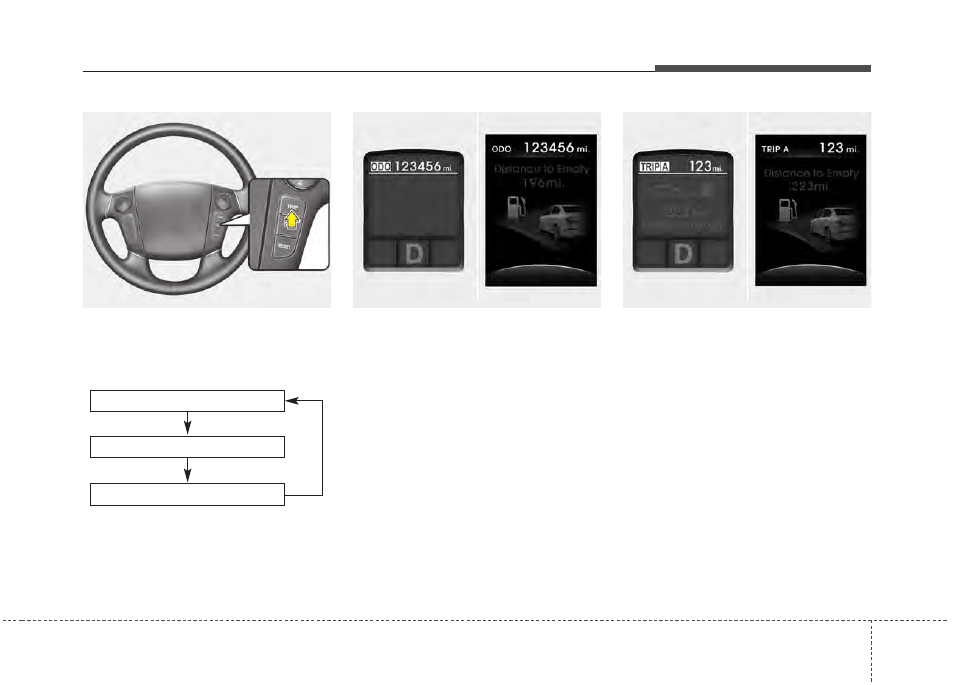
4 53
Features of your vehicle
TRIP Button
Push the TRIP button for less than 1 sec-
ond to select tripmeter function as fol-
lows:
Odometer (mi. or km)
The odometer indicates the total dis-
tance the vehicle has been driven.
You will also find the odometer useful to
determine when periodic maintenance
should be performed.
Tripmeter (mi. or km)
TRIP A : Tripmeter A
TRIP B : Tripmeter B
This mode indicates the distance of indi-
vidual trips selected since the last trip-
meter reset.
The meter's working range is from 0.0 to
999.9 miles (0.0 to 999.9 km).
Pressing the TRIP button for more than 1
second, when the tripmeter (TRIP A or
TRIP B) is being displayed, clears the
tripmeter to zero (0.0).
OBH048053N
TRIP A
Odometer
TRIP B
OBH042055N
Type I
Type II
OBH042054N
Type I
Type II