Driving your vehicle – Hyundai 2013 Genesis User Manual
Page 290
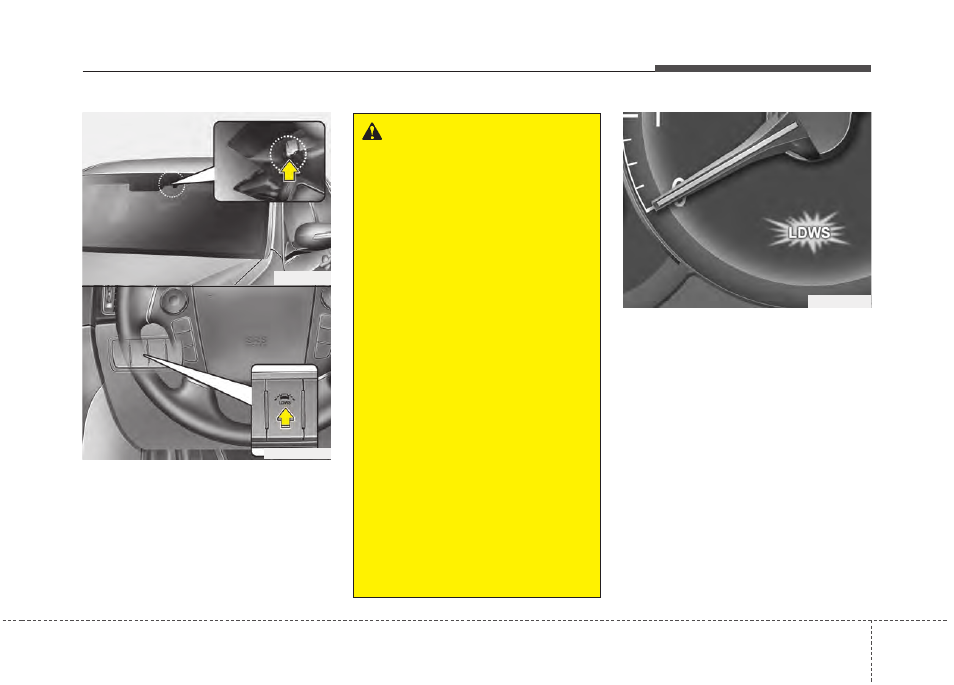
5 51
Driving your vehicle
This system detects the lane with the
sensor at the front windshield and warns
you when your vehicle leaves the lane.
To operate the LDWS, press the switch
with the ignition in the ON position. The
indicator illuminates on the cluster. To
cancel the LDWS, press the switch
again.
LANE DEPARTURE WARNING SYSTEM (LDWS) (IF EQUIPPED)
OVI059012
WARNING
• The LDWS does not make the
vehicle change lanes. It is the dri-
ver's responsibility to always
check the road conditions.
• Do not turn the steering wheel
suddenly, when the LDWS warns
you that your vehicle is leaving
the lane.
• If the sensor cannot detect the
lane or if the vehicle speed does
not exceed 43 mph (70 km/h), the
LDWS won't warn you even though
the vehicle leaves the lane.
• If your vehicle has window tint or
other types of coating on the
front windshield, the LDWS may
not work properly.
• Do not let water or any kind of liq-
uid come in contact with the
LDWS sensor.
• Do not remove LDWS parts and
do not damage the sensor by a
strong impact.
• Do not put objects that reflect
light on the dash board.
• Always check the road conditions
because you may not hear the
LDWS warning chime due to
audio volume or external noise.
OBH049338
OBH052100N