Features of your vehicle – Hyundai 2012 Santa Fe User Manual
Page 192
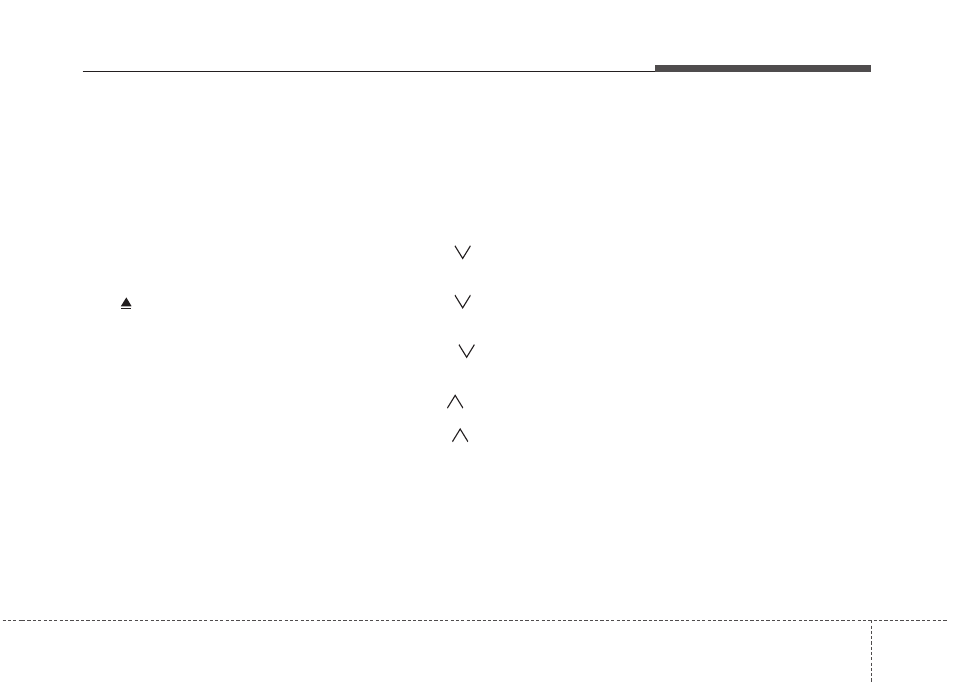
4 113
Features of your vehicle
1. CD Loading Slot
Please face printed side of CD upward and
gently push in. When the ignition switch is
on ACC or ON and power is off, power is
automatically turned on if the CD is
loaded. This CDP supports only 12cm
CDs. If a VCD or Data CD is loaded,
"Reading Error" message will appear and
the CD will be ejected.
2. CD Eject Button
Push
button for less than 0.8 seconds
to eject the CD during CD playback. This
button is enabled when ignition switch is
off.
• ALL EJECT(CDC Only)
Press this button for more than 0.8 sec-
onds to eject all discs inside the deck in
respective order.
3. INFO Button
Displays the information of the current
CD TRACK(FILE) as below when the
button is pressed each time.
• CDDA : DISC TITLE
➟
DISC ARTIST
➟
TRACK TITLE
➟
TRACK ARTIST
➟
TOTAL
TRACK...
• MP3/WMA : FILE NAME
➟
TITLE
➟
ARTIST
➟
ALBUME
➟
FOLDER NAME
➟
TOTAL FILE... (not displayed if the
information is not available on the
DISC.)
4. Automatic Track Selection
Button
• Push [TRACK
] button for less than
0.8 second to play from the beginning
of current song.
• Push [TRACK
] button for less than
0.8 second and press again within 1
second to play the previous song.
• Push [TRACK
] button for 0.8 or
longer to initiate reverse direction high
speed sound search of current song.
• Push [SEEK
] button for less than
0.8 second to play the next song.
• Push [SEEK
] button for 0.8 or
longer to initiate high speed sound
search of current song.
5. RANDOM Play Button
Press this button for less than 0.8 second
to activate ‘RDM’ mode and more than
0.8 seconds to activate ‘ALL RDM’ mode.
• RDM : Only files/tracks in a folder/disc
are played back in a random sequence.
• ALL RDM(MP3/WMA Only) : All files in
a disc are played back in the random
sequence.
6. REPEAT Button
Press this button for less than 0.8 second
to activate ‘RPT’ mode and more than 0.8
seconds to activate ‘FLD RPT’ mode.
• RPT : Only a track(file) is repeatedly
played back.
• FLD RPT(MP3/WMA Only) : Only files
in a folder are repeatedly played back.
7. CD or CD/AUX or CD/AUX/RSE
Selection Button
• CD Selection Button
If the CD is loaded, turns to CD mode.
If no CD, it displays "NO Disc" for 3
seconds and returns to the previous
mode.