Features of your vehicle – Hyundai 2012 Santa Fe User Manual
Page 213
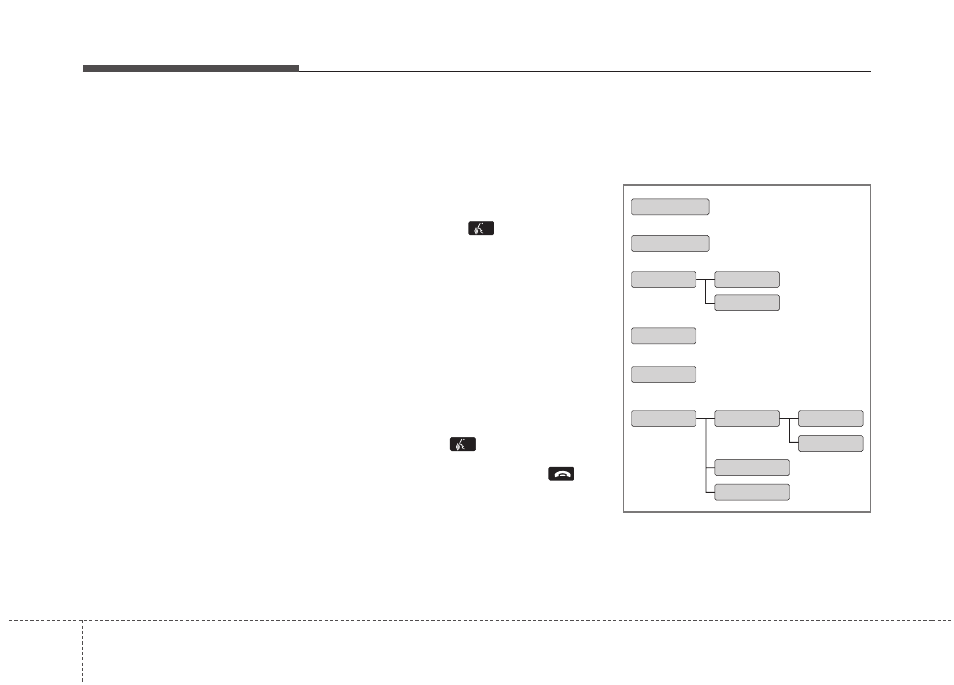
Features of your vehicle
134
4
Contacts Sync
(Automatic Phonebook download setting)
While in ADVANCED menu, select
“CONTACTS” To automatically save the
contacts and call history in your mobile
phone each time you connect a mobile
device, select ON. If you do not wish for
automatic download, select OFF.
It’s not available to make a phone call by
bluetooth audio system while the phone-
book is being downloaded.
Bluetooth
®
wireless technology sys-
tem off
While in ADVANCED
menu, select
“BT OFF” to turn off the Bluetooth
®
wire-
less technology system.
■
Voice Recognition Activation
• The voice recognition engine contained
in the Bluetooth
®
wireless technology
system can be activated in the following
conditions:
- Button Activation
The voice recognition system will be
active when the
button is pressed
and after the sound of a Beep.
- Active Listening
The voice recognition system will be
active for a period of time when the
Voice Recognition system has asked
for a customer response.
• The system can recognize single digits
from zero to nine while number greater
than ten will not be recognized.
• The system shall cancel voice recogni-
tion mode in following cases : When
pressing the
button and saying
“cancel” following the beep. When not
making a call and pressing the
but-
ton. When voice recognition has failed
3 consecutive times.
• At any time if you say “help”, the system
will announce what commands are
available.
■
Menu tree
The menu tree identifies available voice
recognition Bluetooth
®
wireless technol-
ogy functions.
Call [Name]
Ex) Call John (at Home)
Ex) Dial 911
Dial [Number]
Redial
Call Back
Add entry
Phonebook
Change name
Delete name
By phone
By voice
Call
By name
By number