Bios setup, Mb950 user’s manual – IBASE MB950 User Manual
Page 38
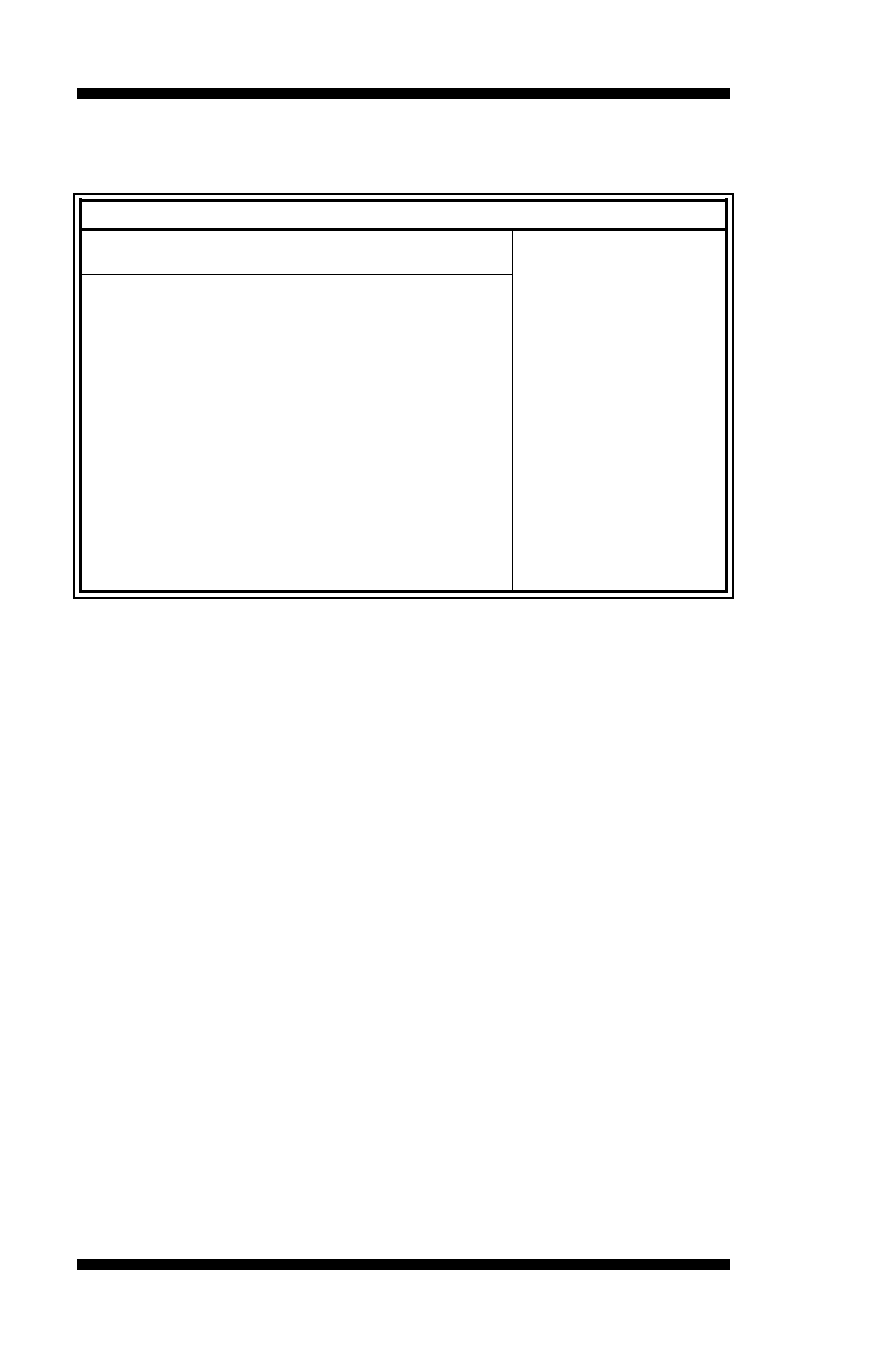
BIOS SETUP
34
MB950 User’s Manual
USB Configuration
This option is used to configure USB mass storage class devices.
BIOS SETUP UTILITY
Main
Advanced
PCIPnP
Boot
Security
Chipset
Exit
USB Configuration
Enables support for
legacy USB. AUTO
option disables
legacy support if
no USB devices are
connected.
<- Select Screen
↑↓
Select Item
+- Change Field
Tab
Select Field
F1 General Help
F10 Save and Exit
ESC Exit
Module Version
– 2.24.5.14.4
USB Devices Enabled:
2 Hubs
Legacy USB Support
[Enabled]
USB 2.0 Controller Mode
[HiSpeed]
BIOS EHCI Hand-Off
[Disabled]
Legacy USB1.1 HC Support
[Enabled]
USB Beep Message
[Disabled]
Legacy USB Support
Enables support for legacy USB. AUTO option disables legacy support if
no USB devices are connected.
Legacy USB1.1 HC Support
Support USB 1.1 HC.
USB Beep Message
Enables the beep during USB device enumeration.