Intel graphics driver installation – IBASE MB950 User Manual
Page 50
Advertising
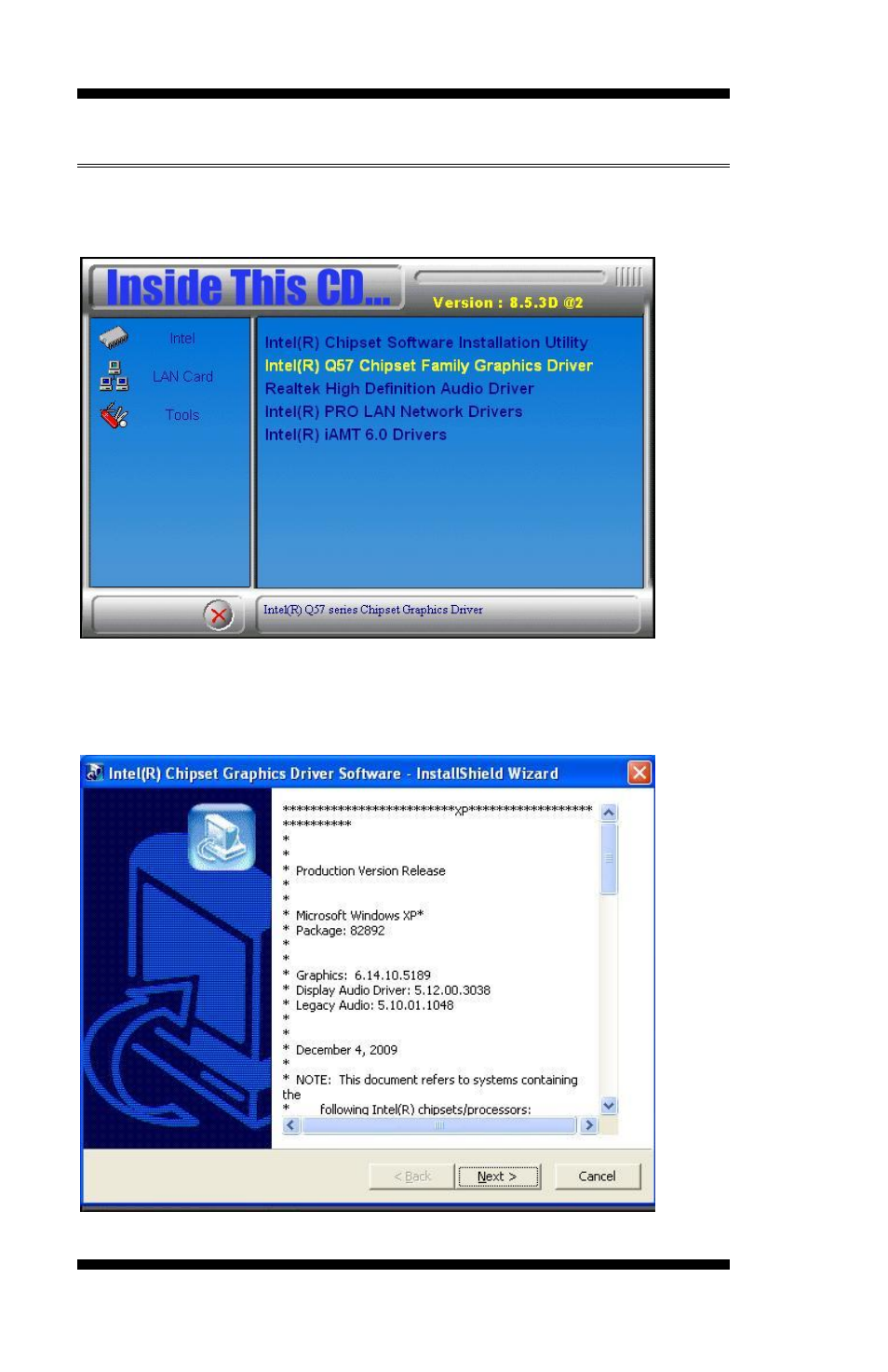
DRIVER INSTALLATION
46
MB950 User’s Manual
Intel Graphics Driver Installation
1. Insert the DVD that comes with the board. Click Intel -> Intel® Q57
Chipset Family Graphics Driver.
2. When the InstallShield Wizard screen appears, click Next.
3. When the Welcome screen appears, click Next to continue.
Advertising