Bios setup 28, Ib815 user’s manual – IBASE IB815 User Manual
Page 32
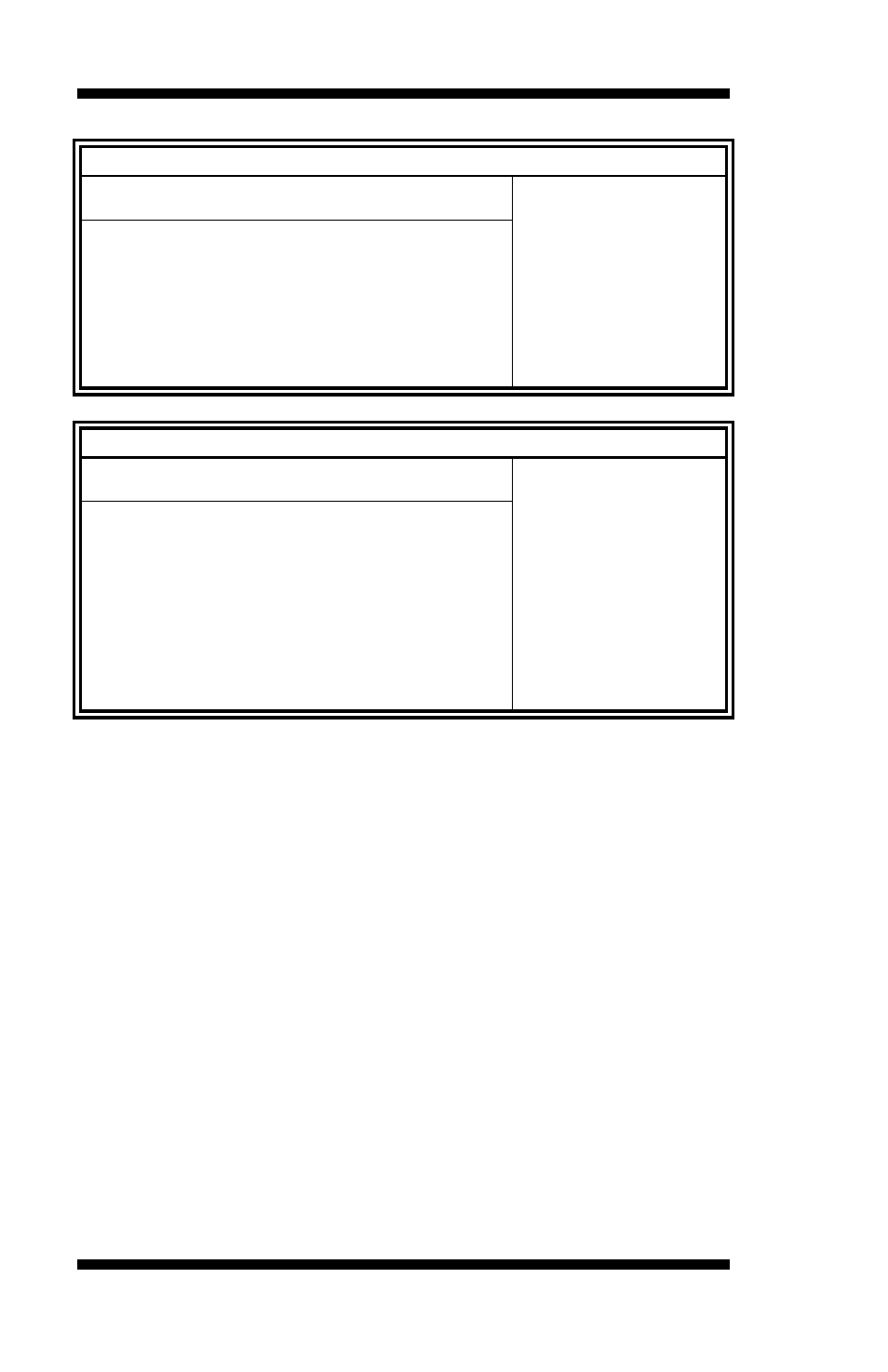
BIOS SETUP
28
IB815 User’s Manual
BIOS SETUP UTILITY
Advanced
AHCI Settings
While entering setup,
BIOS auto detect the
presence of IDE
device. This displays
the status of auto
detection of IDE
devices.
AHCI Port0
[Not Detected]
AHCI Port1
[Not Detected]
AHCI Port2
[Not Detected]
Advanced
APM Configuration
Enable or disable
APM.
<-
Select Screen
↑↓
Select Item
+-
Change Option
F1
General Help
F10 Save and Exit
ESC Exit
Power Management/APM
[Enabled]
Power Button Mode
[On/Off]
Resume On PME#
Disabled
Resume On RTC Alarm
Disabled
Power Management/APM
By default, this field is set to Enabled.
Power Button Mode
Go into On/Off, or Suspend when power button is pressed.
Resume on PME#
This option is used enable activity on the PCI PME (power management
event) controller to wake up the system from a suspend or standby state
Resume On RTC Alarm
This option is used to specify the time the system should be awakened
from a suspended state