IBASE IB815 User Manual
Page 41
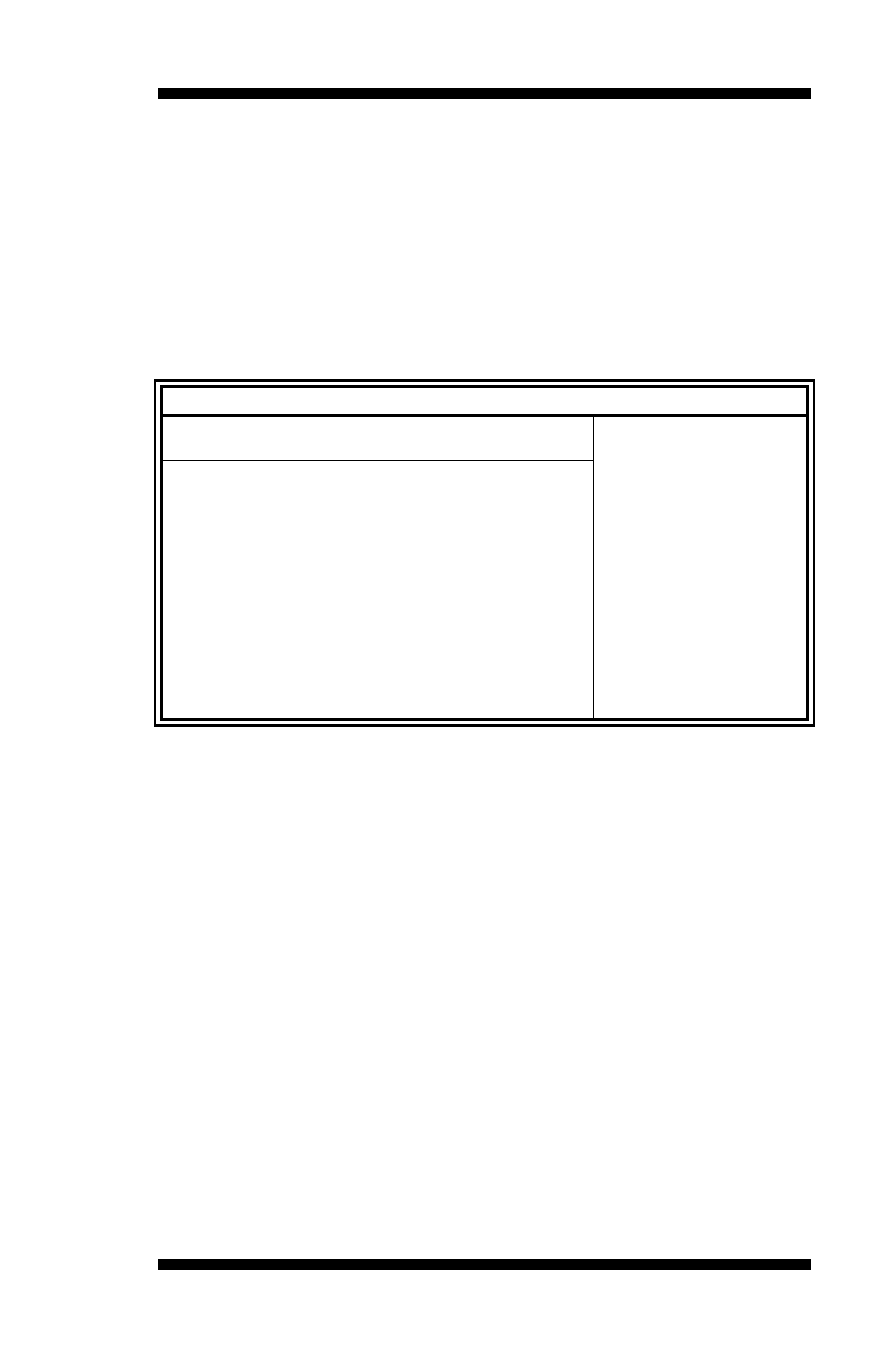
BIOS SETUP
IB815 User’s Manual
37
Initiate Graphic Adapter
Select which graphics controller to use as the primary boot device. This
option, by default, is set to IGD.
Internal Graphics Mode Select
Use the feature to set the amount of system memory to be used by the
Internal. graphics device. expansion cards that require a specified area of
memory to work properly.
BIOS SETUP UTILITY
Chipset
Video Function Configuration
Options
Fixed Mode
DVMT Mode
<-
Select Screen
↑↓
Select Item
+-
Change Field
F1
General Help
F10 Save and Exit
ESC Exit
DVMT Mode Select
[DVMT Mode]
DVMT/FIXED Memory
[256MB]
Boot Display Device
[CRT + LVDS]
Flat Panel Type
[1024x768]
DVMT Mode Select
Select the control mode of memory built-in graphics capabilities. This
option, by default, is set to DVMT Mode.
DVMT/FIXED Memory
Sets the maximum memory size assigned to the integrated graphics
capabilities. This option, by default, is set to 256MB.
Boot Display Device
This option is used to select the display device used by the system when it
boots.
Flat Panel Type
This option is used to select the type of flat panel connected to the system.
Options include: 640x480 / 800x600 / 1024x768 / 1280x768 / 1440x1050
/ 8000x400.