Installation, Installing wlan antenna (optional) – IBASE SI-18 User Manual
Page 15
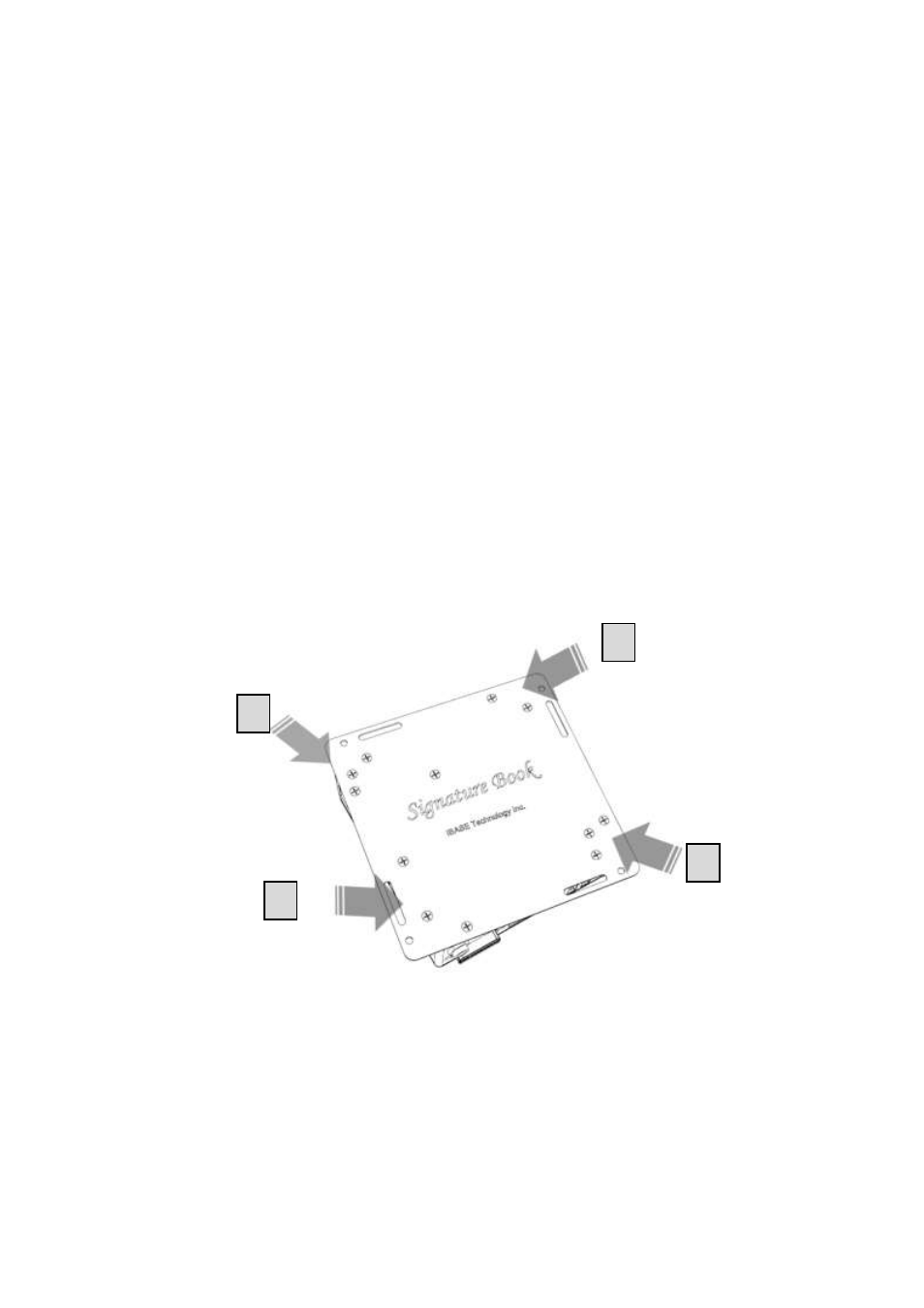
15
Installation
Installing WLAN antenna (Optional)
SI-18 has reserved one SMA connector hole for WLAN (wireless LAN) antenna
connection on the I/O side. Only one antenna solution WLAN card can be used. For
802.11n solution, the speed would be up to 150Mbit/s. The WLAN set can be
purchased through your sales representative. Follow the procedure below to install
the WLAN card.
Before you install WLAN antenna and card, please do the following:
-
Completely remove the DC power source from SI-18.
-
Ensure you have good ESD protection and, if possible, wear ESD protection
equipment and be well
‘grounded’.
1.
Turn the SI-18 upside-down with the bottom side facing upward.
2.
Remove all M3 screws from chassis (12 pieces) with a screwdriver from point A.
3.
Rotate the SI-18 to let bottom side face you.
A
A
A
A