IBASE SI-18 User Manual
Page 43
Advertising
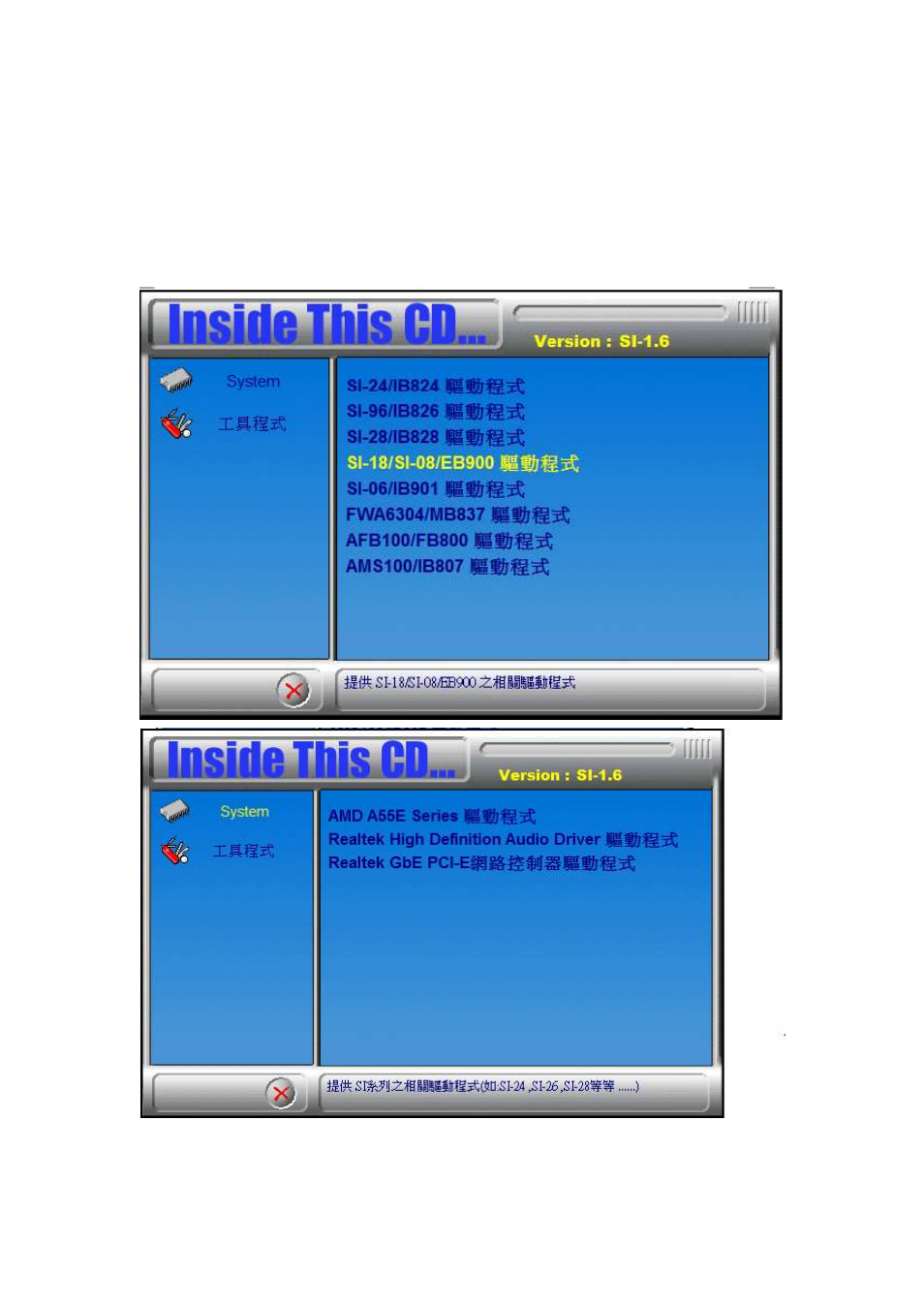
43
AMD A55E Chipset Family Graphic Driver Installation
Follow the steps below to install the AMD A55E chipset family graphics drivers.
1. Insert the CD that comes with the system. Click AMD, then AMD A55E Chipset
Drivers, and then AMD A55E Series Graphics Drivers.
2. When the welcome screen to the ATI
– Catalyst™ Install Manager appears, click
Next. Now, click Install to allow the installation of the software components.
Advertising
This manual is related to the following products: