Rm7x, Two vx7 rack mount unit quickstart guide, Digital to analog conversion [sdi > yuv – ikan RM7Xi User Manual
Page 2: For firmware update used only, M4x.07
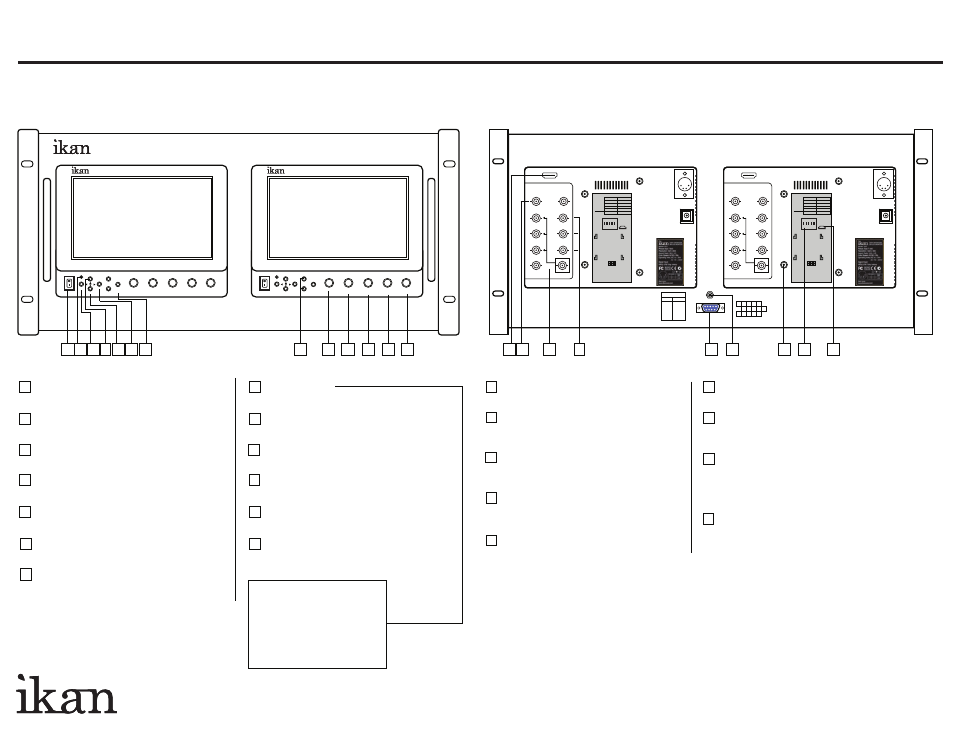
RM7X
Two VX7 Rack Mount Unit QUICKSTART GUIDE
www.ikancorp.com
713-272-8822
1 Power Switch
Power ON / OFF
Power Indicator Light
When the power is ON, the LED green lights up.
SDI Selection Switch
Serial digital interface input (HD/SD compatible)
VIDEO Selection Switch
Video input
HDMI Selection Switch
High-Definition Multimedia Interface input
YPbPr Selection Switch
Analog component or RGB input
ASPECT/EXIT Selection Button
Aspect: 16:9, 4:3, Full
In MENU, it is to exit the menu.
F1 and F2 Buttons
Function key actions are selected in the menu.
MENU Knob
It is to display menu, select settings, and adjustments.
(Push the knob to select, turn the knob to adjust settings.)
BRIGHT/R Knob
1: Adjust brightness 0 - 60 (30)
2: Adjust red channel
CONTRAST/G Knob
1: Adjust contrast 0 - 60 (30)
2: Adjust green channel
CHROMA/B Knob
1: Adjust chroma 0 - 60 (30)
2: Adjust blue channe
TINT/SHARPNESS Knob
1: Adjust tint 0 - 60 (30)
2: Adjust sharpness 0 - 60 (30)
2
3
4
5
6
7
8
9
13
12
11
10
User programmable function buttons.
For quick access, the user may program
the F1 and F2 buttons to enable frequently
accessed monitor features. Via the main
monitor configuration menu, either button
may be assigned to perform the following
functions: Window 1, Window 2, HV
delay, Blue Gun, and Pixel to Pixel, .
RM7X
VX7
SDI
VIDEO
HDMI
YPbPr
F1
F2
ASPECT/
EXIT
MENU
BRIGHT/
R
CONTRAST/
G
CHROMA/
B
TINT/
SHARPNESS
VX7
SDI
VIDEO
HDMI
YPbPr
F1
F2
ASPECT/
EXIT
MENU
BRIGHT/
R
CONTRAST/
G
CHROMA/
B
TINT/
SHARPNESS
1 2 3 4 5 6 7
8
9
10 11 12 13
DIGITAL TO ANALOG CONVERSION [SDI > YUV]
The monitor can convert digital SDI signals to Analog YUV. A signal from the SDI will be
displayed on the YPbPr analog outputs. This is a straight digital to analog conversion only.
There is no up converting, down converting or standards conversion available in this feature.
This feature works in one direction SDI to analog. It will not work in reverse.
+
+
Switch
1
2
3
4
5
On
50p
30p
25p
24p
24psf
720p
1080p
CAUTION: TURN OFF POWER
BEFORE ADJUSTING
SWITCHES
ON
1 2 3 4 5
OFF
VIDEO
Y
Pb
Pr
SDI
IN
DC 12V
DC 12V - 20V
OUT
HDMI
+
+
+
+
Switch
1
2
3
4
5
On
50p
30p
25p
24p
24psf
720p
1080p
CAUTION: TURN OFF POWER
BEFORE ADJUSTING
SWITCHES
ON
1 2 3 4 5
OFF
VIDEO
Y
Pb
Pr
SDI
IN
DC 12V
DC 12V - 20V
OUT
HDMI
+
+
TALLY
MONITOR 1
PIN1-M1Grn
PIN2- M1Red
PIN3-M1Yel
PIN4-Gnd
PIN5-Gnd
PIN6-
PIN7-
PIN8-
PIN9-
PIN10-
PIN11-M2Grn
PIN12-M2Red
PIN13-M2Yel
PIN14-Gnd
PIN15-Gnd
MONITOR 2
5 4 3 2 1
10 9 8 7 6
15 14 13 12 11
1 HDMI terminal
HDMI input only
VIDEO terminal (BNC)
IN
: Composite signal input terminal
OUT:
: Input signal through-out terminal
YPbPr terminal (BNC)
IN
: Component signal input terminal
OUT:
: Input signal through-out terminal
SDI (HD/SD) terminal (BNC)
IN
: SDI input terminal - 1.5G
OUT:
: Input signal through-out terminal (Reclock)
Tally port
HD-15 connection
DC 12V-20V power terminal
Coax DC Connection
Vesa 100mm Mount Holes
Threaded for
M4x.07
screws. Use to attach pro battery
plate adapter or for mounting third party vesa mounts.
DIP Switch
Enable special 720p modes. For the monitor to correctly display
certain 720p signals, it is necessary to configure the DIP switches.
**NOTE: The user must turn the monitor off before making changes to
the DIP switches. Failure to do so may damage the monitor or make
the monitor unusable.
USB terminal
For firmware update used only
2
3
4
6
5
7
8
9
1 2
3
4
5
6
7
8
9