ikan VX7 User Manual
Uick, Tart, Uide
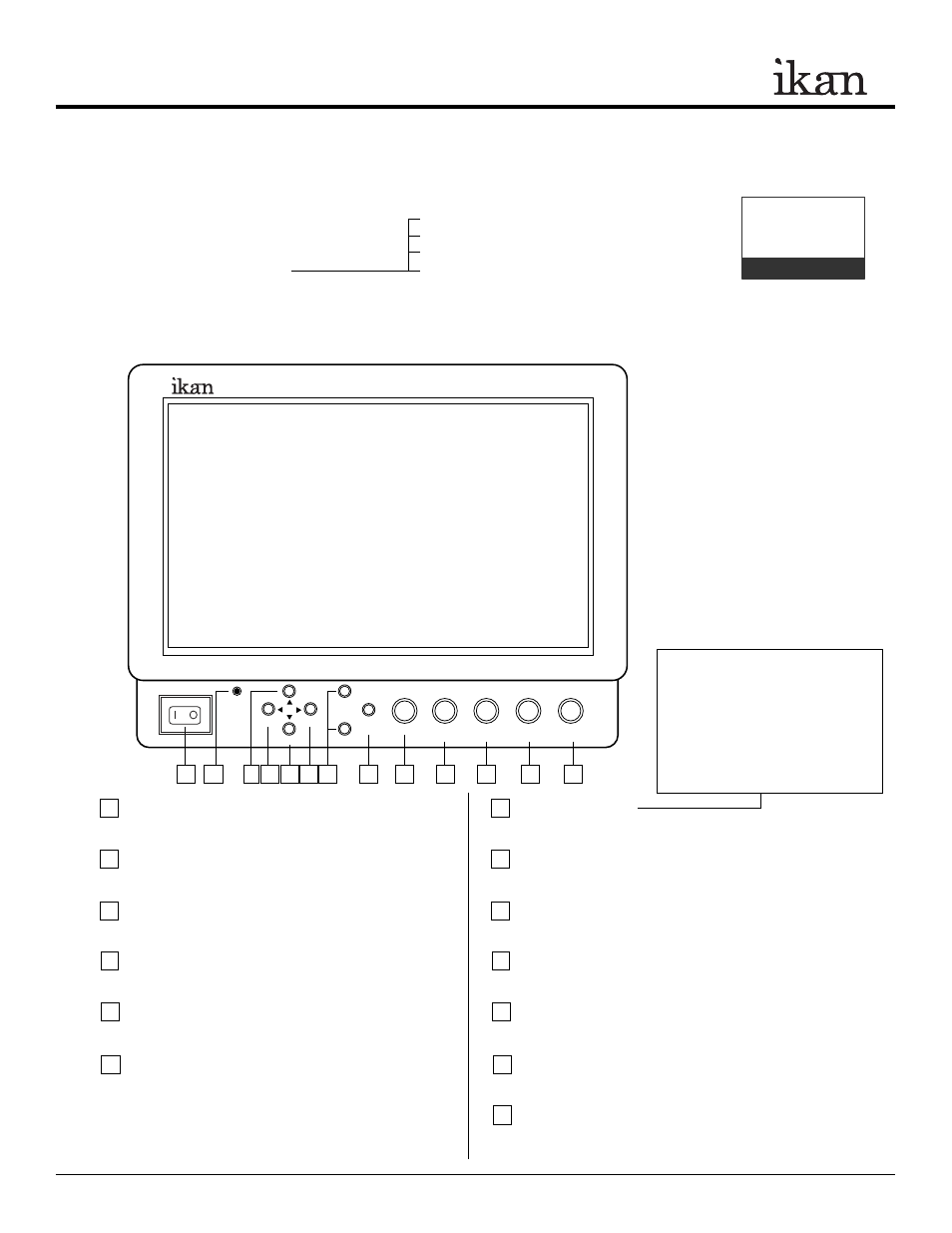
INTRODUCTION
Thank you for purchasing the ikan VX7 LCD monitor We know that you will be satisfied with our “V” series monitors.
Please visit www.ikancorp.com for more information on our current and future products including our award-winning
fluorescent studio lights and light accessories.
PACKAGE INCLUDES
VX7 HD-SDI Monitor
AC Power Adapter
Camera Shoe Mount
DV Battery Plate (Check One)
MONITOR DIAGRAMS
Front view
Checked by
BP2-S
Sony "L" Series
BP2-SU Sony "BP-U" Series
BP2-C
Canon "900" Series
BP2-P
Panasonic "D54" Series
Q
UICK
S
TART
G
UIDE /
3903 Stoney Brook Dr. Houston TX 77063. 1-713-272-8822. [email protected] © 2010 ikan Corporation. All right reserved. www.ikancorp.com
1
2
3 4 5 6 7
8
9
10
11
12
13
1 Power Switch
Power ON / OFF
Power Indicator Light
When the power is ON, the LED green lights up.
VIDEO Selection Switch
Video input
SDI Selection Switch
Serial digital interface input (HD/SD compatible)
HDMI Selection Switch
High-Definition Multimedia Interface input
YPbPr Selection Switch
Analog component or RGB input
F1 and F2 Buttons
Function key actions are selected in the menu.
ASPECT/EXIT Selection Button
Aspect: 16:9, 4:3, Full
In MENU, it is to exit the menu.
MENU Knob
It is to display menu, select settings, and adjustments.
(Push the knob to select, turn the knob to adjust settings.)
BRIGHT/R Knob
1: Adjust brightness 0 - 60 (30)
2: Adjust red channel
CONTRAST/G Knob
1: Adjust contrast 0 - 60 (30)
2: Adjust green channel
CHROMA/B Knob
1: Adjust chroma 0 - 60 (30)
2: Adjust blue channe
TINT/SHARPNESS Knob
1: Adjust tint 0 - 60 (30)
2: Adjust sharpness 0 - 60 (30)
2
3
4
5
6
7
8
12
11
10
9
13
VX7
ON
OFF
SDI
VIDEO
HDMI
YPbPr
F1
F2
ASPECT/
EXIT
MENU
BRIGHT/
R
CONTRAST/
G
CHROMA/
B
TINT/
SHARPNESS
User programmable function buttons.
For quick access, the user may program
the F1 and F2 buttons to enable frequently
accessed monitor features. Via the main
monitor configuration menu, either button
may be assigned to perform the following
functions: Window 1, Window 2, HV
delay, Blue Gun, and Pixel to Pixel, .
VX7 LCD MONITOR