Uick, Tart, Uide – ikan VX7 User Manual
Page 3: Vx7 lcd monitor
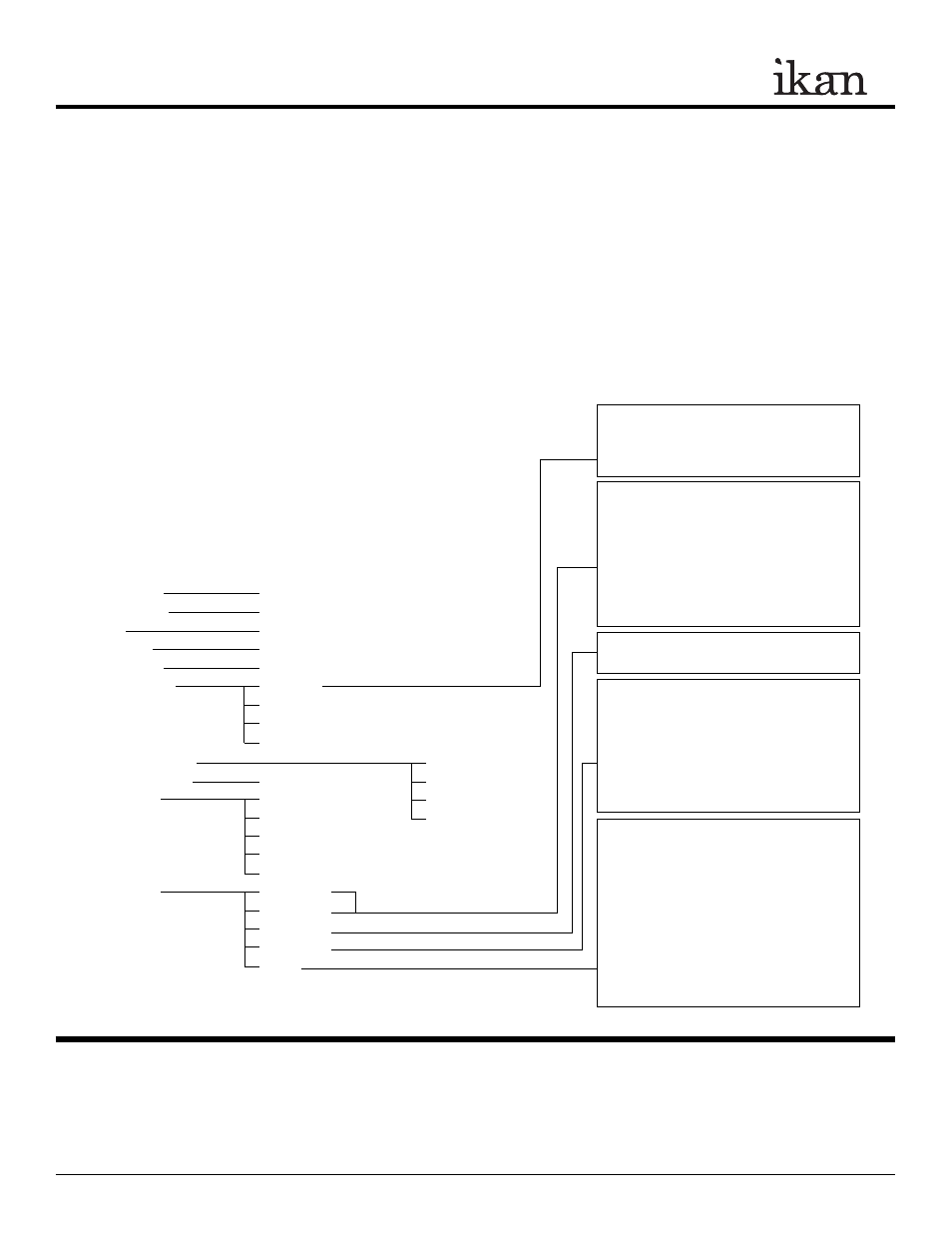
SPECIFICATIONS
Screen Size
: Diagonal 7" TFT - LCD
Resolution
: 1024 x 600
LCD Brightness
: 350NIT
Contrast Ratio
: 400:1
Viewing angles
: 140(H) 110 (V)
Operating Volts
: DC 12-20V
Power Consumption
: 8.0 Watt
Operating Temp.
: 0 to +50°C
Dimension
: 5.5” x 7.2” x 1.2”
Weight
: 1.2 lbs
SUPPORT RESOLUTION - HDMI, HD-SDI, Component, Composite
(Not all modes supported on all inputs)
480/59.94i
480/59.94p
576/50i
576/50p
720/23.98p
720/24p
720/25p
720/30p
720/50p
720/59.94p
720/60p
1080/23.98psf
1080/24psf
1080/23.98p
1080/24p
1080/25p
1080/29.97p
1080/30p
1080/50i
1080/50p
1080/59.94i
1080/59.94p
1080/60i
1080/60p
CONFIGURATION OF SETTING MENUS
Contrast
0-60
Brightness
0-60
Tint
0-60
Chroma
0-60
Sharpness
0-60
Color Temp.
User 1-5
5600K
6500K
9300K
OSD Language
English
OSD Duration
5-60 second
Chinese
Fuction 1
Window 1
French
Window 2
Spanish
HV Delay
Blue Gun
Pixel
Fuction 2
Window 1
Window 2
HV Delay
Blue Gun
Pixel
System Reset
This function recalls user defined values for the
Red, Green and Blue settings .The user setting will
remain in memory indefinitely and can be erased
by using the reset option in the main menu.
This function turns off the red and green channels
of the display or set the display into monochrome
mode and is used to calibrate the display when
using SMPTE or ARIB color bar patterns. The
blue only setting will allow the user to adjust the
hue and saturation of the display and the
monochrome may be used to set the brightness and
contrast.
This function displays the blanking portion of the
incoming signal.
The LCD panel in this display has a native display
of 1024 x 600 pixels. A signal of any other
resolution is scaled to fit this native resolution.
There may be time when it is desired to view the
incoming signal without scaling. Enabling Pixel to
Pixel mode turns off the scaling and displays a
1024x600 pixel window of the original image.
Each pixel of the panel displays one pixel of the
original image. The user may use the arrow
buttons (buttons 5-8) on the monitor face to move
the window left, right, up and down to see the
desired portion of the image.
This function displays a side by side comparison
of the incoming video signal. Pushing the F1/2
button one time will enter the mode. Each time the
F1/2 button is pushed it will freeze the current
frame on the right hand side of the display while
the left continues to display the live signal.
Pressing the exit button will exit the window
mode. Use Window 1 for 16:9 signals and
Window 2 for 4:3 signals.
CONDITIONS OF WARRANTY SERVICE
• Free service for one year from the day of purchase if the problem is caused by manufacturing errors.
• The components and maintenance service fee will be charged if the warranty period has expired.
Free Service will not be Provided in the Following Situations: (
** Even if the product is still within the warranty period.)
• Damage caused by abuse or misuse, dismantling, or changes to the product not made by the company.
• Damage caused by natural disaster, abnormal voltage, and environmental factors etc.
Q
UICK
S
TART
G
UIDE /
VX7 LCD MONITOR
3903 Stoney Brook Dr. Houston TX 77063. 1-713-272-8822. [email protected] © 2010 ikan Corporation. All right reserved. www.ikancorp.com