Getting started – ikan VL7e User Manual
Page 2
Advertising
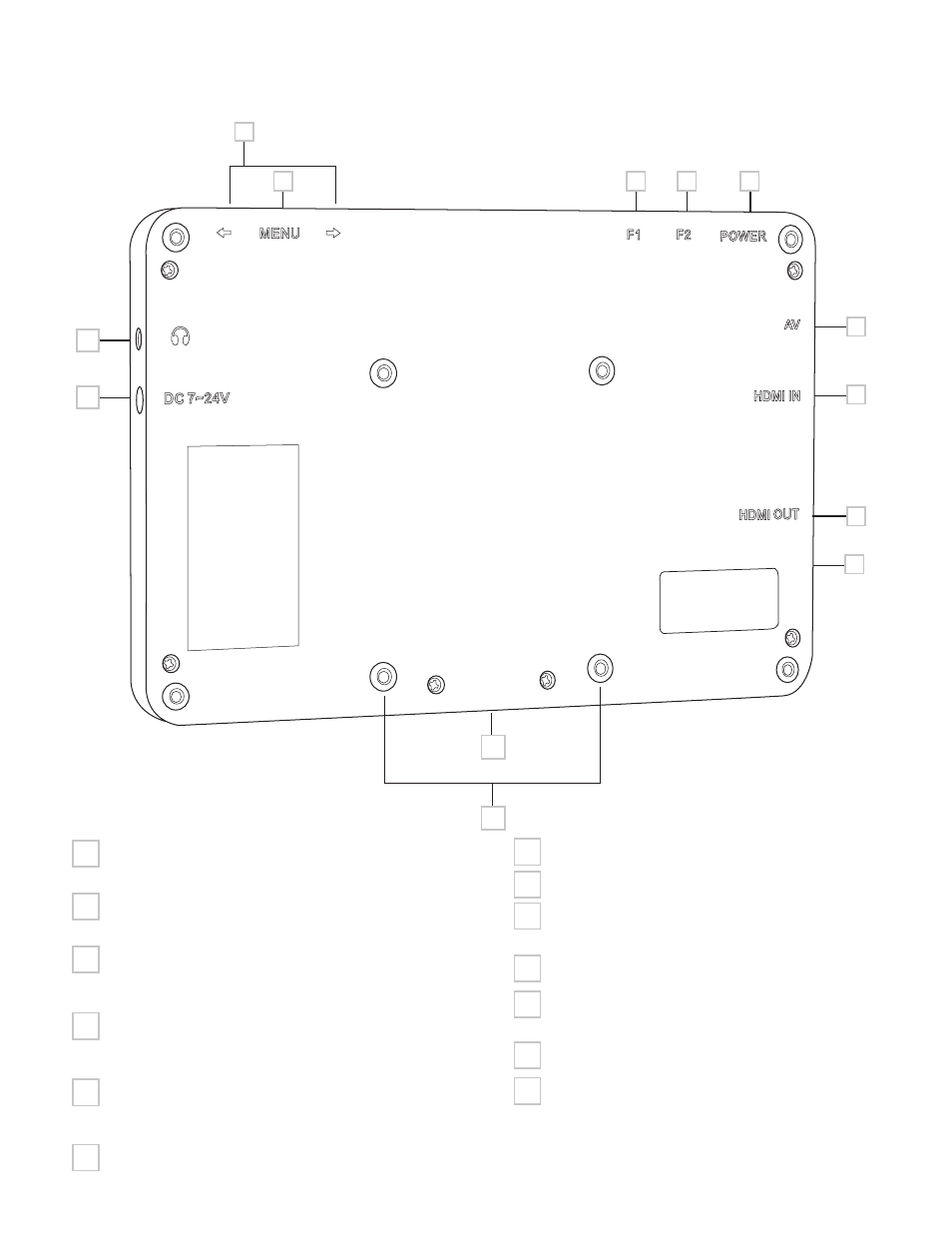
Getting Started
1
10
13
11
12
3
4
5
6
7
8
9
2
Menu Button
Used to enter & Navigate Menu
Left/Right Arrow Buttons
Used to Navigate Menu
Function 1
Function Key actions are selected in the
menu
Function 2
Function Key actions are selected in the
menu
Power Switch
Power ON/OFF
AV Input Terminal
HDMI Input Terminal
HDMI Output Terminal
USB Terminal
For Factory Service Use Only
¼ - 20 Threaded Insert
DC 7~24v Power Terminal
Standard DC Connection
3.5mm Headphone Output
Battery Plate Mounting Holes
1
7
8
9
10
11
12
13
2
3
4
5
6
Advertising
See also other documents in the category ikan Monitors:
- SH17 (29 pages)
- SH17 (7 pages)
- SH17 (2 pages)
- SH17 (4 pages)
- SH17 (3 pages)
- SH17 (5 pages)
- Director (1 page)
- ELE-MS-S (4 pages)
- KVM-2450W (34 pages)
- KVM-7050W-2 (33 pages)
- MR7 Quick Start (2 pages)
- MD7 (35 pages)
- RM2-65 (1 page)
- RM3-43 (2 pages)
- RM7000 (1 page)
- RM7Ki (4 pages)
- MR7 (51 pages)
- RM8000HDMI (1 page)
- RM7Xi (2 pages)
- V8000W (1 page)
- SH56 (2 pages)
- SH809 (2 pages)
- V17-FK (1 page)
- V17e-FK (3 pages)
- V17e-FK (3 pages)
- TL2000HD-CO (18 pages)
- V3800 (2 pages)
- V2500 (2 pages)
- V5600 (1 page)
- V8000T Quick Start (1 page)
- V8000T (13 pages)
- VH7-DK (1 page)
- VH7e-DK (3 pages)
- VH8-2 (4 pages)
- VH8-DK (4 pages)
- VK5-DK (4 pages)
- VH7i-2 (4 pages)
- VK7-DK (5 pages)
- VK7i-2 (5 pages)
- VL5 (2 pages)
- VL5-DK (2 pages)
- VL5-KIT-1 (3 pages)
- VL7-DK (1 page)
- VX9-DK (3 pages)