Transmitter button controls & operation – ikan PD1 User Manual
Page 5
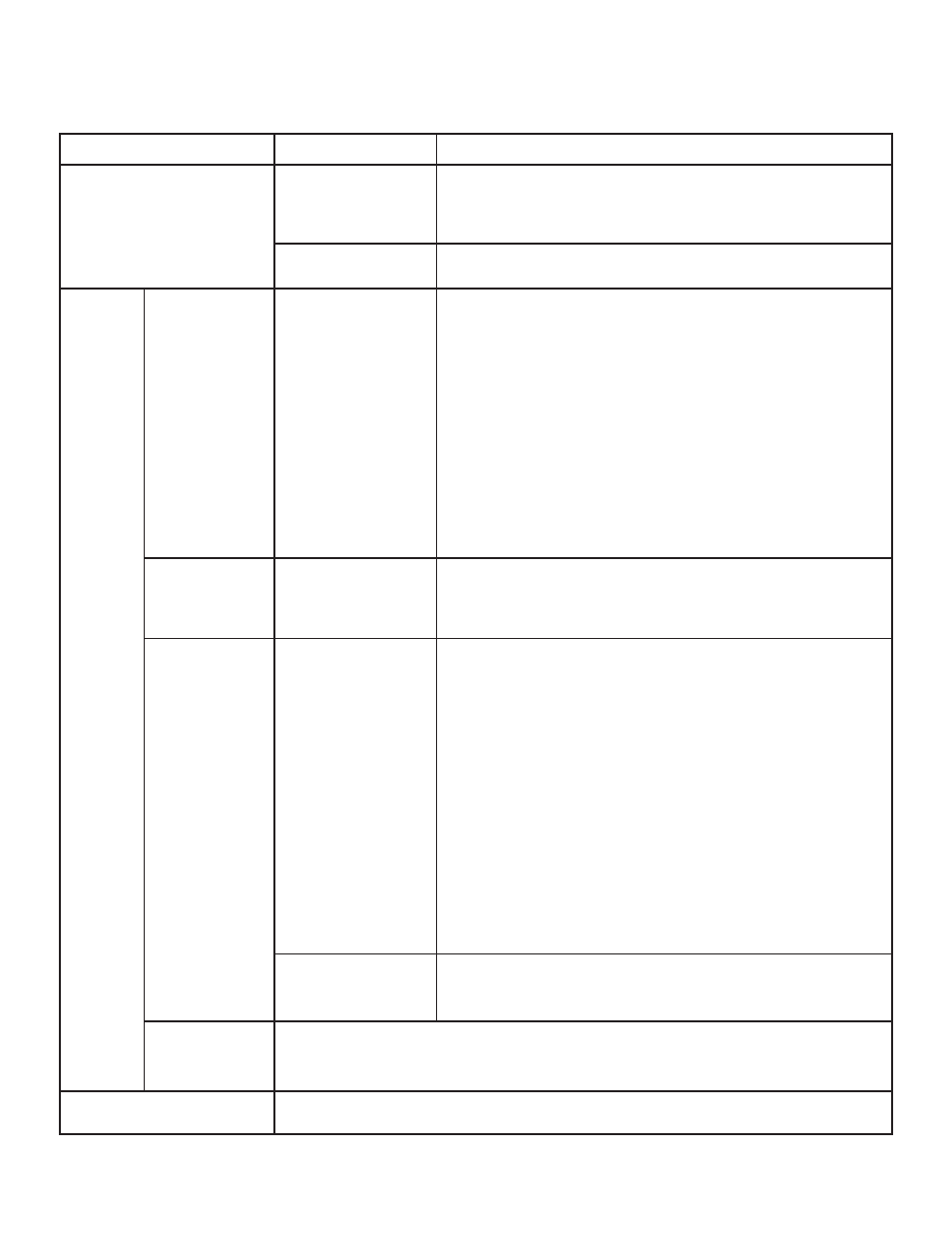
BUTTON / CONNECTION
ON / OFF CHANNEL
FUNCTION
ON/OFF
CHANGE CHANNEL
INSTRUCTIONS
Hold the On/Off button for 2 seconds, until display powers up.
Then select a channel on both receiver and transmitter and
observe the signal strength. When signal strength reaches 100%
you may begin automatic scan of lens.
You may cycle through 1–20 channels with a quick press of the
Channel Button to find the cleanest signal.
Quick-Press the Nerve Button five times to change direction of
motor to match whichever side of camera you choose to operate
from, or to change motor rotation if using Nikon or Leica lens
where rotation is reversed.
Restart Remote control, then apply one short press of Nerve Button.
To set 3D Mode, Press Nerve Button ten times.
To cancel you A-B stop and return to Primary Lens Calibration,
double-press the nerve button. The motor will return to the
middle of the lens position.
After Automatic Scan is completed you may wish to use a
specific range on the lens for more specific zoom or focus moves.
You can map the whole control surface of the wheel from points
A to B.
Setting your A-B- Stop is a combination of a button press
and rotation of the controller wheel. To begin, set the lens in
between the two positions you are choosing. While turning the
wheel toward your first stoppress nerve once and release then
simultaneously press and hold nerve again while continuing to
your first position, then change directions and move to your
second position and release the nerve button when you have
reached your other stop. The motor will reset in the middle of the
range you have just mapped. Your A-B stops will be mapped to
the whole range of the focus wheel.
Brief Tutorial: http://vimeo.com/97558755
To start Automatic Scan of lens, press and hold for 3 seconds
until motor begins to turn, then release. The motor will travel one
direction to detect a hard stop and then change direction to find
the other end of the lens or hard stop. Once it finds the primary
Lens, calibration is complete.
You may begin to mark your disk with desired lens information.
Note: The Control wheel has approx -0.5–500 digital positions
that correspond to the motor. They are displayed in the fourth
line of the transmitter’s display and may be used as an additional
reference for mapping and re-mapping the lens. This is helpful
when changing lenses. You may use this reference number for
quick stops or to match a previously marked disk/lens.
Focus Nerve
Zoom Nerve
(2 Channel)
Iris Nerve
(3 Channel)
Automatic
Scan
Change
Motor
Direction
Set
Cancel
Set Manual
A-B Stop
Record Last
Manual Setting
3D Mode
Nerve
Transmitter Button Controls & Operation