Inova Labs XYC100B-P4L Quick Start User Manual
Page 3
Advertising
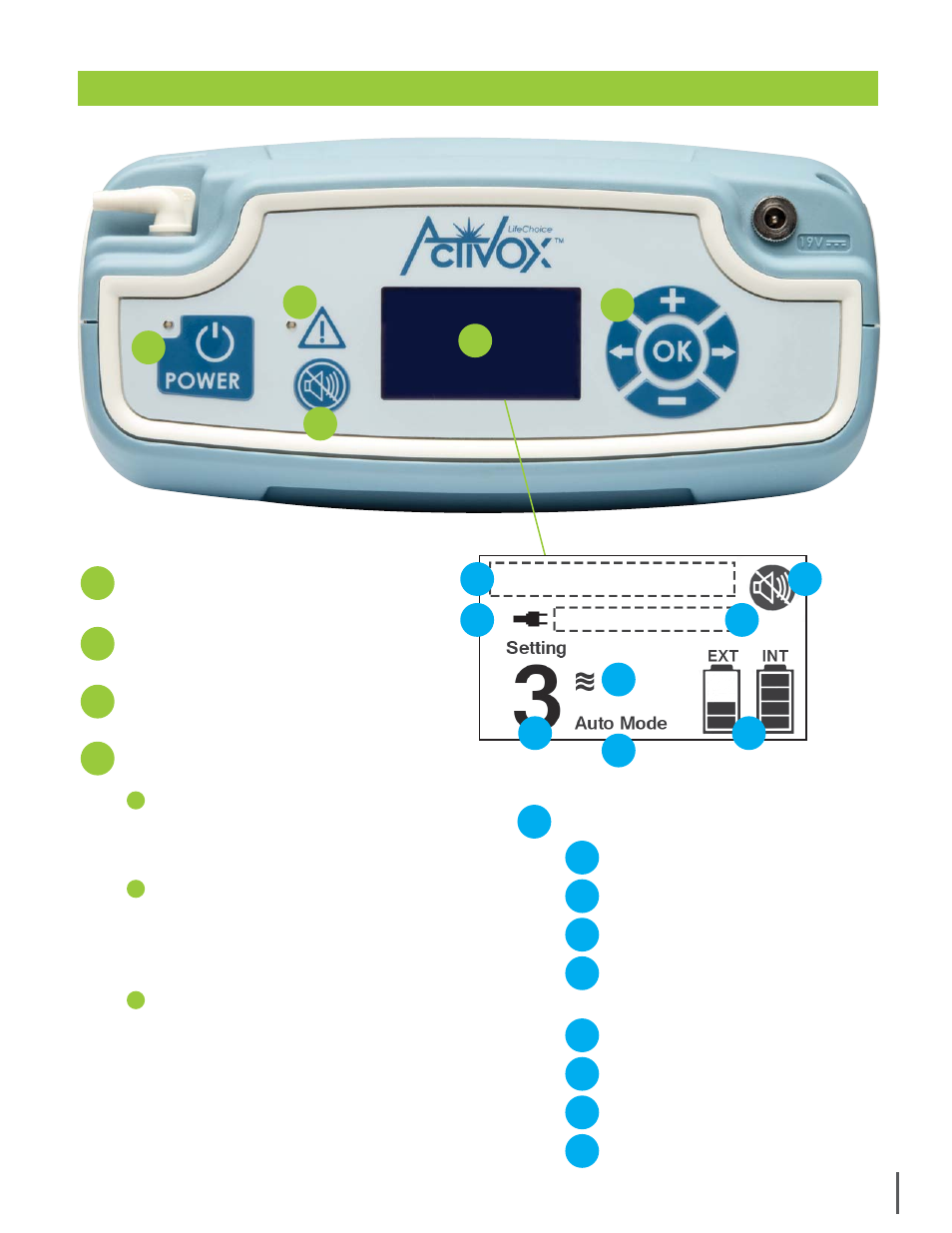
DISPLAY SCREEN
Message Field
External Power Symbol
Setting Level
PULSE-WAVE™ Breath
Detection Symbol
Auto Mode Settings
INT & EXT Battery Bars
Operating Status
Mute Symbol
POWER INDICATOR & BUTTON
ALARM INDICATOR
MUTE BUTTON
NAVIGATION CONTROLS
+/- Buttons
Adjust the Pulse Setting
(1, 2, 3 or 4 LPMeq).
OK Button
Press once to illuminate the screen.
Press and hold down to display the
serial number and hours of operation.
Right/Left Arrow Buttons
Press once to illuminate the screen.
Service personnel will also use these
buttons to access maintenance
menus for troubleshooting.
1
5
2
3
4
CONTROL PANEL
3
1
2
3
4
5
a
b
c
d
e
f
g
h
a
h
b
g
c
f
e
d
Advertising