Setting up your poc – Inova Labs XYC100B-P4L Quick Start User Manual
Page 4
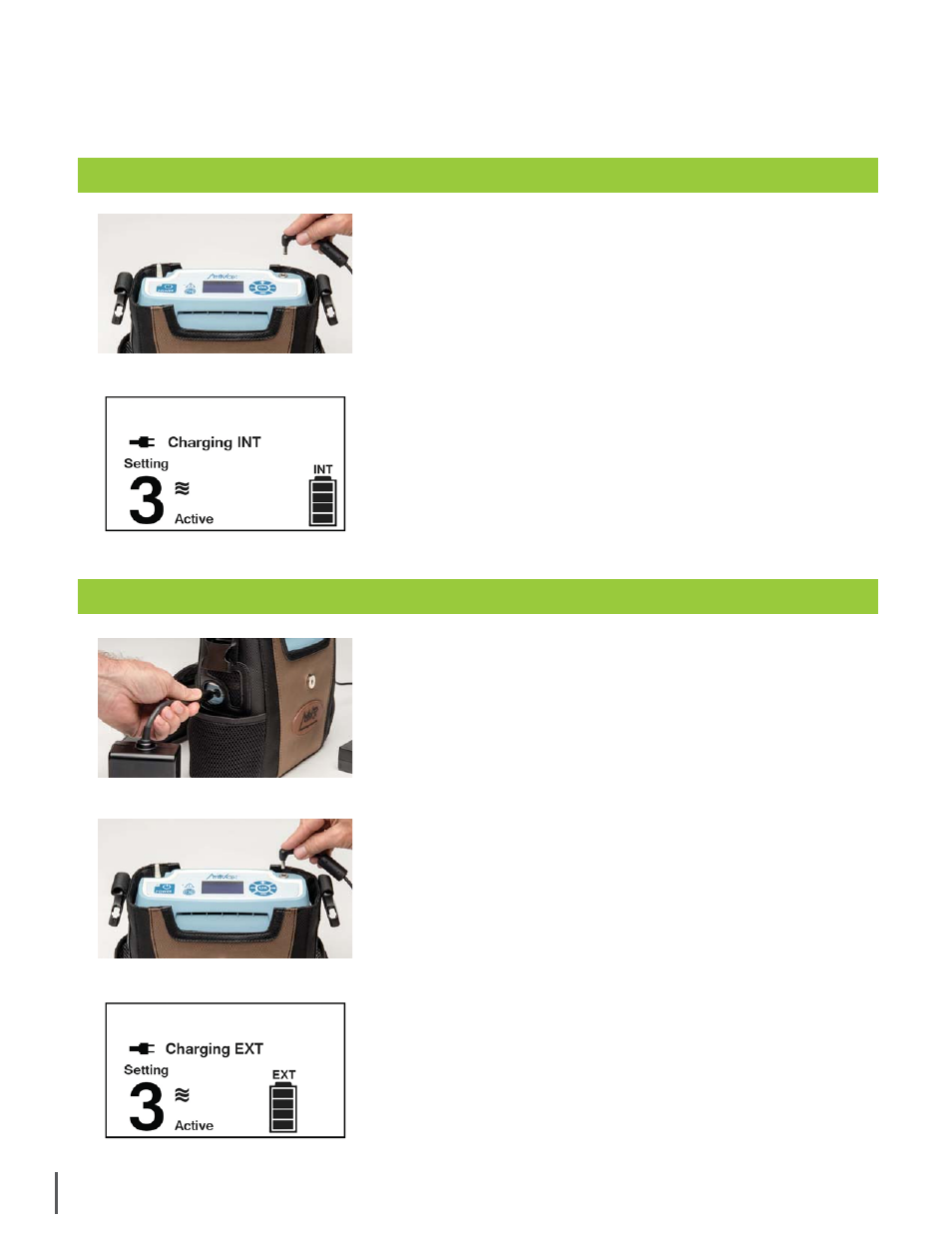
SETTING UP YOUR POC
Before using your device for the first time, fully charge the Internal and if purchased, External Battery.
1. Connect the AC Power Supply to the device and
an electrical outlet.
2. Verify that the INT Battery Bar, External Power
Symbol and message “Charging INT” appear on the
display. This indicates the system recognizes the
external power source and is charging the Internal
Battery.
3. It can take up to 4 hours to charge a completely
depleted Internal Battery. When the battery is fully
charged, the message “Charging INT” will disappear
from the display.
4
CHARGING THE INTERNAL BATTERY
1. Connect the External Battery to the External
Battery Port on the device. The flat end of the
plug should be facing upwards when plugging
into the port on the device.
2. Connect the AC Power Supply to the device and
an electrical outlet.
3. Verify that the EXT Battery Bar, External Power
Symbol and message “Charging EXT” appear on
t h e d i s p l a y . T h i s i n d i c a t e s t h a t t h e s y s t e m
recognizes the external power source and
is charging the External Battery.
4. It can take up to 2 hours to charge a completely
depleted External Battery. When the battery is fully
charged, the message “Charging EXT” will disappear
from the display.
CHARGING THE EXTERNAL BATTERY
NOTE: By design, the system will always charge the
Internal Battery first before switching to the External
Battery. Furthermore, the system will deplete the External
Battery first to preserve the Internal Battery as long as
possible.