Jetway Computer NF35 v.4.0 User Manual
Page 26
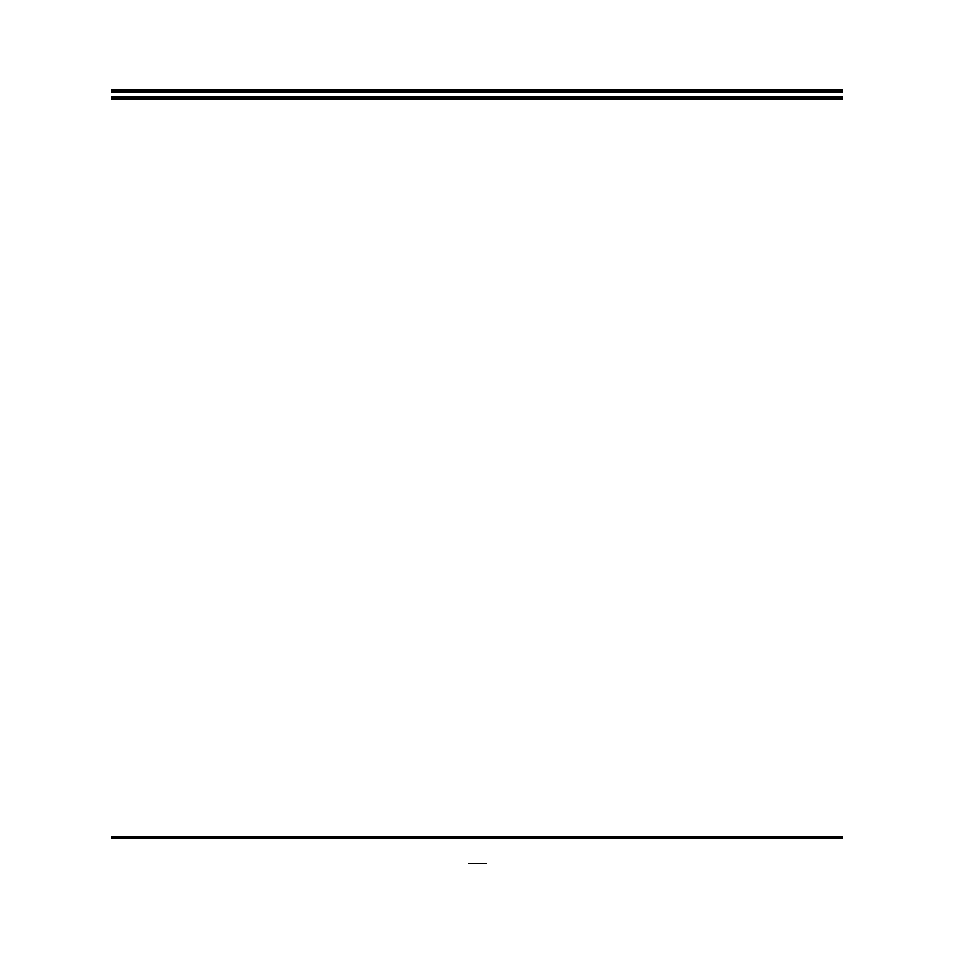
21
Enable ACPI Auto Configuration
Use this item to enable or disable BIOS ACPI auto configuration.
Enable Hibernation
Use this item to enable or disable system ability to hibernate (OS/S4 Sleep State).
This option may be not effective with some OS.
ACPI Sleep State
Use this item to select the highest ACPI sleep state the system will enter when the
suspend button is pressed. The optional settings are: [Suspend Disabled]; S3
(Suspend to RAM).
► S5 RTC Wake Settings
This item will enable system to wake up from S5 using RTC alarm.
Press [Enter] to go into sub-item:
Wake System with Fixed Time.
The optional settings are: [Enabled]; [Disabled]. When set as Enabled, system will
wake on the hour/minute/second specified. Please follow onscreen instructions.
► CPU Configuration
PSTATE Adjustment
This item is provided to adjust startup P-state level.
PPC Adjustment
This item is provided to adjust _PPC object.
SVM Mode
Use this item to enable or disable CPU SVM virtualization. The optional settings
are: [Disabled]; [Enabled].