Jetway Computer NF35 v.4.0 User Manual
Page 27
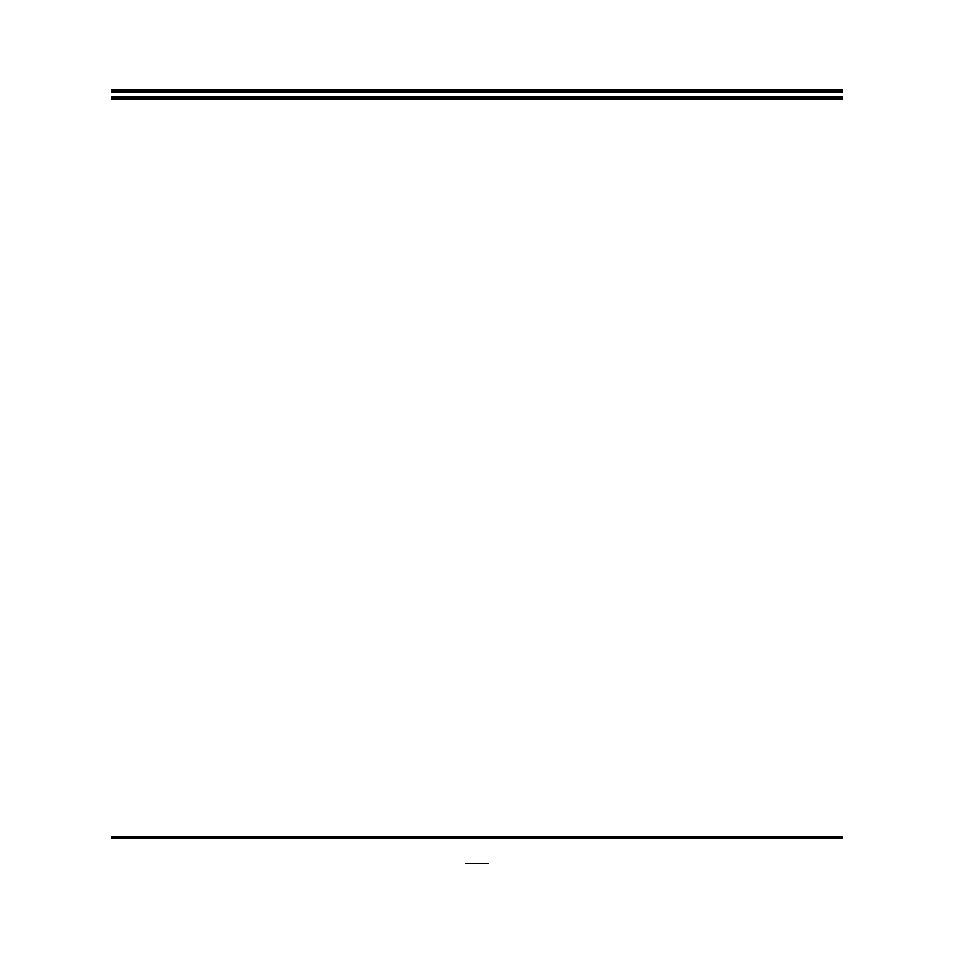
22
C6 Mode
The optional settings are: [Disabled]; [Enabled].
► SATA Configuration
Press [Enter] to make specified settings for available SATA device.
► Super IO Configuration
► Serial Port 1 Configuration
Press [Enter] and set parameter of the following sub-items for serial port1:
Serial Port
Use this item to enable or disable serial port (COM).
Change Settings
Use this item to select an optimal setting for super IO device.
RS232 or RS 485 Select
Use this item to select RS 232 or RS 485 for serial port.
► Serial Port 2 Configuration
Press [Enter] and set parameter of the following sub-items for serial port2:
Serial Port
Use this item to enable or disable serial port (COM).
Change Settings
Use this item to select an optimal setting for super IO device.
Device Mode
The optional settings are: [Standard Serial Port Mode]; [IrDA function, active
pulse is 1.6 us]; [IrDA function, active pulse is 3/16 bit time].
ERP Support
Use this item to enable or disable ERP function.