JLCooper ES-450SPE User Manual
Page 23
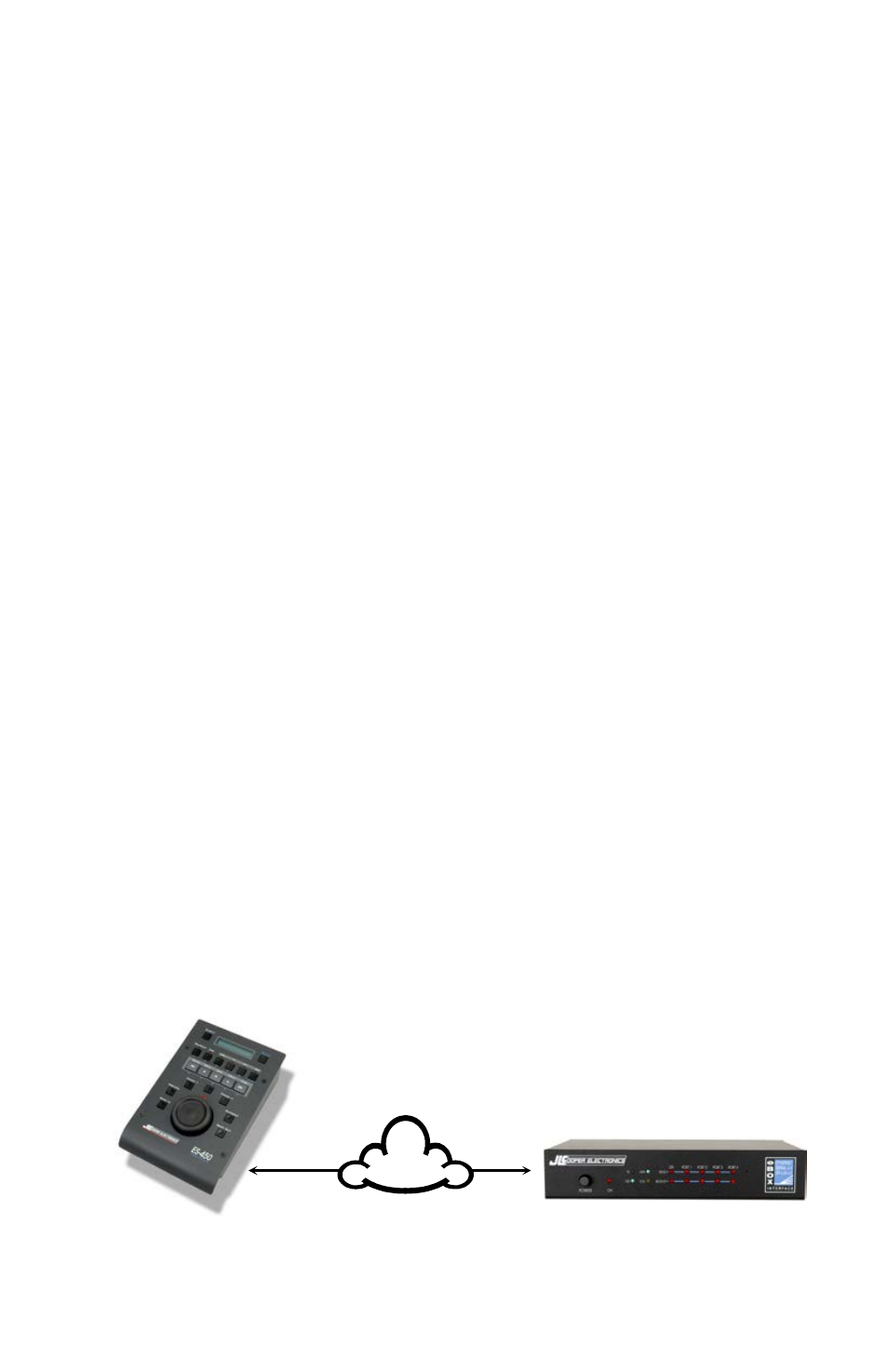
23
The parameters in Endpoint Configuration section will need to be
configured for your specific network environment.
The Local Port parameter is the TCP port that the ES-450 uses to
communicate with the eBOX. The ES-450 acts as a TCP client so
connections will be established from this port. In this example, we
will use port 10001. You can use any port except ports 1-1024,
9999, 14000-14009, 30704 and 30718.
The Remote Port parameter is the TCP port of the eBOX. You can
use any port except ports 23, 80 and 4141. In this example, we
will use port 23456.
The Remote Host parameter is the IP Address of the eBOX. You
can use any valid IP Address. In this example, we will use IP
Address 192.168.200.115.
Note: If the IP Address is not in the subnet as defined by the subnet
mask, the ES-450 will attempt to use the gateway to establish a
connection with the eBOX.
When the ES-450 is powered up, it will perform the following
steps:
• Open port 10001 (Local Port) to connect to the eBOX.
•
Attempt to connect to the eBOX using the Remote Host and
Remote Port.
Ethernet
192.168.200.114
Port 10001
192.168.200.115
Port 23456