JLCooper ES-450SPE User Manual
Page 26
Advertising
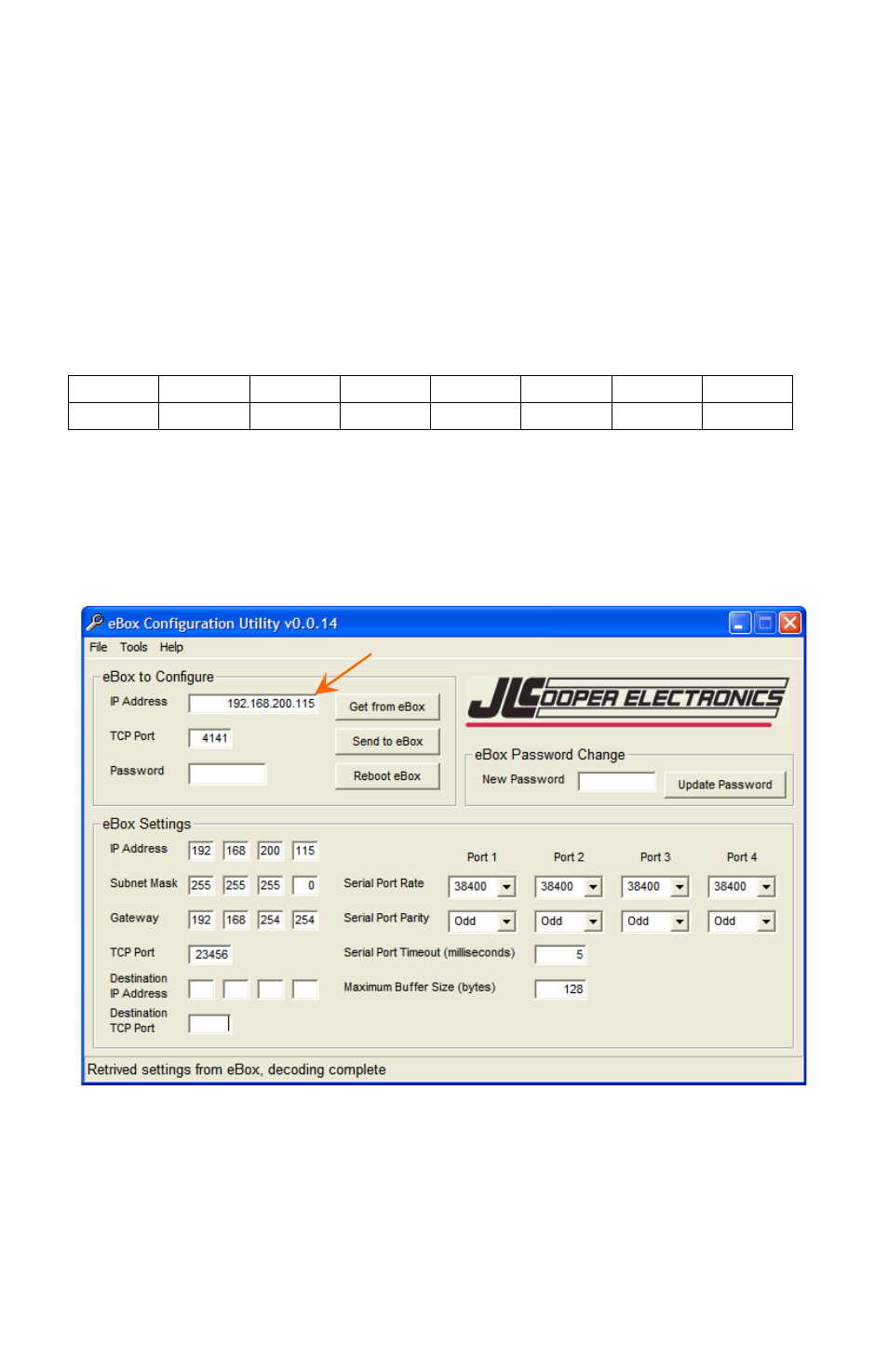
26
To save the settings, click on the Send to eBOX button.
To have the settings take effect:
1. Power the eBOX off.
2. Set the eBOX to use the user programmable IP Address by
setting the rear panel DIP switches as detailed in the chart
below:
3. Power the eBOX on.
You can verify the settings by entering the new IP address of the
eBOX and clicking on the Get from eBOX button.
The parameters in the eBOX Settings section should match the
settings you previously entered.
Dip Switch
1
2
3
4
5
6
7
8
Up
Up
Up
Down
Down
Up
Down
Down
Advertising
This manual is related to the following products: