Managing device settings – Kanguru KRMC Cloud User Manual
Page 21
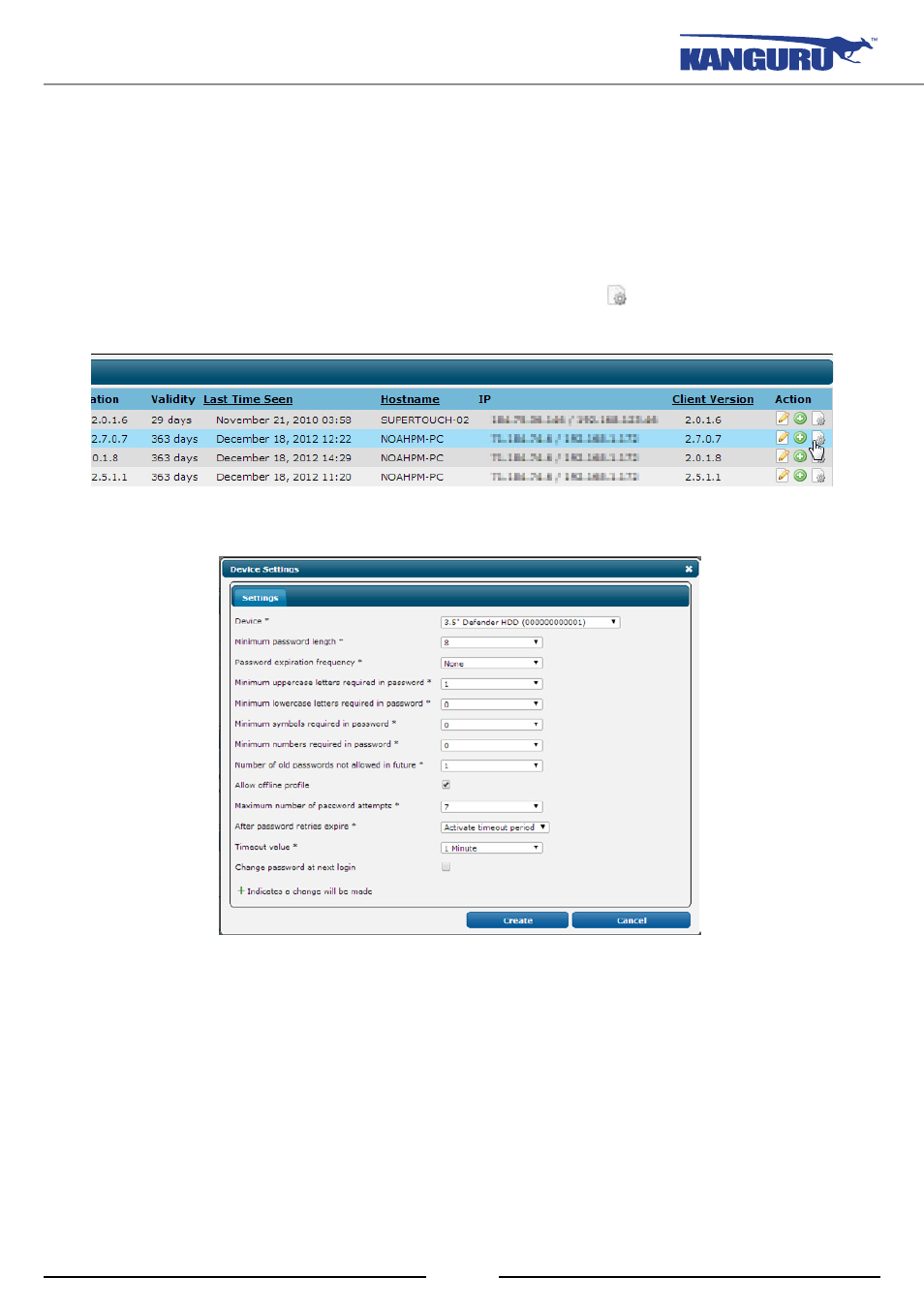
21
Device List
5.1.3 Managing device settings
The Device Settings feature allows you to configure device settings that will define your devices’
security policies. These settings are applied directly to the device. The Device Settings feature offers
the same functionality as the Reprovision action.
To configure the device settings:
1. From the Device List page, click on the
device settings icon for the device you want to
configure.
The Device Settings window appears.
2. Configure the device settings. Please refer to the next page for detailed information about each
of these device settings.
3. Click on the
apply button to save the updated device settings.
4. Click on the
Close button to close the Device Settings window and return to the Device List
page.
After you have completed configuring the device’s settings, a new Reprovision action is created
based on the configured settings. The new Reprovision action will appear in the Pending Actions
screen, and will be executed the next time the device is seen by the server.