Master password, 1 master password – Kanguru KRMC Cloud User Manual
Page 40
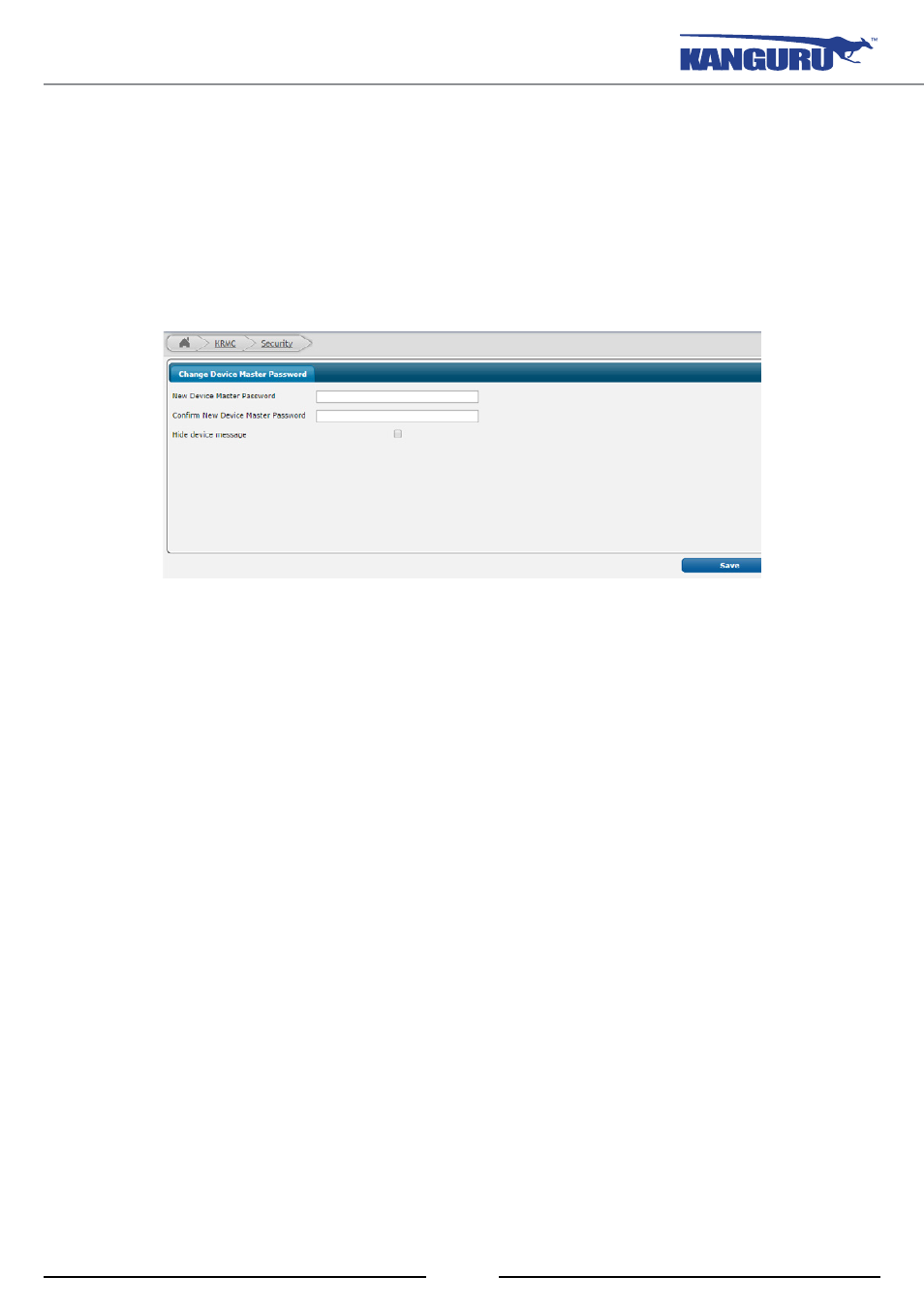
40
8.1 Master Password
The Master Password page allows you to create or change the Master Password for your KRMC
Cloud devices.
Note: The Master Password page is only accessible to the primary administrator account. Sub-
administrators do not have access to Master Password functionality. If you need to access the Master
Password, please contact the primary Administrator account holder.
By setting a Master Password:
• The device end user will not be able to perform the ‘Reset to factory default’ action on their
drive from the client application’s login screen.
• Any device registered with KRMC and that has a user password already set can be accessed
using the Kanguru Local Administrator’s (KLA) Master Password login function. KLA is not
included with KRMC Cloud and must be purchased separately.
• If a user’s device is reset through a ‘Reset Device’ remote action, the end user will not be able
to disable KRMC Cloud functionality from the client application’s Setup Wizard. If you need
to change this behavior, please contact Kanguru Technical Support.
To set a master password:
1. Enter the master password in the
New device Master Password field.
2. Confirm the master password by entering it again in the field below.
3. Click on the
save button.
You can select the ‘
Hide device Message’ option, which will suppress any pop up messages that
would otherwise be displayed on the device user’s end.
Master Password