Play rate, File browser – Kanguru MP3 v4 User Manual
Page 10
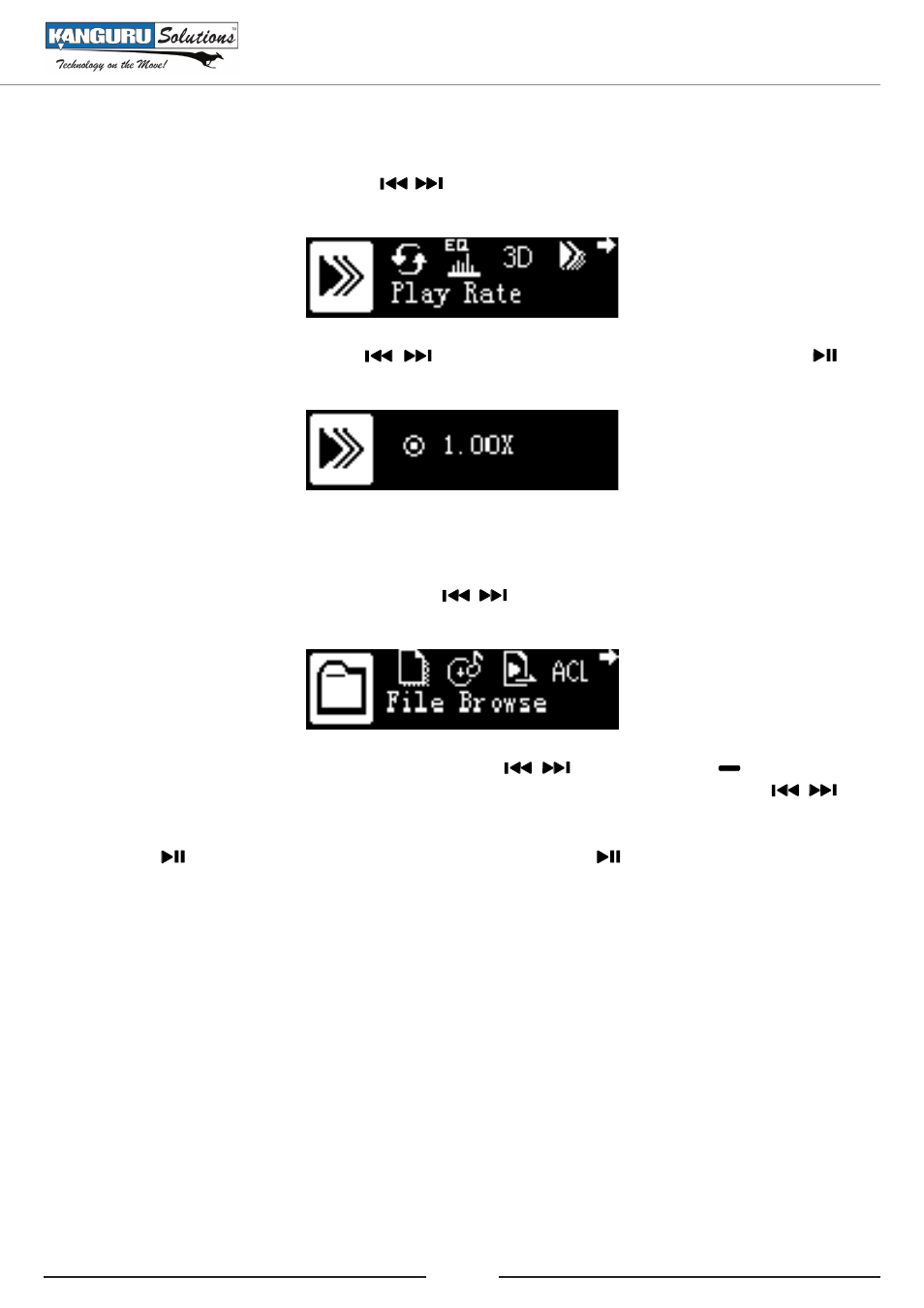
10
3.4.4 Play Rate
Under the Play Settings menu press the
buttons to select Play Rate and then tap the
M
button
to enter the Play Rate menu.
Adjust the play rate by pressing the
buttons and then press the
M
button. Press the
button to return to playback mode.
3.4.5 File Browser
Under the Play Settings menu and then use the
buttons to select File Browser and then tap
the
M
button to enter the File Browser.
Navigate the files stored on your drive by pressing the
buttons. Press the to enter the
sub-menu where you can choose to add the file to your playlist or delete the file. Press the
buttons to select an option and then press the
M
button to confirm.
Press the button to return to the Play Settings menu. Press the button to return to playback
mode.
Play Settings Menu