Play settings menu, Repeat mode, Equalizer – Kanguru MP3 v4 User Manual
Page 9: 3d sound
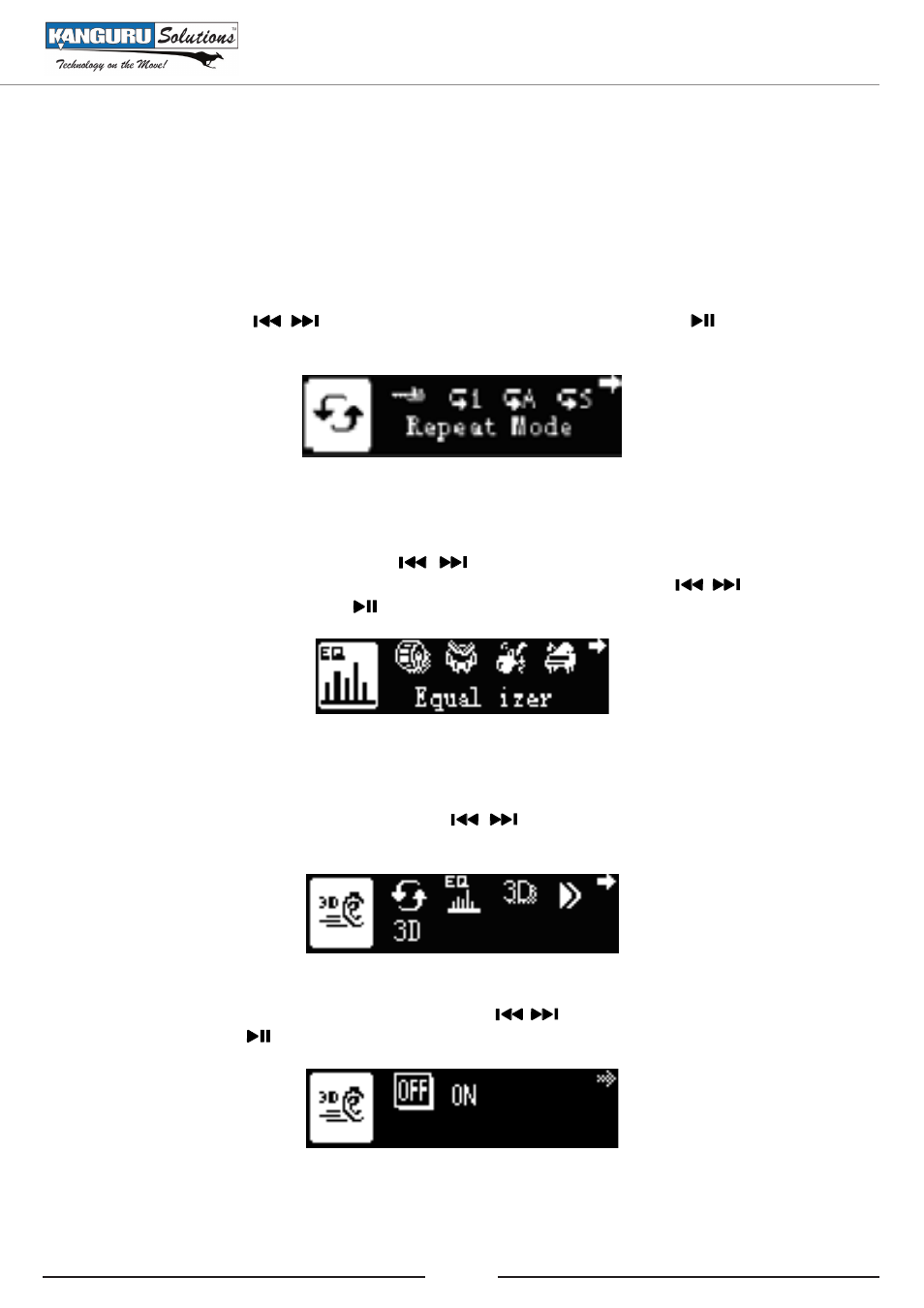
9
3.4 Play Settings Menu
While in music playback mode, press the
M
button to enter the Play Settings menu.
3.4.1 Repeat Mode
Under the Play Settings menu and then tap the
M
button to enter Repeat menu. Select the Repeat
mode by pressing the
buttons and then press the
M
button. Press the button to return
to playback mode.
3.4.2 Equalizer
Under the Play Settings menu press the
buttons to select Equalizer and then tap the
M
button to enter the Equalizer menu. Select the Equalizer mode by pressing the
buttons and
then press the
M
button. Press the button to return to playback mode.
3.4.3 3D sound
Under the Play Settings menu and then use the
buttons to select 3D and then tap the
M
button to enter the 3D menu.
Turn surround sound ON or OFF mode by pressing the
buttons and then press the
M
button
to confirm. Press the button to return to playback mode.
Play Settings Menu