Fm radio – Kanguru MP3 v4 User Manual
Page 14
Advertising
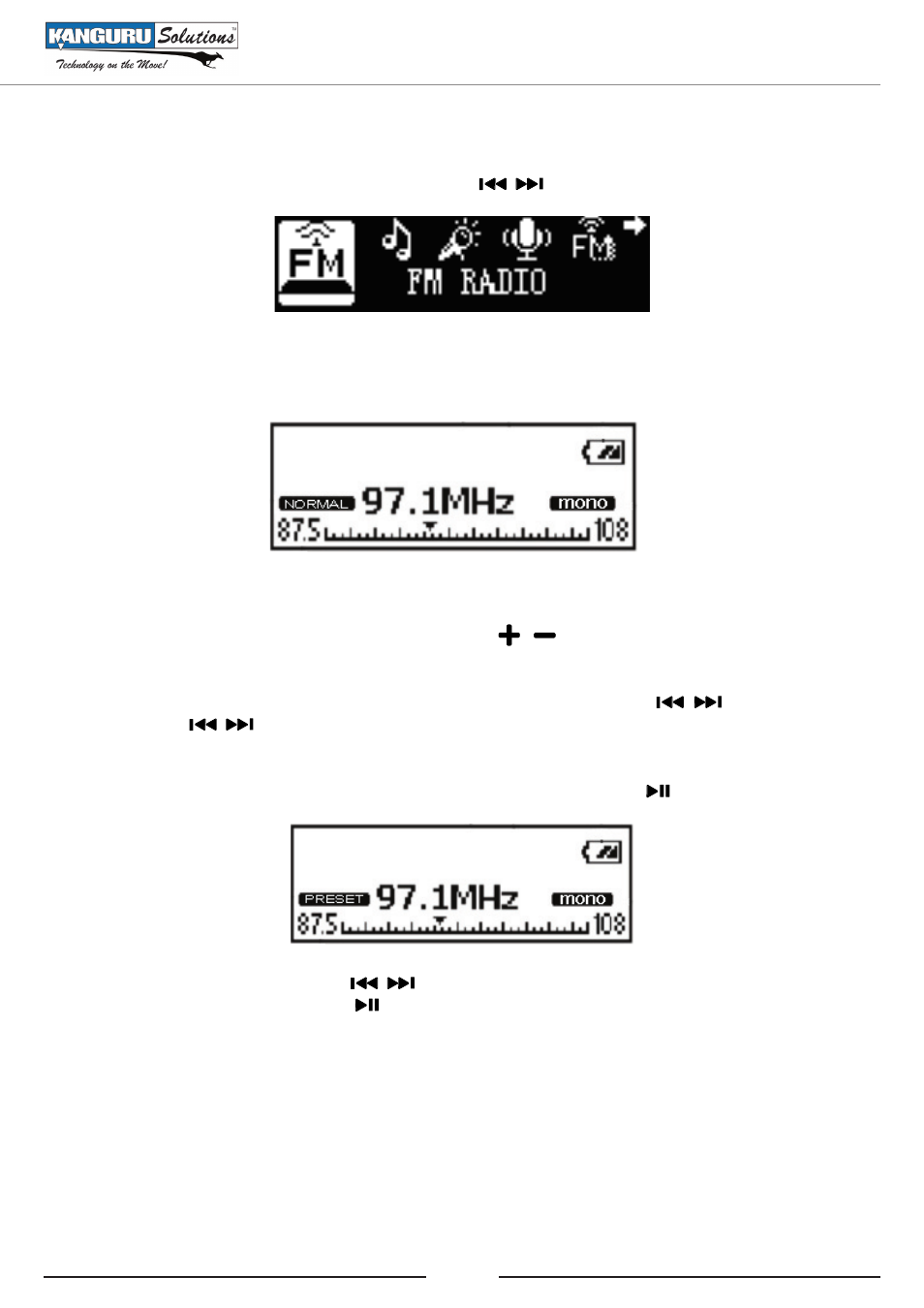
14
3.7 FM Radio
In the Main Menu, select FM mode by pressing the
buttons.
Press the
M
button to enter FM Radio mode as shown below. Press and hold the
M
button to return
to the main menu.
Volume adjustment
Volume can be increased or decreased by pressing the buttons.
Channel scan
Search forward or backward through channels by 0.1MHz by pressing the
buttons. Press
and hold the
buttons to seek out stations.
Presets
While in Normal mode you can switch to the Preset mode by pressing the button.
• While in Preset mode, press the
buttons to switch through your preset stations.
• While in Preset mode, press the button to return to Normal Radio mode.
FM Radio
Advertising