Virtual technician settings, Touch, Se tt ings – Kawai CA17 User Manual
Page 35
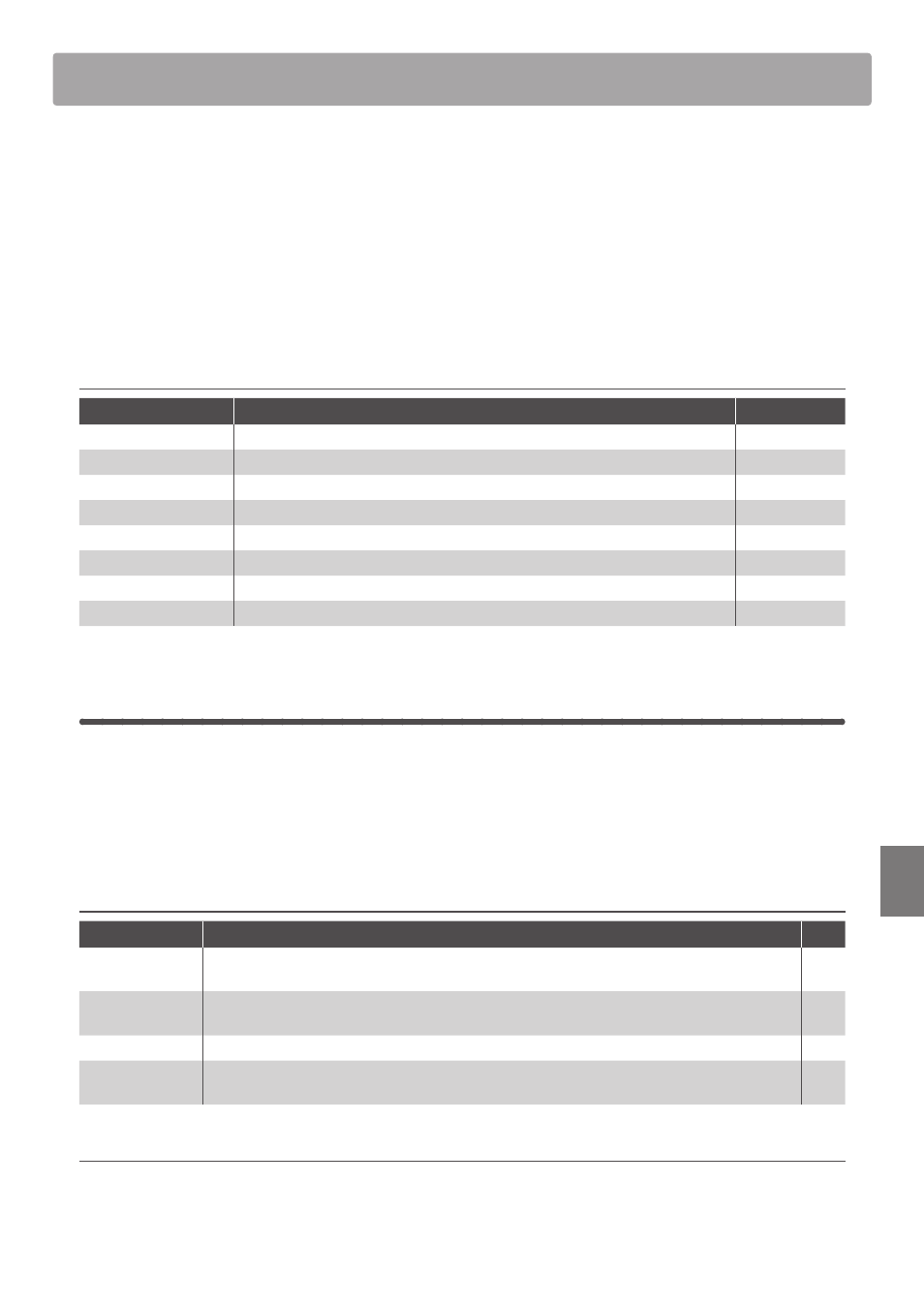
35
Se
tt
ings
Virtual Technician Settings
An experienced piano technician is essential to fully realise the potential of a fine acoustic piano. In
addition to meticulously tuning each note, the technician also performs numerous regulation and voicing
adjustments that allow the instrument to truly sing.
The Virtual Technician settings of the CA17 digital piano simulate these refinements digitally, allowing
performers to shape various aspects of the instrument’s character to suit their personal preferences.
* If the Sound Preview function is enabled, a short passage will be played after selecting/adjusting each Virtual Technician setting.
* Preferred Virtual Technician settings can be stored to memory using the Start Up Setting. Please refer to page 39 for more information.
Explanation of Virtual Technician Setting, and default factory setting
Setting name
Explanation
Default setting
Touch
Change the touch sensitivity of the keyboard.
Normal
Voicing
Adjust the tonal character of the instrument.
Normal
Damper Resonance
Adjust the resonance that is heard when pressing the damper pedal.
2
String Resonance
Adjust the resonance that is heard when notes are held.
2
Key-off Effect
Adjust the sound that is heard when keys are released.
2
Fall-back Noise
Adjust the sound that is heard when the key action falls back.
2
Damper Noise
Adjust the sound that is heard when pressing the damper pedal.
2
Stretch Tuning
Change the stretch tuning setting.
On
1
Touch
As with an acoustic piano, the CA17 digital piano produces a louder sound when the keys are struck with
force, and a softer sound when the keys are played gently. The volume and tonal character change in relation
to the strength and speed of playing - on a digital piano this system is referred to as ‘touch sensitivity’.
The Touch setting allows the touch sensitivity of the keyboard to be conveniently adjusted. There are four
different preset touch settings available.
Touch type
Touch type
Description
Key
Off
A constant volume is produced regardless of how hard the keys are struck.
This setting is recommended for sounds that have a fixed dynamic range such as organ and harpsichord.
Off
Light
A louder volume is produced even when playing with a soft touch.
This setting is recommended for children and organ players, or for those still developing finger strength.
1
Normal
(default)
Reproduces the standard touch sensitivity of an acoustic piano.
2
Heavy
Requires a heavier touch to produce a loud volume.
This setting is recommended to those with stronger fingers.
3
Changing the Touch type
(Please refer to page 12 - 13 Operation Guide SOUND.)
Press and hold the SOUND SELECT button, then press the “Touch” key, and finally press the key assigned to the desired touch type.