5 format – Kawai MP6 User Manual
Page 77
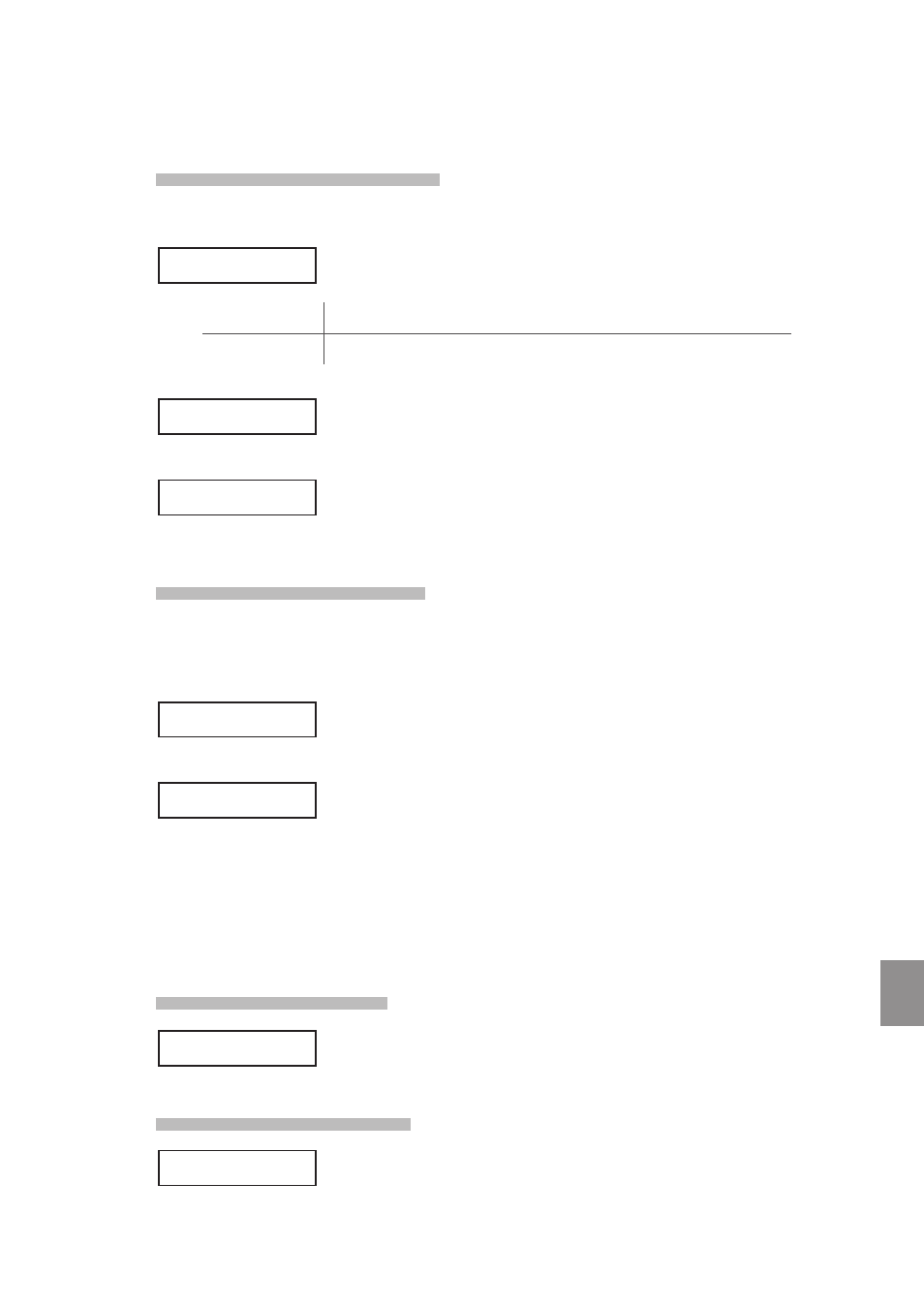
77
1
1
. U
S
B But
ton
11.4.2c Deleting SYSTEM data
Upon selecting the Delete SYSTEM function:
The USB Delete SYSTEM menu will be shown in the LCD display.
Press the MENU buttons to select the desired USB Delete SYSTEM function.
Allbackup
Delete a file containing all SETUP, SOUND, and SYSTEM data.
SystemSettings
Delete a System Settings file from a USB memory device.
The file selection screen will be shown in the LCD display.
Press the VALUE
c or VALUE d buttons to move the selection arrow, then press
the MENU
c button to select the file.
A confirmation screen will be shown in the LCD display.
Press the VALUE
c button once again to confirm the delete operation.
11.4.2d Deleting SONG data
This function is used to delete recorder songs stored on a USB memory device.
Upon selecting the Delete SONG function:
The file selection screen will be shown in the LCD display.
Press the VALUE
c or VALUE d buttons to move the selection arrow, then press
the MENU
c button to select the file.
A confirmation screen will be shown in the LCD display.
Press the VALUE
c button once again to confirm the delete operation.
11.5 Format
Note: The Format function will erase all data stored on a USB memory device.
11.5.1 Selecting Format
Follow the instructions above to select the Format function from the USB menu.
11.5.2 Starting the Format
A confirmation screen will be shown in the LCD display.
Press the VALUE
c button once again to confirm the format operation.
<Allbackup
<SystemSettings
>ALBckup001
ALBckup002
ALBckup001
Sure?
>Song002
Song003
Song002
Sure?
5.
.
Format
Press VALUE UP
5.
.
Format
Sure?