Kemppi KempCool 40 User Manual
Page 7
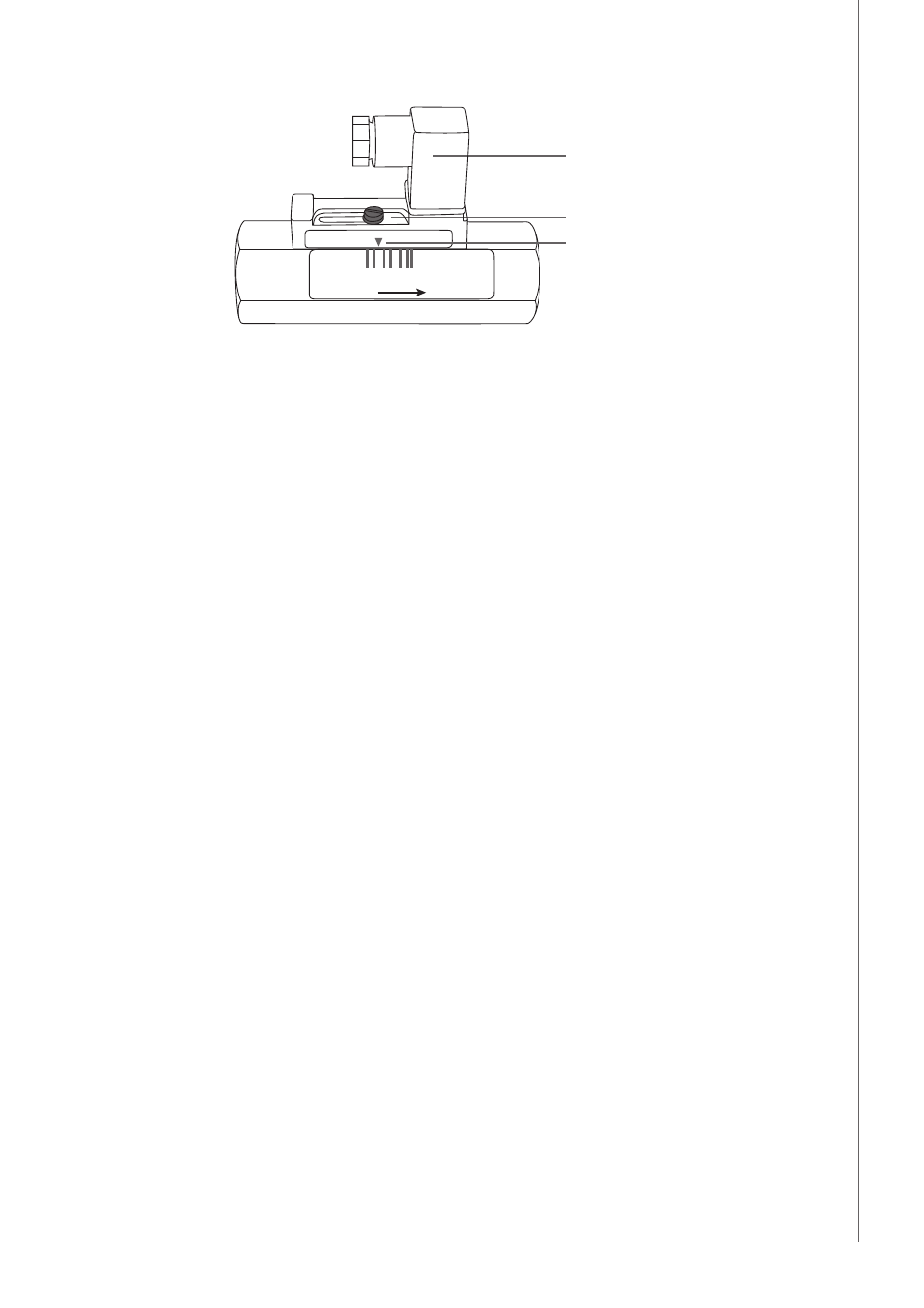
EN
Slide block
Hex screw
Alarm limit pointer
(switch-off-point)
Setting the alarm limit for coolant pressure:
1.
Attach the water hoses to the cooling water connectors on the front of the unit, and start
the unit from the main switch.
- If the ambient temperature is below 35 °C, only the pump starts.
2.
Using the flow adjustment screws on the water hose connectors, set the flow rate to the
same value (e.g. 0.5 – 1 l/min) on each outgoing water line.
3.
Remove the side panel on the left of the unit (looking from the front).
4.
Loosen the hex screw on top of the flow controller (see the picture).
5.
Move the slide block, until an alarm is given.
- If the unit is connected to a FastMig welding device, the alarm appears as a cooling unit
error on the power source's control panel.
6.
Move the slide block a little backwards, until the alarm stops.
7.
Lock the slide block in its place by fixing the hex screw on the top.
8.
Test the alarm by disconnecting one of the water lines. If there's no alarm, the set limit
value is too low, and you should adjust the limit to higher value.
9.
When the alarm limit is on desired level, tighten the slide block in its place and replace
the side panel.
NOTE!
The cooling fan starts when the temperature of the cooling water rises above 35 °C. The
pump starts to circulate the cooling water as soon as you start the unit from the main switch. The
pump has a thermostatic control, which allows longer maintenance intervals, because the unit
gets less dust inside with the fan not operating.
5
© Kemppi Oy / 1204