Kemppi MXF 63 User Manual
Page 21
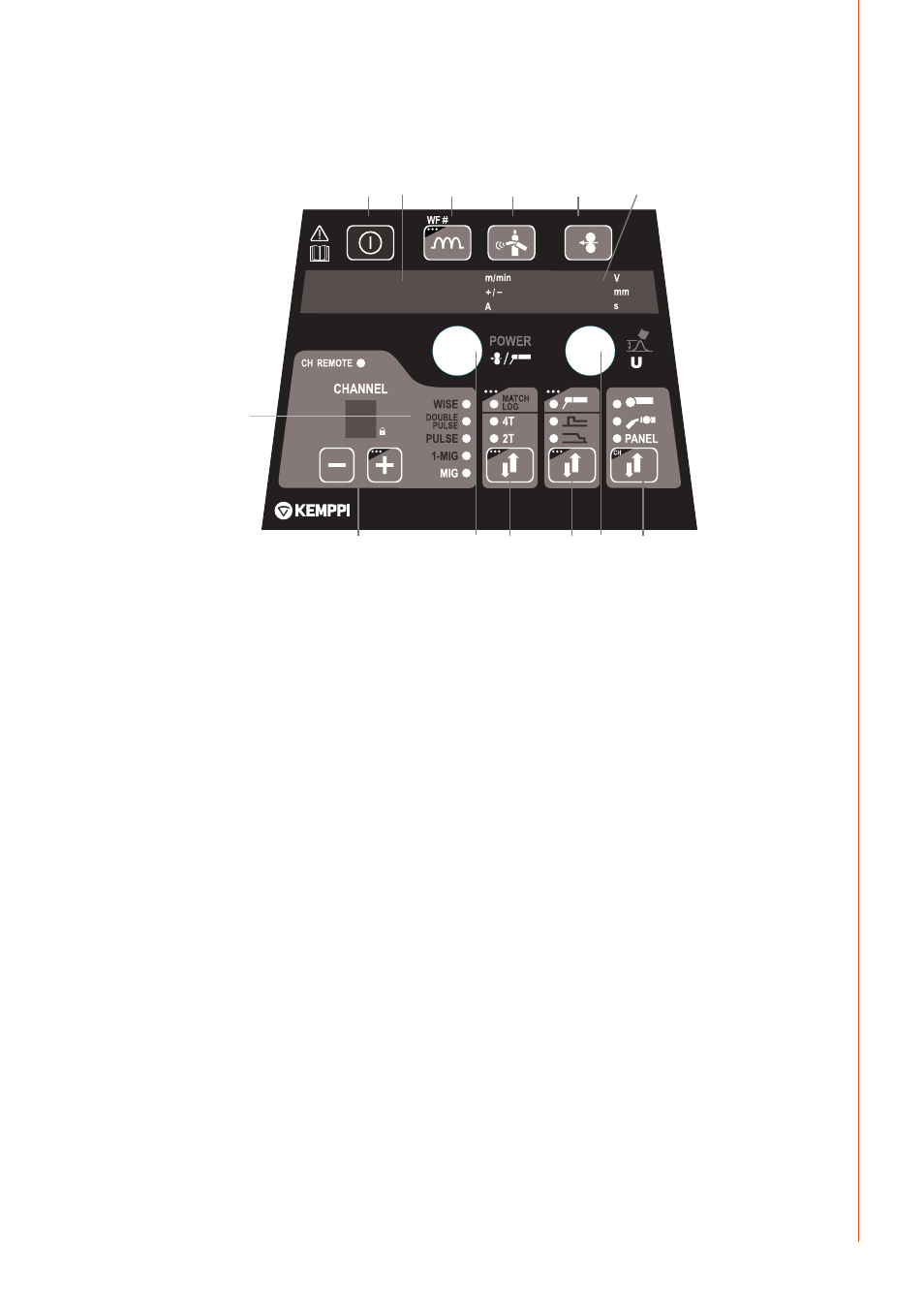
EN
5.
PANEL BUTTON FUNCTIONS
5.1 PF 63 and PF 65 control panel for FastMig Pulse
W003712
PF 65
9.
13.
10.
11.
12.
7.
8.
1.
4.
3.
5.
2.
6.
1.
ON/OFF button
2.
a) Wire feed speed/welding current display
b) Display of selected adjustable parameter
3.
a) Activation of MIG welding dynamics / Arc Force adjustment
b) Selection of Wire Feeder (= paralleled wire feeders)
4.
Gas test
5.
Wire inch
6.
a) Display of welding voltage /plate thickness /timer settings
b) Display of selected adjustable parameter
7.
Selection of MIG gun trigger function: 2T/4T/MATCHLOG long press *
8.
Display of welding process: MIG, 1-MIG, PULSE, DOUBLE PULSE, WISE *
9.
a) Selection of additional MIG functions
b) Activation of MMA welding process (long press) *
10. a) Adjustment of wire feed speed
b) Adjustment of welding power (Synergic 1-MIG and PULSE)
c) Adjustment of electrode welding (MMA) current *)
d) Adjustment of additional parameters when selected (ie Wire inch, Gas Test)
11. Memory channels 0 – 9, programming through P65 panel on the power source, panel
lock (long press on +)
12. a) Adjustment of welding voltage
b) Adjustment of length of welding arc (Synergic 1-MIG and PULSE)
c) Adjustment of additional parameters when selected (ie MIG Dynamics)
13. Panel control/remote control unit selection, channel remote control (long press)
*) Not included in standard delivery. See chapter Ordering numbers
Automatic Weld Data display:
Last recorded welding values are displayed post welding. See power source panel P65. Select
MENU and then Weld Data.
19
© Kemppi Oy / 1515