6 controls and indicator lights – Kemppi Adaptive 180 User Manual
Page 14
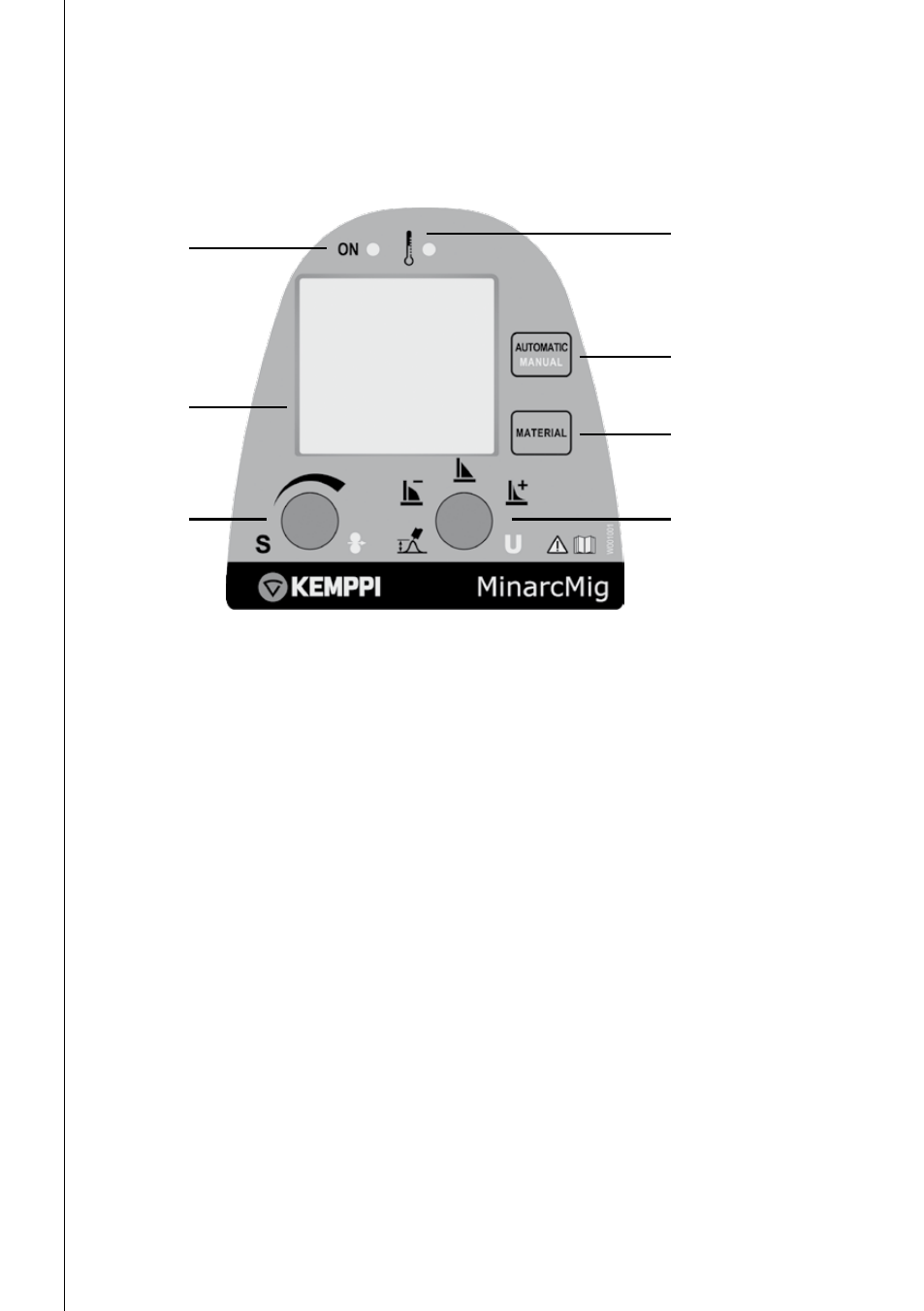
EN
2.6
COntrOls and indiCatOr ligHts
4
.
5
.
6
.
2
.
1
.
7
.
3
.
1. Welding power control (automatic mode) OR Wire feed speed control
(manual mode)
2. Arc length trimmer (automatic mode) OR Welding voltage control
(manual mode)
3. Standby indicator light
4. Overheating indicator light
5. Mode selection button
6. Material selection button (automatic mode)
7. Display
In automatic mode, the welding power is adjusted according to the thickness
of the welded sheet. The machine also has a trimmer for arc length in
automatic mode. There are three material options for filler wires and you can
browse through them with the material selection button.
In manual mode, the wire feed speed and welding voltage are adjusted
separately. Modes can be changed with the mode selection button. Note that
material or sheet thickness selections made in the automatic mode are not
valid in manual mode or manual mode’s selections in automatic mode.
Indicator lights display the machine’s standby mode and inform of a possible
overheating.
12
M
inar
cM
ig 180 / © Kemppi O
y / 1117