Maintenance, Spare parts, 5 checking the filter – Kemppi FreshAir Flow Control unit User Manual
Page 10: 1 about the filters
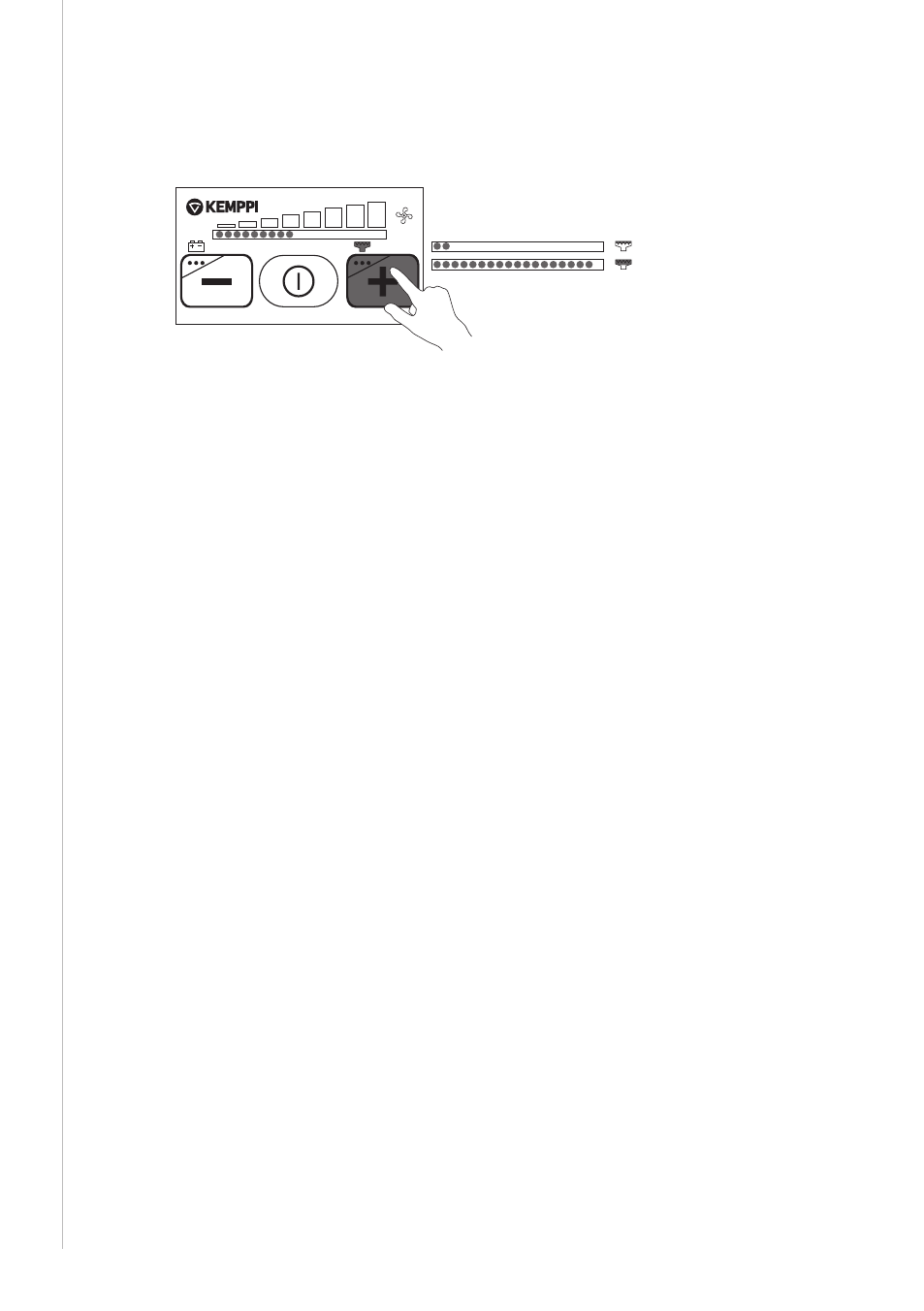
EN
10
FreshAir Flow Control
4.5
Checking the filter
Press and hold the right button (+) for more than 1 second. The more yellow
LED diodes come on, the more clogged the filter is.
> 1 s
After releasing the buttons, the LED diodes return to the green light state
indicating the current airflow.
5.
MAINTENANCE
It is recommended to clean the respiratory system after each use. Also
inspect all parts and replace any which are damaged or worn.
• Always clean the respiratory unit in a ventilated room or outside. Be
aware of harmful dust settled on any parts of the unit.
• Never use flammable cleaning liquids or abrasive cleaners!
• The outer surface of the blower unit can be cleaned with a soft cloth
and mild detergent solution. The unit must be completely dry before
assembling the filler and cover.
• Ensure that no water or detergents enter the blower unit!
• The air hose itself, detached from the blower unit and the headpiece,
can be rinsed in clean water.
6.
SPARE PARTS
6.1
About the filters
The respiratory power unit is equipped with a high efficiency particle filter of
class PSL R.
The filter must be checked regularly and replaced when necessary. See
section 4.2: "Air flow test".
Make sure that the new filter is within its expiry date, unused and not
noticeably damaged.
From the hygienic point of view the maximum working time of a filter is 180
hours and should not be exceeded.
Never clean the filter by any procedure!
10
FreshAir Flow Control