4 checking the battery state – Kemppi FreshAir Flow Control unit User Manual
Page 9
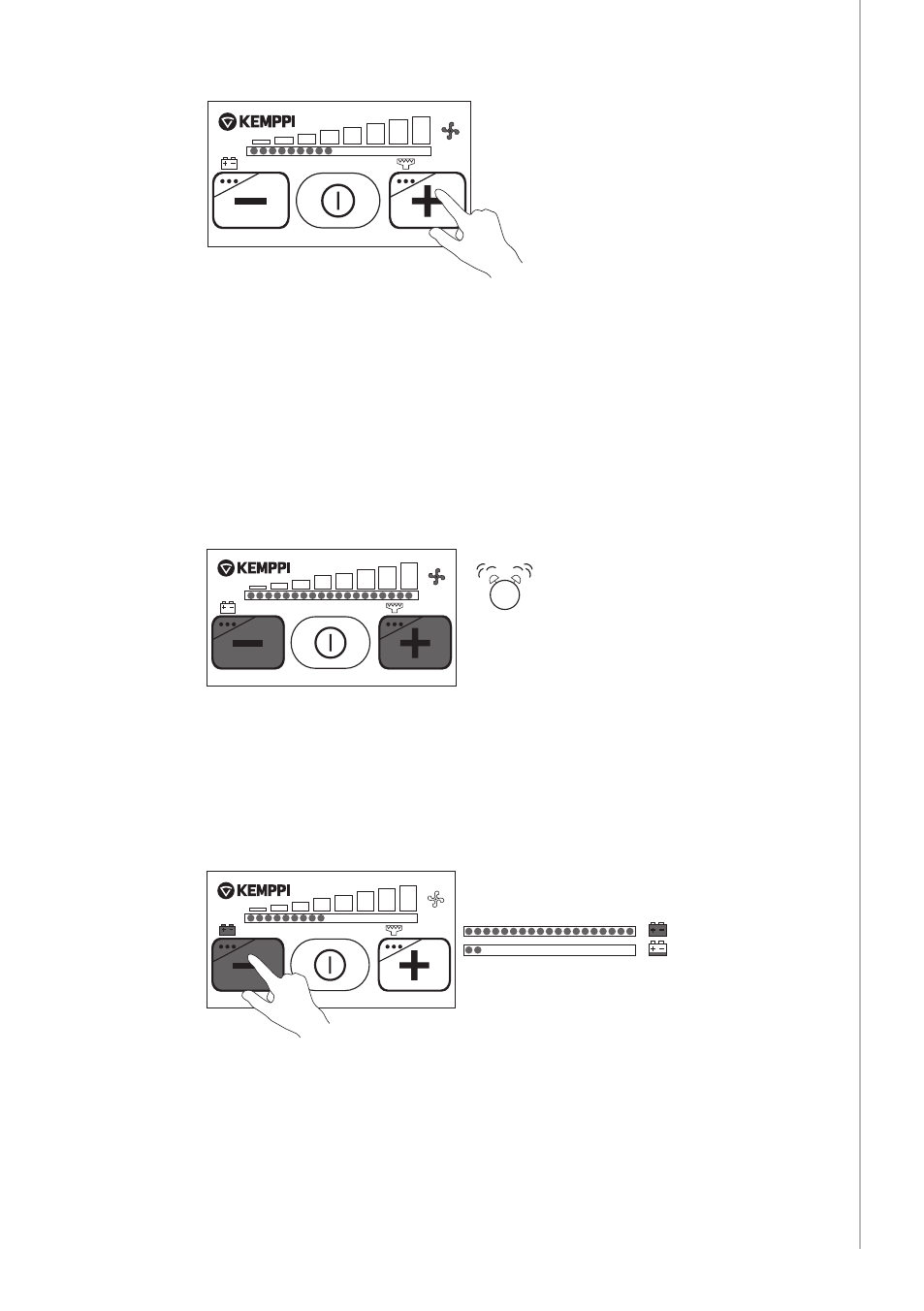
EN
9
© Kemppi Oy / 1309
The unit ensures a constant supply of air. The microprocessor inside the unit
automatically regulates the motor speed to compensate the filter clogging
and the battery state.
If the microprocessor cannot maintain the adjusted airflow, an acoustic
alarm signal can be heard and the LED diodes display RED in colour. If
possible, the microprocessor automatically reduces the airflow to the next
lower level.
When the airflow falls below the minimum level, the alarm intensifies. Then
the user must stop working at once and change the filter or recharge/
change the battery.
!
To check the alarm function, perform the air flow test as explained in section
4.2: "Air flow test".
4.4
Checking the battery state
Press and hold the left button (–) for more than 1 second. The more red
coloured LED diodes come on, the higher the remaining battery capacity is.
> 1 s
9
© Kemppi Oy / 1309