Display icons, Identifying radio controls – Motorola DP 2600 User Manual
Page 26
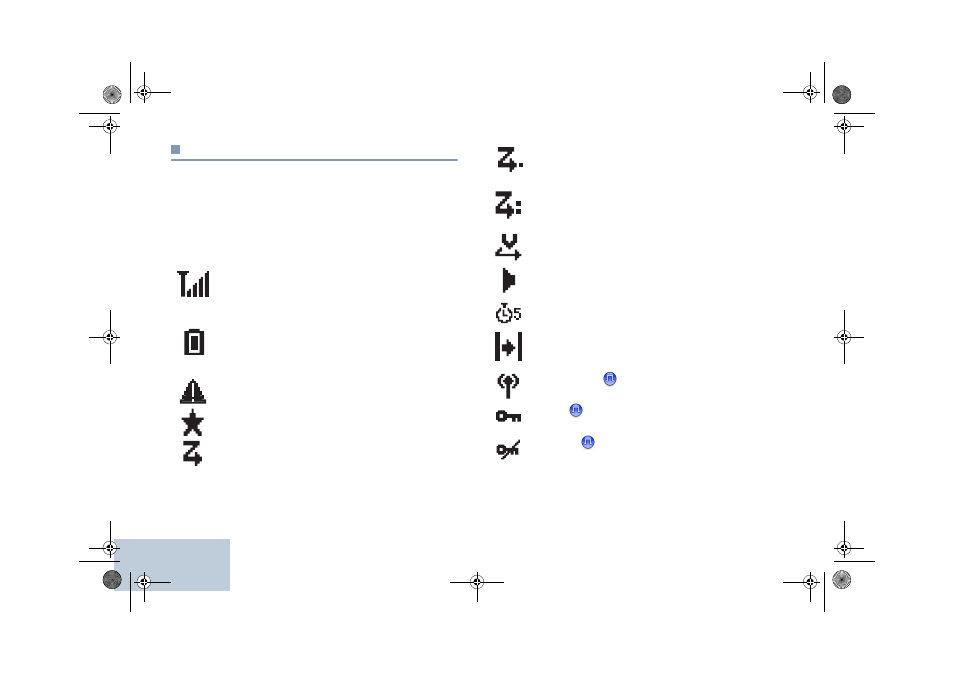
Identifying Radio Controls
English
16
Display Icons
The 132 x 36 pixels, monochrome display, liquid crystal display
(LCD) of your radio shows radio status, text entries, and menu
entries.
The following are icons that appear on the status bar at the top
of the radio’s display. Icons are displayed on the status bar,
arranged left-to-right, in order of appearance/usage.
Received Signal Strength Indicator (RSSI)
The number of bars displayed represents the radio
signal strength. Four bars indicate the strongest
signal. The icon is only displayed while receiving.
Battery
The number of bars (0 – 4) shown indicates the
charge remaining in the battery. Blinks when the
battery is low.
Emergency
Radio is in emergency mode.
Notification
Notification List has one or more missed events.
Scan*
‡
Scan feature is enabled.
* Not applicable in Capacity Plus
‡
Not applicable in Linked Capacity Plus
Scan – Priority 1*
‡
Radio detects activity on channel/group designated as
Priority 1.
Scan Priority 2*
‡
Radio detects activity on channel/group designated as
Priority 2.
Vote Scan
Vote scan feature is enabled.
Monitor
Selected channel is being monitored.
Over-the-Air Programming Delay Timer
Indicates time left before automatic restart of radio.
Talkaround*
‡
In the absence of a repeater, radio is currently
configured for direct radio to radio communication.
Site Roaming*
The site roaming feature is enabled.
Secure
The Privacy feature is enabled.
Unsecure
The Privacy feature disabled.
LKP_EMEA.book Page 16 Wednesday, July 18, 2012 10:36 PM